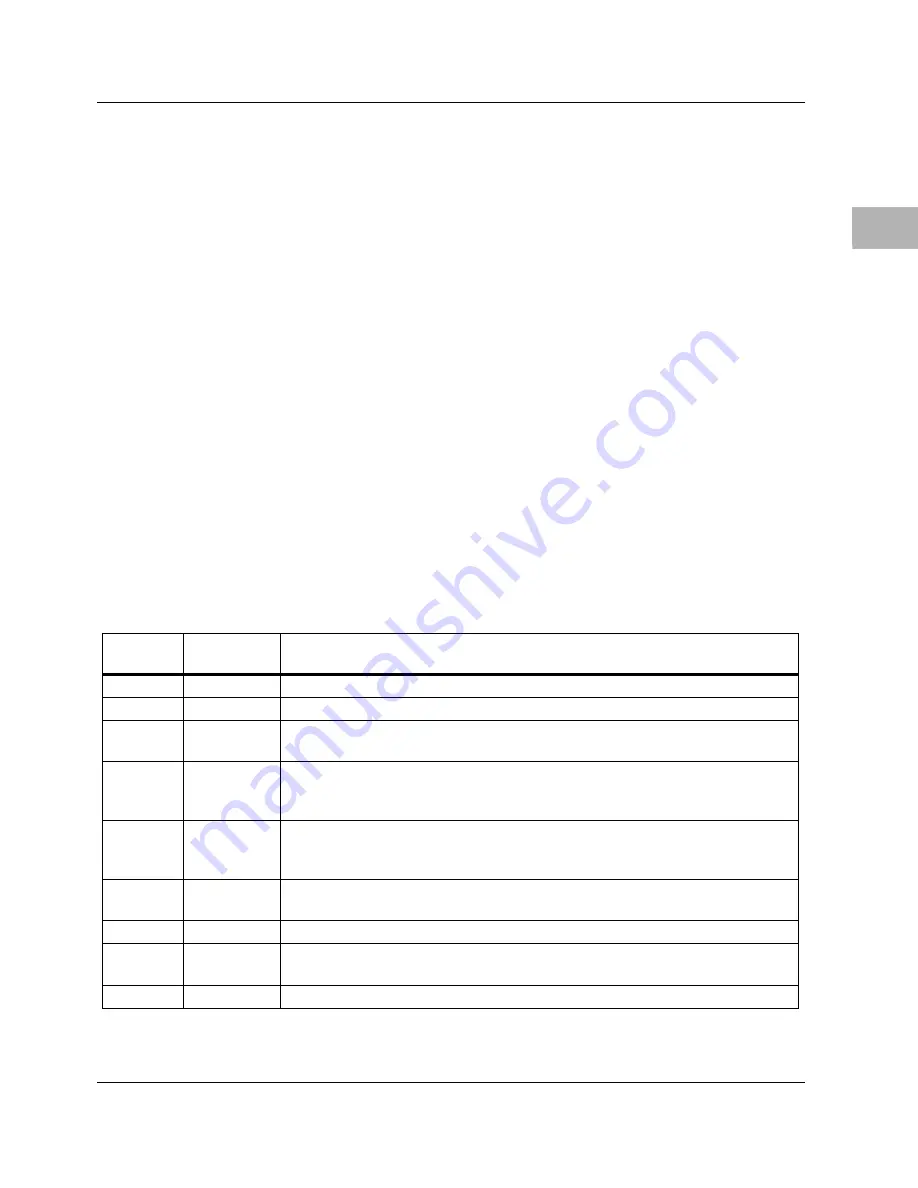
Serial Interconnections
C-3
C
EIA-232-D Connections
The EIA-232-D standard defines the electrical and mechanical aspects of
this serial interface. The interface employs unbalanced (single-ended)
signaling and is generally used with DB25 connectors, although other
connector styles (e.g., DB9 and RJ45) are sometimes used as well.
Table C-2 lists the standard EIA-232-D interconnections. Not all pins
listed in the table are necessary in every application.
To interpret the information correctly, remember that the EIA-232-D serial
interface was developed to connect a terminal to a modem. Serial data
leaves the sending device on a Transmit Data (TxD) line and arrives at the
receiving device on a Receive Data (RxD) line. When computing
equipment is interconnected without modems, one of the units must be
configured as a terminal (data terminal equipment: DTE) and the other as
a modem (data circuit-terminating equipment: DCE). Since computers are
normally configured to work with terminals, they are said to be configured
as a modem in most cases.
Table C-2. EIA-232-D Interconnect Signals
Pin
Number
Signal
Mnemonic
Signal Name and Description
1
Not used.
2
TxD
Transmit Data. Data to be transmitted; input to modem from terminal.
3
RxD
Receive Data. Data which is demodulated from the receive line; output from modem to
terminal.
4
RTS
Request To Send. Input to modem from terminal when required to transmit a message.
With RTS off, the modem carrier remains off. When RTS is turned on, the modem
immediately turns on the carrier.
5
CTS
Clear To Send. Output from modem to terminal to indicate that message transmission
can begin. When a modem is used, CTS follows the off-to-on transition of RTS after a
time delay.
6
DSR
Data Set Ready. Output from modem to terminal to indicate that the modem is ready to
send or receive data.
7
SG
Signal Ground. Common return line for all signals at the modem interface.
8
DCD
Data Carrier Detect. Output from modem to terminal to indicate that a valid carrier is
being received.
9-14
Not used.
Summary of Contents for MVME1603
Page 1: ...MVME1603 MVME1604 Single Board Computer Installation and Use V1600 1A IH4 ...
Page 14: ...xiv ...
Page 156: ...Using the Debugger 5 8 5 ...
Page 176: ...ENV Set Environment 6 20 6 ...
Page 190: ...EMC Compliance B 4 B ...
Page 200: ...Proper Grounding C 10 C ...
Page 222: ......




































