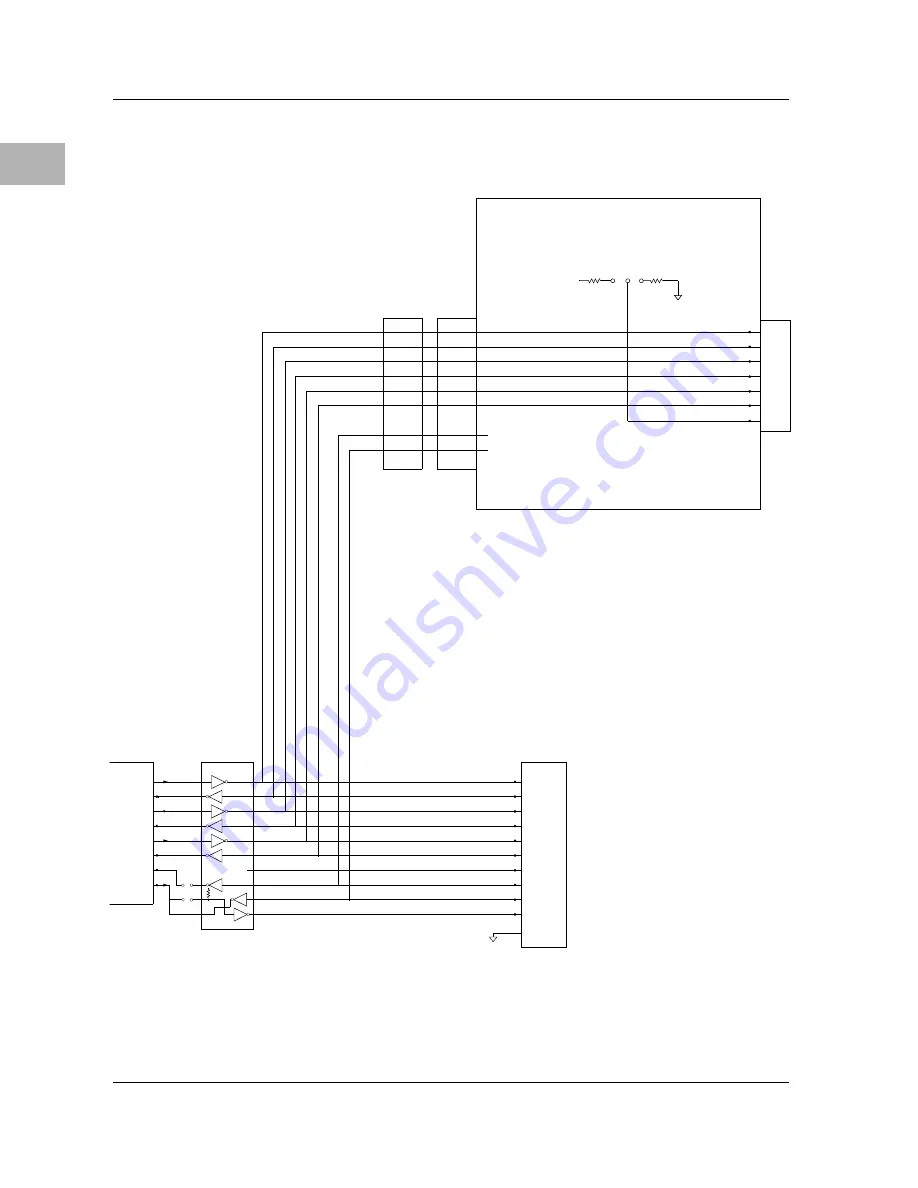
Hardware Preparation and Installation
2-22
MVME162 Embedded Controller User’s Manual
2
Figure 2-4. MVME162/MVME712
x
EIA-232-D Connection Diagram (Sheet 3 of 4)
+12V
TXD
RXD
RTS
CTS
DTR
DCD
1.5K
MVME 712A/AM/-12/-13 PORT 4 (DTE)
712A/AM/-12/-13
TRANSITION MODULE
PORT 4
DSR
1.5K
J14
DCE
DTE
NOTES:
1. SERIAL PORT 4 IS HARD-WIRED DTE. USE NULL MODEM CABLE FOR DCE.
2. TO CONNECT TERMINAL, SET DSR LINE PULLUP SELECT J14 TO "DCE".
FRONT PANEL
P2-A25
P2-A26
P2-A27
P2-A29
P2-A30
P2-A31
TXD4
RXD4
RTS4
CTS4
DTR4
DCD4
PORT 2
D
R
D
D
D
R
R
R
Z85230
B PORT
TXD
RXD
RTS
CTS
DTR
DCD
TXC
RXC
TXD
RXD
RTS
CTS
DTR
DCD
DSR
TXC
3
J12
RXC
TXCO
PIN 2
PIN 3
PIN 4
PIN 5
PIN 20
PIN 8
PIN 6
PIN 15
PIN 17
PIN 24
PIN 7
DB25
P2
CABLE
TXD
RXD
RTS
CTS
DTR
DCD
MVME 162 RS232 DTE CONFIGURATION
(TO MODEM)
11020.00 9406 (3-4)
+5V
1
4
2
P2-A32
P2-A28
TXC
RXC
RTXC4
TRXC4
NC
R
NC
NC
PIN 3
PIN 2
PIN 7
PIN 8
PIN 4
PIN 1
PIN 6
DB9
SIM05
EIA-232-D DTE
Summary of Contents for MVME162
Page 1: ...MVME162 Embedded Controller User s Manual MVME162 D2 ...
Page 6: ......
Page 10: ...x ...
Page 12: ...xii ...
Page 14: ...xiv ...
Page 52: ...Hardware Preparation and Installation 2 26 MVME162 Embedded Controller User s Manual 2 ...
Page 64: ...Operating Instructions 3 12 User s Manual 3 This page intentionally left blank ...
Page 78: ...Operating Instructions 3 26 User s Manual 3 ...
Page 92: ...Functional Description 4 14 User s Manual 4 Figure 4 1 MVME162 Main Module Block Diagram ...
















































