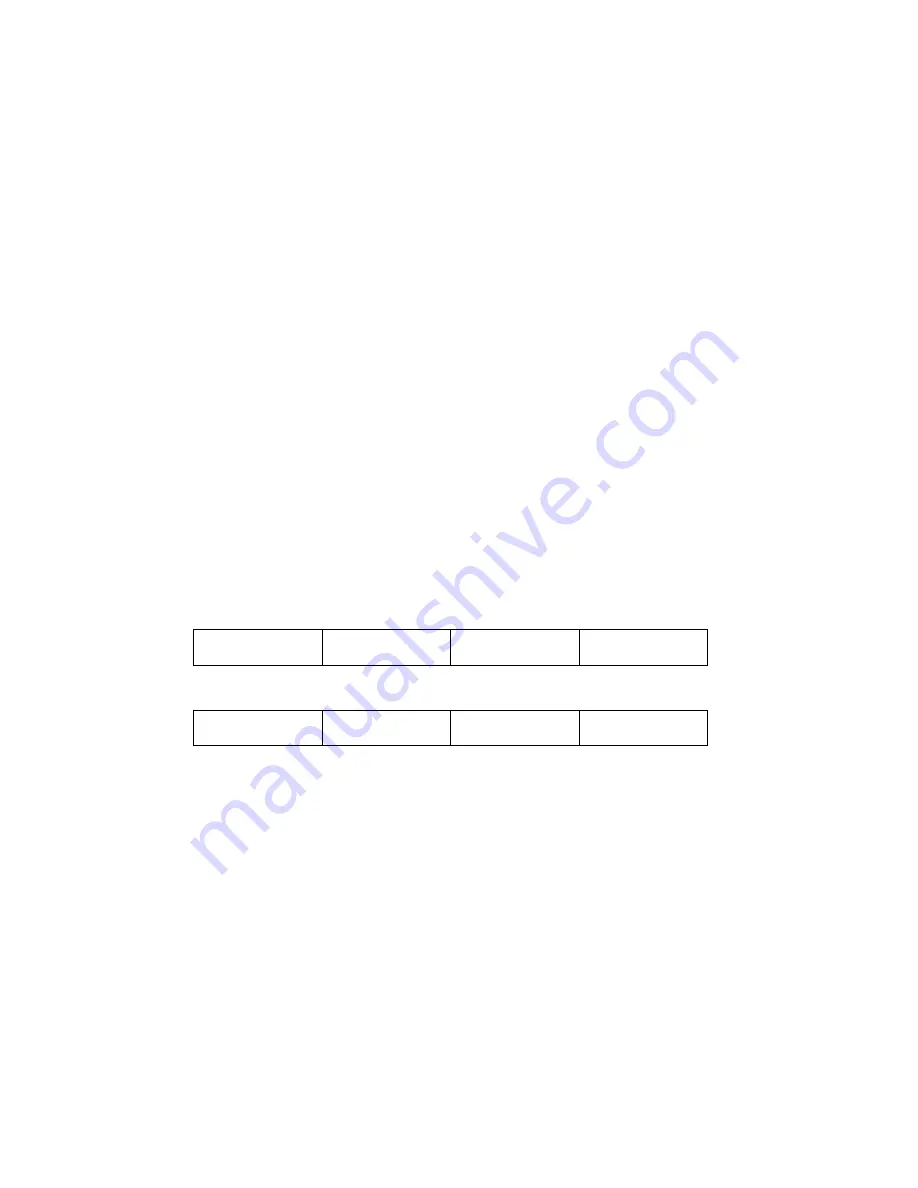
Data and address sizes are defined as follows:
❏
A byte is eight bits, numbered 0 through 7, with bit 0 being the least
significant.
❏
A two-byte is 16 bits, numbered 0 through 15, with bit 0 being the least
significant. For the MVME197series and other RISC modules, this is called
a half-word.
❏
A four-byte is 32 bits, numbered 0 through 31, with bit 0 being the least
significant. For the MVME197 series and other RISC modules, this is called
a word.
❏
An eight-byte is 64 bits, numbered 0 through 63, with bit 0 being the least
significant. For the MVME197 series and other RISC modules, this is called
a double-word.
Throughout this document, it is assumed that the MPU on the MVME197 module
series is always programmed with big-endian byte ordering, as shown below. Any
attempt to use small-endian byte ordering will immediately render the MVME197Bug
debugger unusable.
The terms control bit and status bit are used extensively in this document. The term
control bit is used to describe a bit in a register that can be set and cleared under
software control. The term true is used to indicate that a bit is in the state that enables
the function it controls. The term false is used to indicate that the bit is in the state that
disables the function it controls. In all tables, the terms 0 and 1 are used to describe the
actual value that should be written to the bit, or the value that it yields when read. The
term status bit is used to describe a bit in a register that reflects a specific condition. The
status bit can be read by software to determine operational or exception conditions.
BIT
BIT
63
56 55
48 47
40 39
32
ADRO
ADR1
ADR2
ADR3
31
24 23
16 15
08 07
00
ADR4
ADR5
ADR6
ADR7
Summary of Contents for MVME197LE
Page 1: ...MVME197LE Single Board Computer User s Manual MVME197LE D2 ...
Page 12: ...xii ...
Page 14: ...xiv ...
Page 22: ...Hardware Preparation and Installation 2 2 User s Manual 2 ...
Page 30: ...Hardware Preparation and Installation 2 10 User s Manual 2 ...
Page 37: ...Memory Maps MVME197LE D2 3 7 3 ...
Page 40: ...Operating Instructions 3 10 User s Manual 3 ...
Page 42: ...Operating Instructions 3 12 User s Manual 3 ...
Page 44: ...Operating Instructions 3 14 User s Manual 3 ...
Page 46: ...Operating Instructions 3 16 User s Manual 3 ...
Page 48: ...Operating Instructions 3 18 User s Manual 3 ...
Page 60: ...Functional Description 4 2 User s Manual 4 ...



































