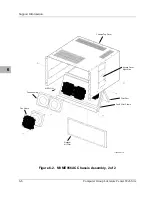5-12
Computer Group Literature Center Web Site
Removal and Replacement Procedures
5
Cooling Fan
To remove or replace one or more of the chassis cooling fans, follow these
procedures.
Removal
1. Turn the power OFF to all equipment and disconnect the power
cable from the AC power source.
2. Slide the MVME956AC chassis out from its rack mounting or
remove the top panel and side panels of your lab benchtop unit.
3. Remove the front bezel.
Note: Refer to
Figure 7-1 on page 7-5
and
Table 7-2 on page 7-4
for
parts identification and location.
4. At the left and right side of the chassis, remove the three screws
along each side of the base which hold the hinged fan tray and air
filter door in the chassis.
5. If the MVME956AC is not mounted in a rack, lay the unit on one
side.
6. Remove the screws that keep the fan tray and air filter door secured.
7. Swing the fan tray and air filter door open.
8. Depending on the fan you are replacing, unplug the appropriate fan
wire connector from its mating connector.
See the wiring diagram in
Figure 7-3 on page 7-7
.
9. Using a nut driver, remove the nuts and screws that secure the fan to
the tray.
10. Remove the fan.