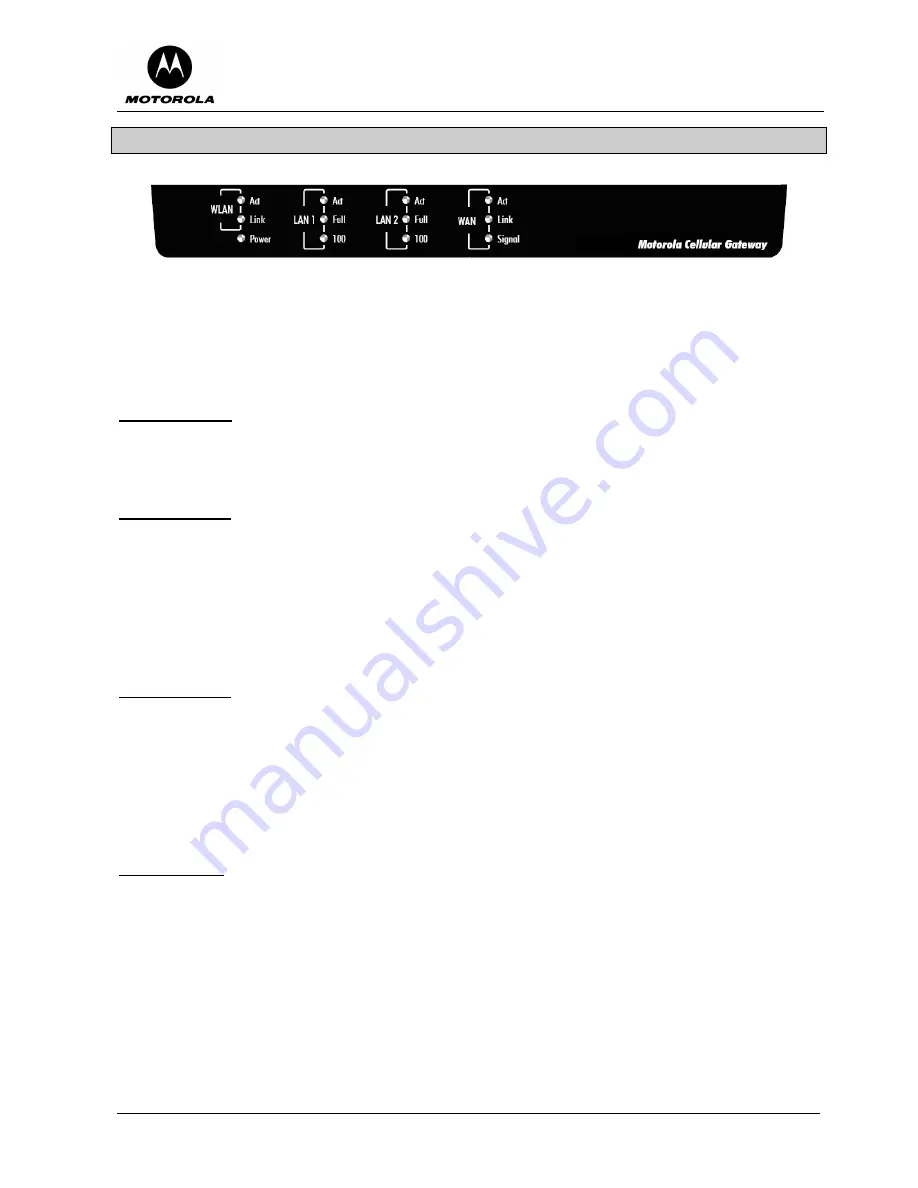
Motorola Cellular Gateway NC800 User Guide Version 2.0
Page 13 of 110
The Motorola Cellular Gateway NC800’s Front Panel
Figure 5. Motorola Cellular Gateway NC800 front panel
The status of the Motorola Cellular Gateway NC800 is displayed via the LEDs on the front panel (from left to
right):
•
Power
Green
The Power LED is permanently on (green) when there is power to the Motorola
Cellular Gateway NC800.
WLAN Indicators
•
Act
Green
When the Act LED flickers there is activity on the wireless network.
•
Link
Green
This is the link operational indicator, and it is off when the Wireless LAN is not
active, and is permanently on when the Wireless LAN is active.
LAN 1 Indicators
•
Act
Green
This LED serves as the link operational indicator and as the activity indicator. It
is permanently on (green) when there is a valid LAN connection with no activity,
and flickers when there is LAN activity.
•
Full
Green
This LED is permanently on (green) for a full duplex mode connection, and is off
for a half duplex mode connection.
•
100
Green
This LED lights up when a successful 100Mbps connection is made through the
corresponding port. If the LED is not on, then the connection made through this
port is 10Mbps.
LAN 2 Indicators
•
Act
Green
This LED serves as the link operational indicator and as the activity indicator. It
is permanently on (green) when there is a valid LAN connection with no activity,
and flickers when there is LAN activity.
•
Full
Green
This LED is permanently on (green) for a full duplex mode connection, and is off
for a half duplex mode connection.
•
100
Green
This LED lights up when a successful 100Mbps connection is made through the
corresponding port. If the LED is not on, then the connection made through this
port is 10Mbps.
WAN Indicators
•
Act
Green
When the Act LED flickers there is activity on the WAN interface.
•
Link
Green
This is the link operational indicator, and it is off when the WAN link is not in data
mode, and is permanently on (green) when the WAN is in data mode.
•
Signal
Green
This LED conveys the signal strength. It is permanently on (green) if the signal
strength is good to excellent, it flickers if the signal strength is poor and it is off if
there is no signal present.














































