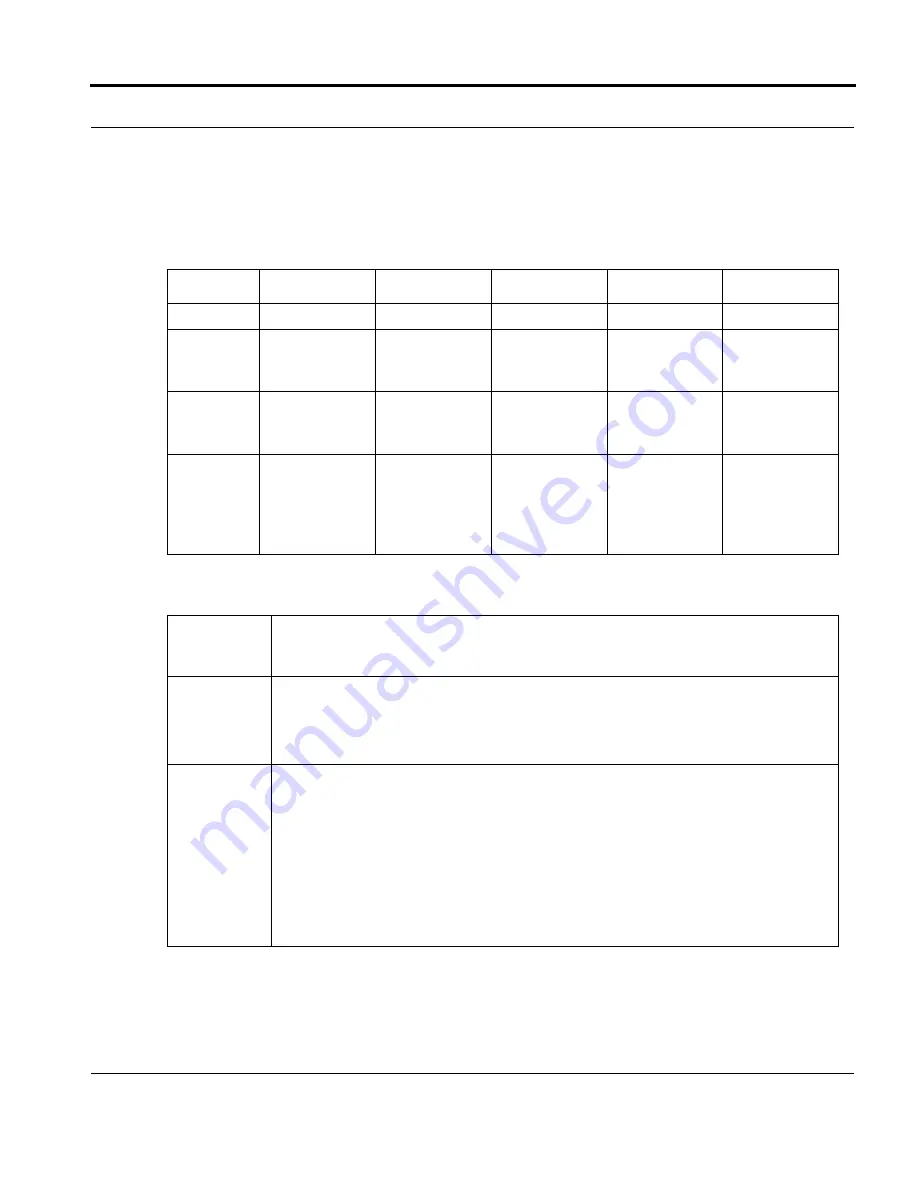
159
Status Indicator Lights
LED Function Summary Matrix
If a status indicator light does not look correct, look for these possible problems:
Power
DSL
Internet
Ethernet Wireless
Unlit
No power
No signal
No signal
No signal
No signal
Solid
Green
Power on
Internet con-
nection is
established.
Router is con-
nected.
Synched with
Ethernet card
Synched with
WLAN
Flashing
Green
N/A
Activity on the
DSL cable
Transmitting
or receiving
data.
Activity on the
Ethernet
cable
Activity on the
WLAN
Red
Updating
embedded
software, or
for system
failure.
N/A
N/A
Bad userid
and pass-
word are
entered.
N/A
If LED is
not Lit
Possible problems
Power
•
Make sure the power switch is in the ON position.
•
Make sure the power adapter is plugged into the DSL Router properly.
•
Try a known good wall outlet.
•
Replace the power supply and/or unit.
DSL
•
Make sure that any telephone has a microfilter installed.
•
Make sure the you are using the correct cable. The DSL cable is the thinner standard tele-
phone cable.
•
Make sure the DSL cable is plugged into the correct wall jack.
•
Make sure the DSL cable is plugged into the DSL port on the DSL Router.
•
Make sure the DSL line has been activated at the central office DSLAM.
•
Make sure the DSL Router is not plugged into a micro filter.
•
Launch a browser and try to browse the Internet. If the DSL Active light still does not flash,
then proceed to Advanced Troubleshooting.
Summary of Contents for Netopia 2200
Page 1: ...Administrator s Handbook Motorola Netopia Embedded Software Version 7 7 4 Qwest ...
Page 6: ...Table of Contents 6 ...
Page 24: ...24 ...
Page 117: ...117 Links Bar The screen expands to display the VLAN settings ...
Page 162: ...162 ...
Page 314: ...314 ...
Page 350: ...350 ...
















































