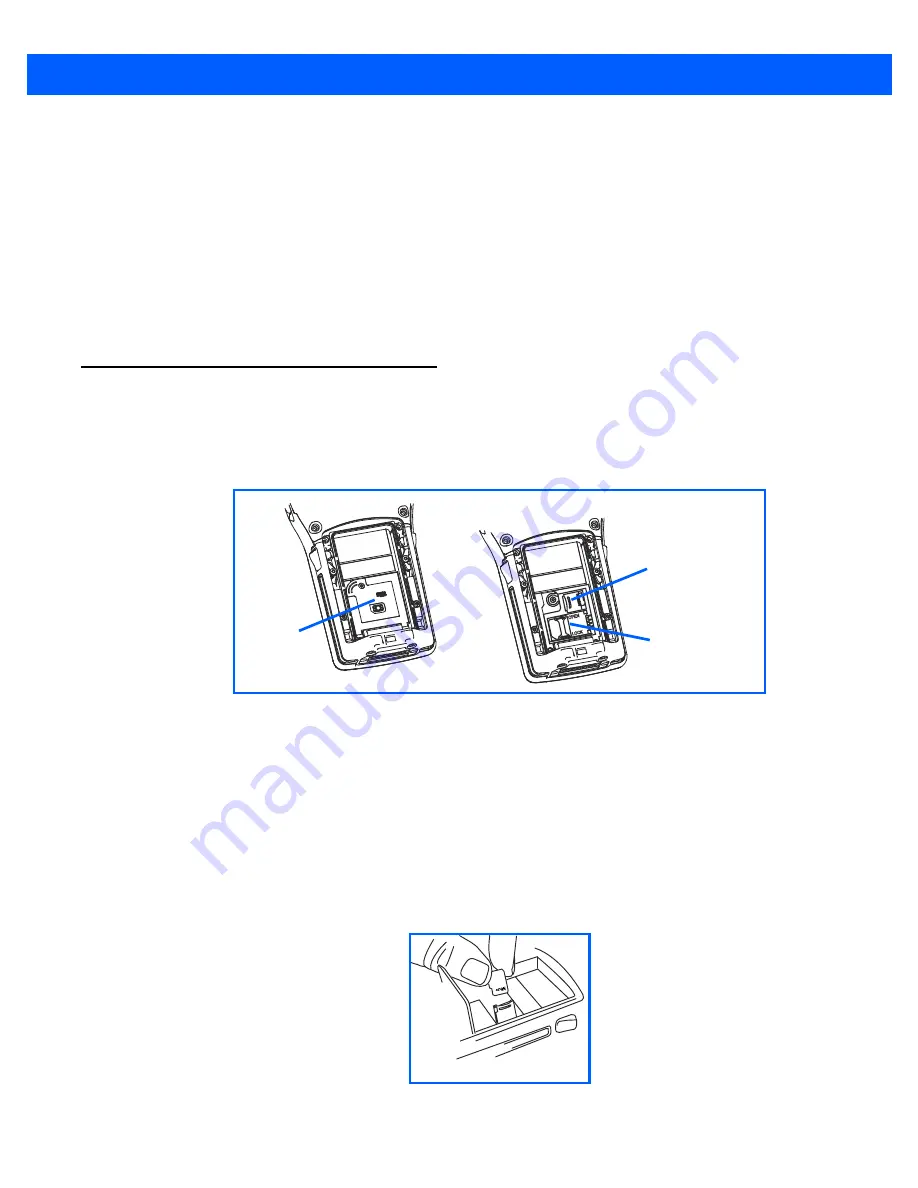
Getting To Know Your Omnii 2 - 16
Audio Indicators
The Omnii supports several audio options, including
Bluetooth
. The optional rear speaker can be used for
system (Windows) sounds and .
wav
files. When a rear speaker is absent, those sounds are routed to the front
receiver. The beeper provides a variety of sounds and can be configured to emit a sound to signal a number of
events such as screen taps, notifications, and so on. The volume rocker button is located on the left side of the
hand-held. Information on configuring sounds is detailed in
“Sound & Notifications” on page 4-12
.
Vibrations
You can set the Omnii to vibrate when a successful or unsuccessful barcode scan is performed. See
“Good
Scan Beep and Bad Scan Beep” on page 4-91
.
Inserting the microSD Card and SIM Card
There are two slots available in the battery compartment — the lower slot is provided for a
microSD
(Secure
Digital) card, which provides additional non-volatile memory to your Omnii, and the upper slot is for a
SIM
(Subscriber Identity Module) card, which allows access to the Voice option, access to the Internet, and so on.
Inserting the Cards
•
Switch off the power to the Omnii.
•
Remove the battery.
•
Use a Phillips screwdriver to remove the SD cover screw. Flip the cover open or remove it.
For a microSD card:
•
Slide the microSD card door to the left to unlock it. Flip it open.
•
Slide the microSD card into the guides on the SD card door.
•
Close the microSD card door, and slide it to the right to lock it.
OPEN
LOCK
SD Cover
microSD Card Slot
SIM Card Slot
icro
M
Summary of Contents for Omnii
Page 1: ...Omnii HAND HELD COMPUTER USER GUIDE Windows Embedded Hand Held 6 5 ...
Page 2: ......
Page 3: ...OMNII HAND HELD COMPUTER USER GUIDE 8000225 Rev G March 3 2014 ...
Page 6: ......
Page 18: ......
Page 20: ......
Page 28: ......
Page 36: ......
Page 39: ...Getting To Know Your Omnii 2 3 Cleaning the Omnii 2 37 ...
Page 40: ......
Page 74: ......
Page 114: ......
Page 250: ......
Page 278: ......
Page 288: ......
Page 291: ...Internal Imager Scanner Specifications D 5 SE965 Decode Zones ...
Page 304: ...D 18 Omnii Windows Embedded Hand Held 6 5 User Guide SE4600LR Decode Zones ...
Page 306: ......
Page 316: ......
Page 318: ......
Page 330: ......
Page 338: ......
Page 349: ......



































