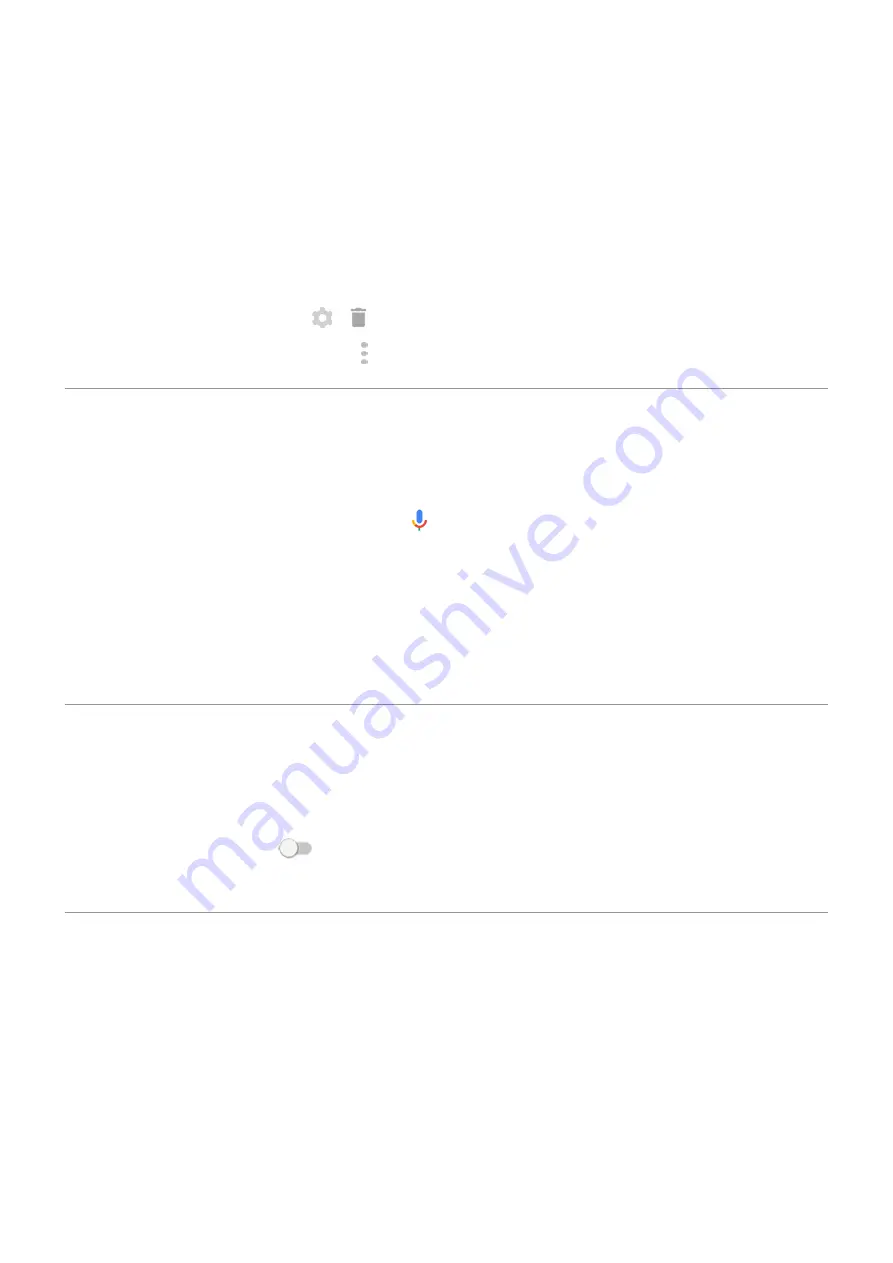
4.
Adjust options to select the calendar to use and your reply status.
To stop your phone from automatically silencing:
1.
Sound & lights
.
2.
Touch
Do Not Disturb
>
Schedules
.
3.
Do any of the following:
•
To use the schedule later, uncheck it to turn it off.
•
To delete a schedule, touch
>
.
•
To delete multiple schedules, touch >
Delete schedules
.
Stop phone from speaking
(like “What's up?” and “What is the current weather?”) cause your phone to speak in
response.
To stop the phone from speaking temporarily, touch
.
To prevent your phone from speaking:
1.
the
app.
2.
Touch
More
>
Settings
.
3.
Touch
Voice
.
4.
Select an option for
Spoken results
.
Silence power on sound
If you don’t want your phone to make a sound when it powers up:
1.
Sound & lights
>
Advanced
.
2.
Turn
Power on sounds
off
.
You can't adjust the volume level for this sound.
Turn off charging sounds
If you don’t want your phone to make a sound when it comes in contact with a charger:
1.
Sound & lights
>
Advanced
.
2.
Turn off
Charging sounds and vibration
.
Personalize your phone : Sounds
50
Summary of Contents for one ACTION
Page 1: ...User Guide ...
















































