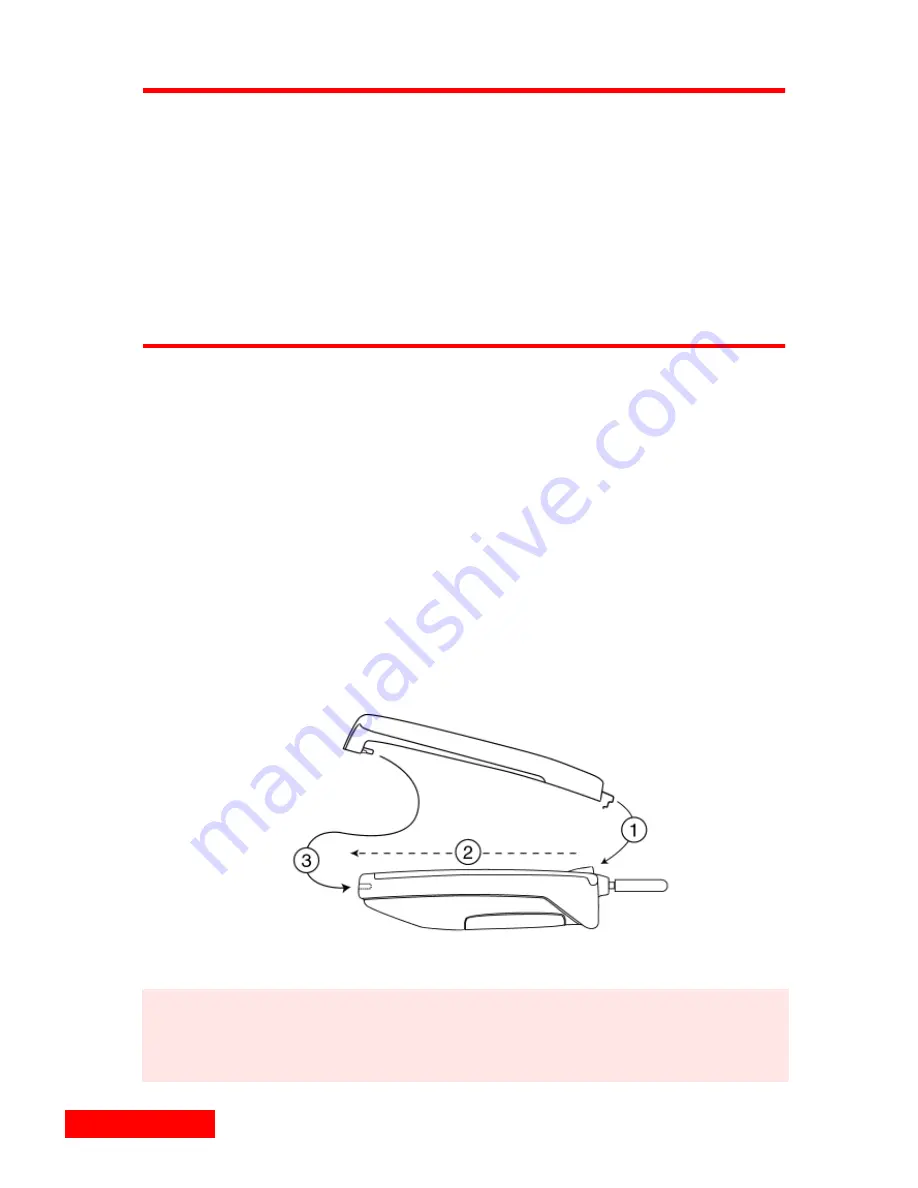
2
Introduction
About Starfish TrueSync technology
TrueSync’s unique architecture provides one-step
synchronization support for many popular PIMs, devices, and
services (referred to as accessors). Starfish provides frequent
free accessor updates, to ensure that customers can synchronize
with the most recent releases of supported software and
devices. See “Introducing TrueSync technology” on page 31 to
learn how to obtain free updates.
Connecting the clipOn to your StarTAC
Remove the protective plastic cover by turning over the clipOn
and sliding the cover toward the spring clip. Lift and detach the
cover. Turn off the StarTAC phone before attaching the clipOn.
1
Insert the clipOn’s spring clip into the slot on the back of the
phone that is used to attach the phone’s auxiliary battery.
2
Slide the clipOn toward the opposite end of the phone.
3
Insert the connector on the bottom of the clipOn into the
accessory connector on the bottom of the StarTAC
telephone, and apply light pressure to ensure that it is firmly
attached.
NOTE
If you are using vibration mode with an analog phone,
vibration mode will be turned off when you connect the
clipOn with your phone.
Summary of Contents for Organizer
Page 6: ...iv Contents ...
Page 36: ...30 Chapter 3 ...
Page 42: ...36 Chapter 4 ...
Page 56: ...50 Chapter 6 ...
Page 74: ...68 Chapter 10 ...
Page 82: ...76 Glossary ...
Page 90: ...84 ...


































