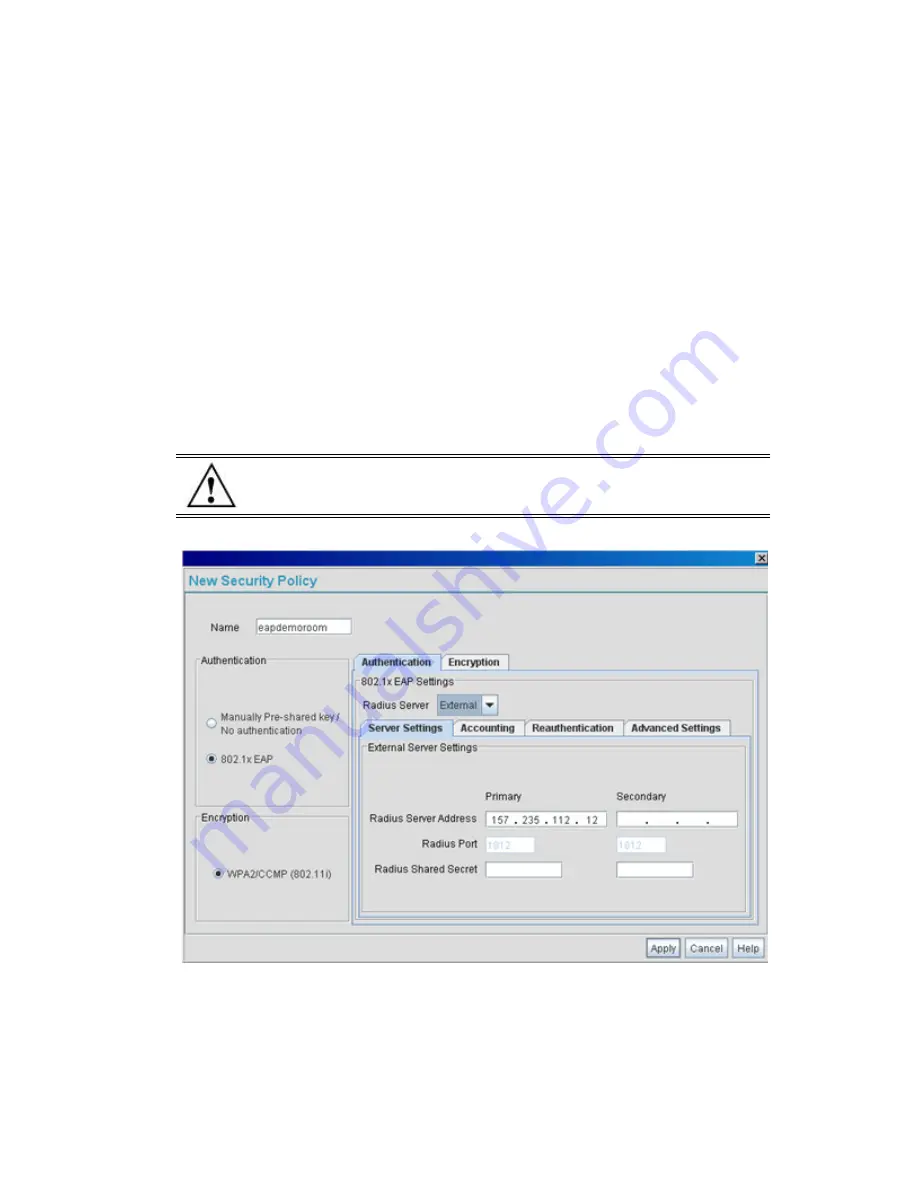
Configuring Access Point Security
6-7
The
New Security Policy
screen displays with no authentication or encryption options
selected.
3.
Select the
802.1x EAP
radio button.
The
802.1x EAP Settings
field displays within the New Security Policy screen.
4.
Ensure the
Name
of the security policy entered suits the intended configuration or function
of the policy.
5.
If using the access point’s Internal Radius server, leave the
Radius Server
drop-down menu
in the default setting of
Internal
. If an external Radius server is used, select
External
from
the drop-down menu.
CAUTION
When using external radius authentication with admin users, when
the connectivity to the Radius server is lost, they will fallback to local
authentication.
Summary of Contents for P-7131N-FGR
Page 1: ...Motorola Solutions AP 7131N FGR Product Reference Guide M ...
Page 3: ...AP 7131N FGR Access Point Product Reference Guide ...
Page 4: ......
Page 14: ...Motorola Solutions AP 7131N FGR Access Point Product Reference Guide 10 ...
Page 46: ...Motorola Solutions AP 7131N FGR Access Point Product Reference Guide 1 30 ...
Page 57: ...Hardware Installation 2 11 ...
Page 70: ...Motorola Solutions AP 7131N FGR Access Point Product Reference Guide 2 24 ...
Page 90: ...Motorola Solutions AP 7131N FGR Access Point Product Reference Guide 3 20 ...
Page 224: ...Motorola Solutions AP 7131N FGR Access Point Product Reference Guide 5 78 ...
Page 296: ...Motorola Solutions AP 7131N FGR Access Point Product Reference Guide 6 72 ...
Page 692: ...Motorola Solutions AP 7131N FGR Access Point Product Reference Guide B 10 ...
Page 699: ......
















































