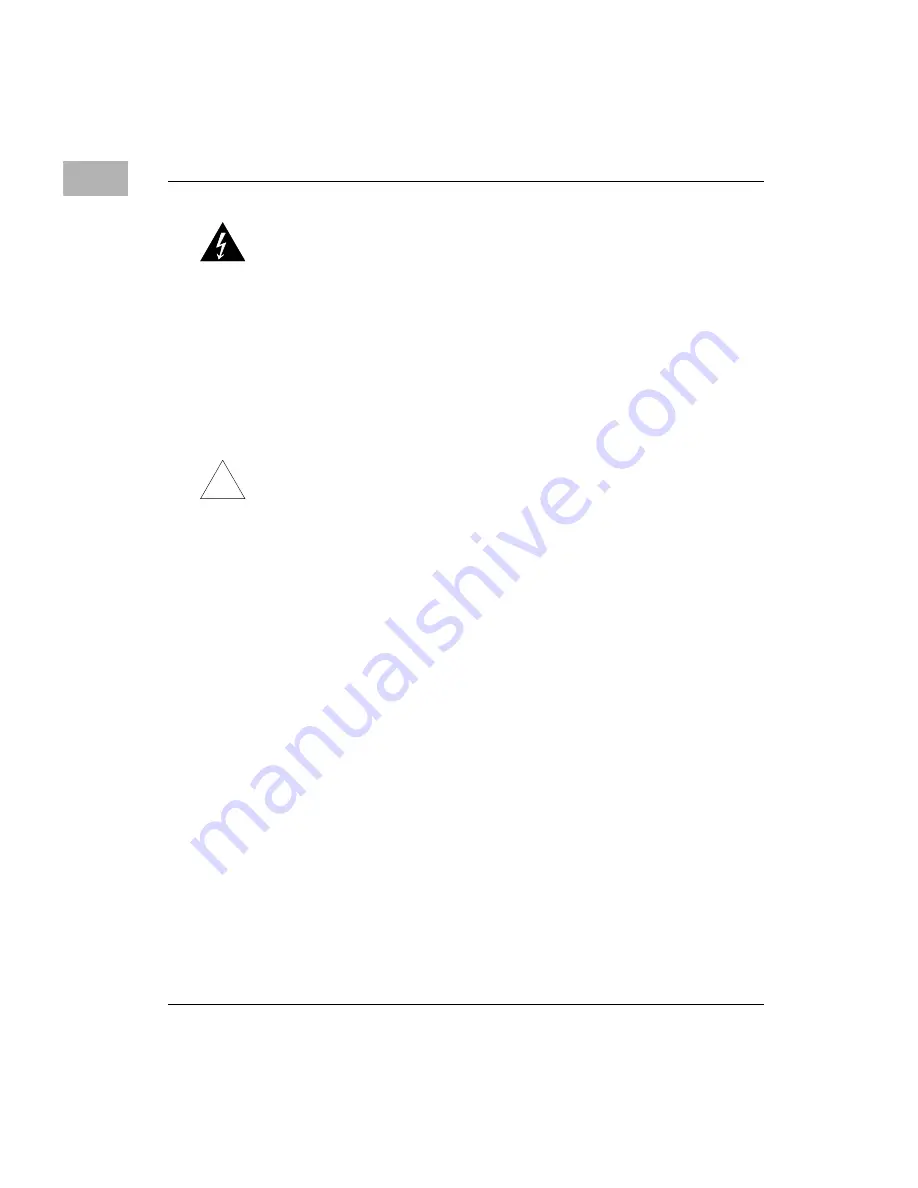
1-16
Computer Group Literature Center Web Site
Hardware Preparation and Installation
1
Warning
Dangerous voltages, capable of causing death, are present in this
equipment. Use extreme caution when handling, testing, and adjusting.
3. Remove the chassis cover. If necessary, loosen or temporarily
remove chassis components (fans, etc.) as needed for access to the
interior of the chassis.
4. Install metal standoffs on the floor of the chassis in alignment with
the PATX3070 motherboard mounting holes. Use as many
standoffs as feasible.
!
Caution
Avoid touching areas of integrated circuitry; static discharge can damage
these circuits.
5. Set the PATX3070 motherboard on the chassis standoffs and start
the screw(s) provided into the standoffs, without tightening them
completely. (The chassis shown is a Motorola unit. With other
chassis, the procedure may differ slightly.)
6. Thread two screws through the back wall of the chassis into the
upper corners of the I/O shield.
7. With all screws in place, tighten them snugly.
















































