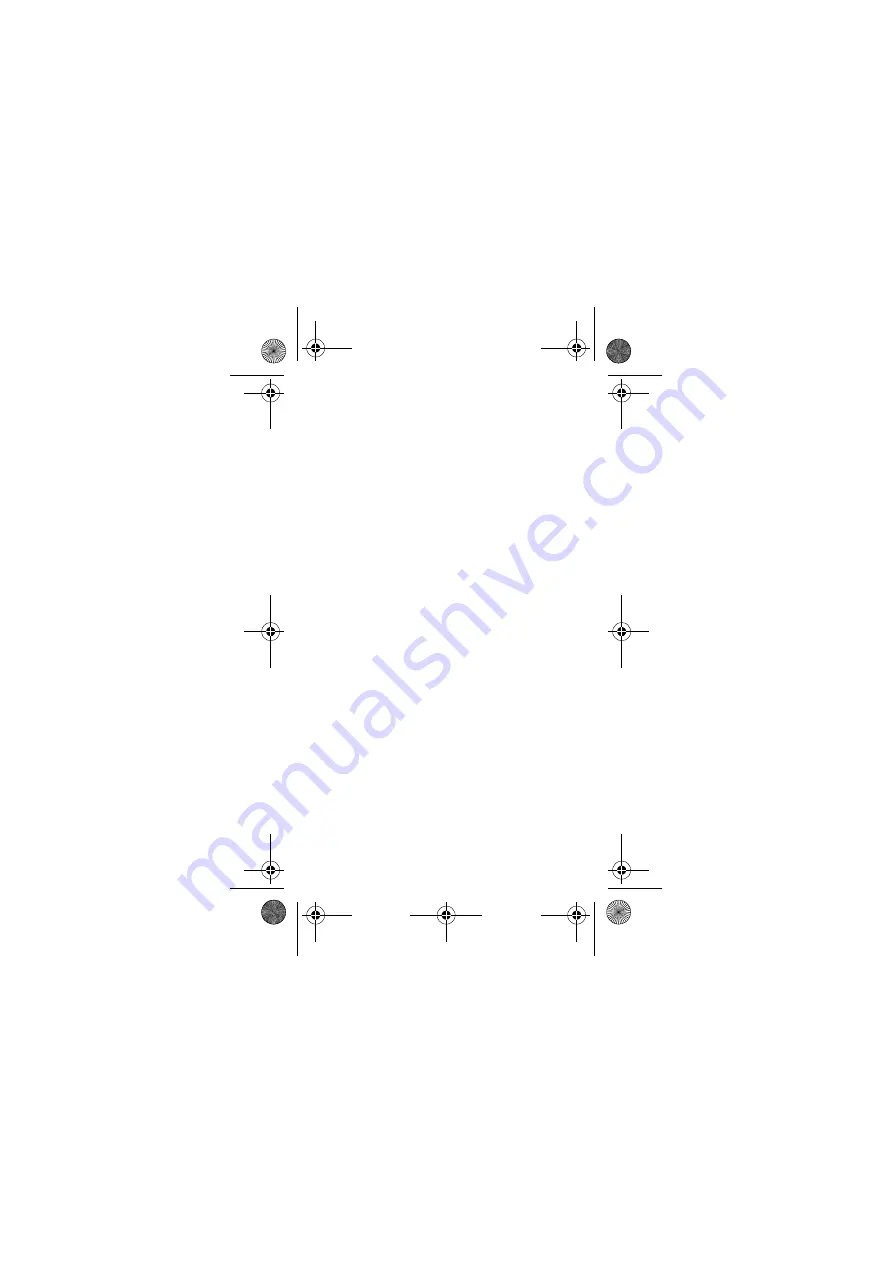
4
CLONING PROCEDURE
(P020/P030)
1. Turn off source and target radios.
2. Connect the cloning cable to the program-
ming port (lower port of the accessory con-
nector) of each radio.
3. Turn on target radio.
4. Press and hold front button ‘A’ and turn on
the source radio.
5. The source radio displays
CLONE
if cloning
can proceed, otherwise an error message
is displayed.
6. Release front button ‘A’ on the source
radio. The electronic transfer begins and
will take less than one minute.
7. The target radio displays
PROG
while it is
being programmed.
8. When cloning is completed, the source
radio displays
END
, and the target radio
reset automatically.
9. Turn off source and target radio; then dis-
connect cloning cable from each radio.
10.Turn on source and target radio for normal
operation.
ERROR CODES :
•
TYPE ERR
— The model numbers are not
the same for both radios. Cloning cannot
be performed. Ensure that the radios are of
the same model number.
92C95-A_Text_EN.fm Page 4 Tuesday, January 27, 2004 3:06 PM


























