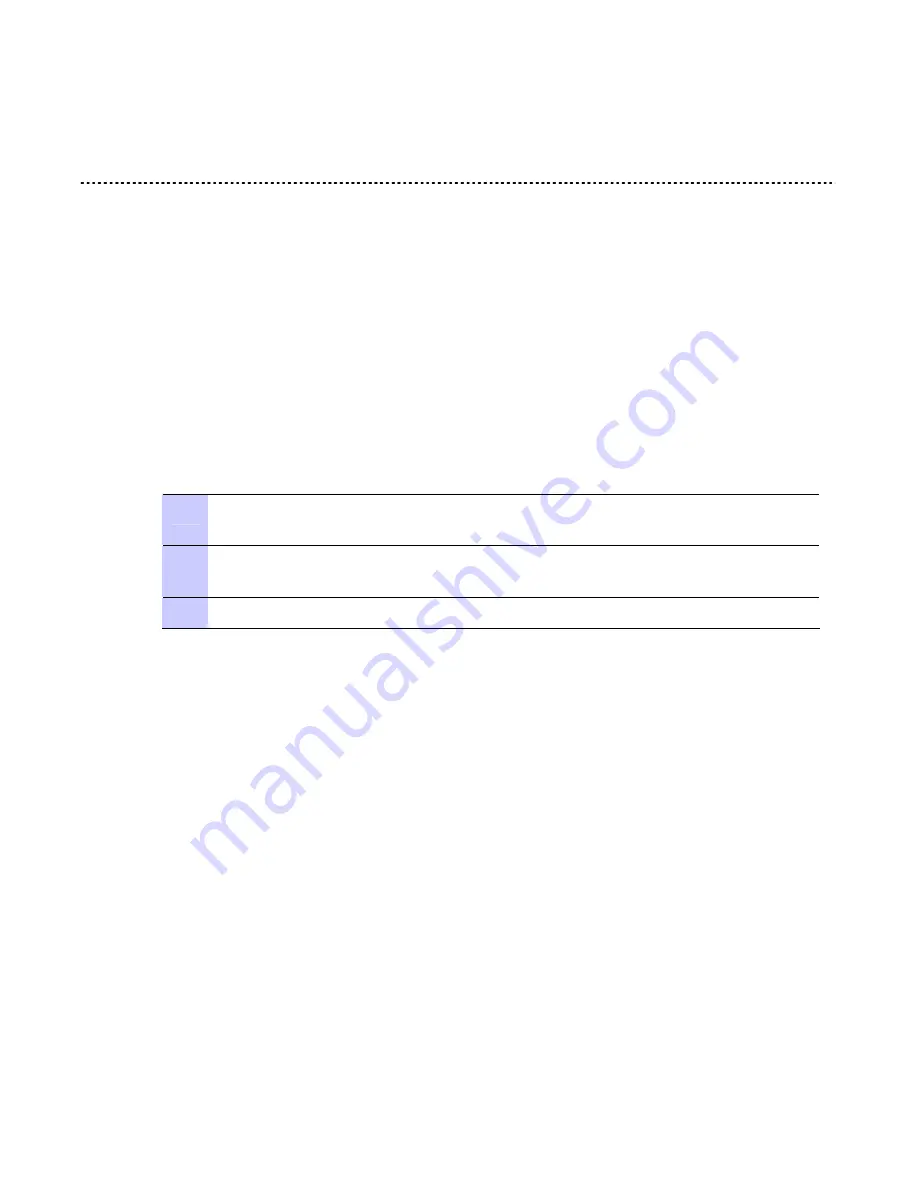
Task 14: Configure alarms and messages
Chapter 6 Configuration and alignment
phn-0896_012v000
6-104
Jul 2010
Task 14: Configure alarms and messages
This task consists of the following procedures:
•
Configuring generation of diagnostics alarms
on page
6-104
•
Configuring generation of email messages
on page
6-106
Configuring generation of diagnostics alarms
To select which diagnostic alarms will be notified to the system administrator, proceed
as follows:
Procedure 6-43 Configure diagnostic alarms
1
Select menu option
Management,
Diagnostic Alarms
. The Diagnostic
Alarms page is displayed (
Figure 6-58
).
2
Tick the boxes against the required alarms. These alarms are described in
Home page alarm display
on page
7-7
.
3
Select
Submit Updated Configuration
.
4Gon www.4Gon.co.uk info@4gon.co.uk Tel: +44 (0)1245 808195 Fax: +44 (0)1245 808299
















































