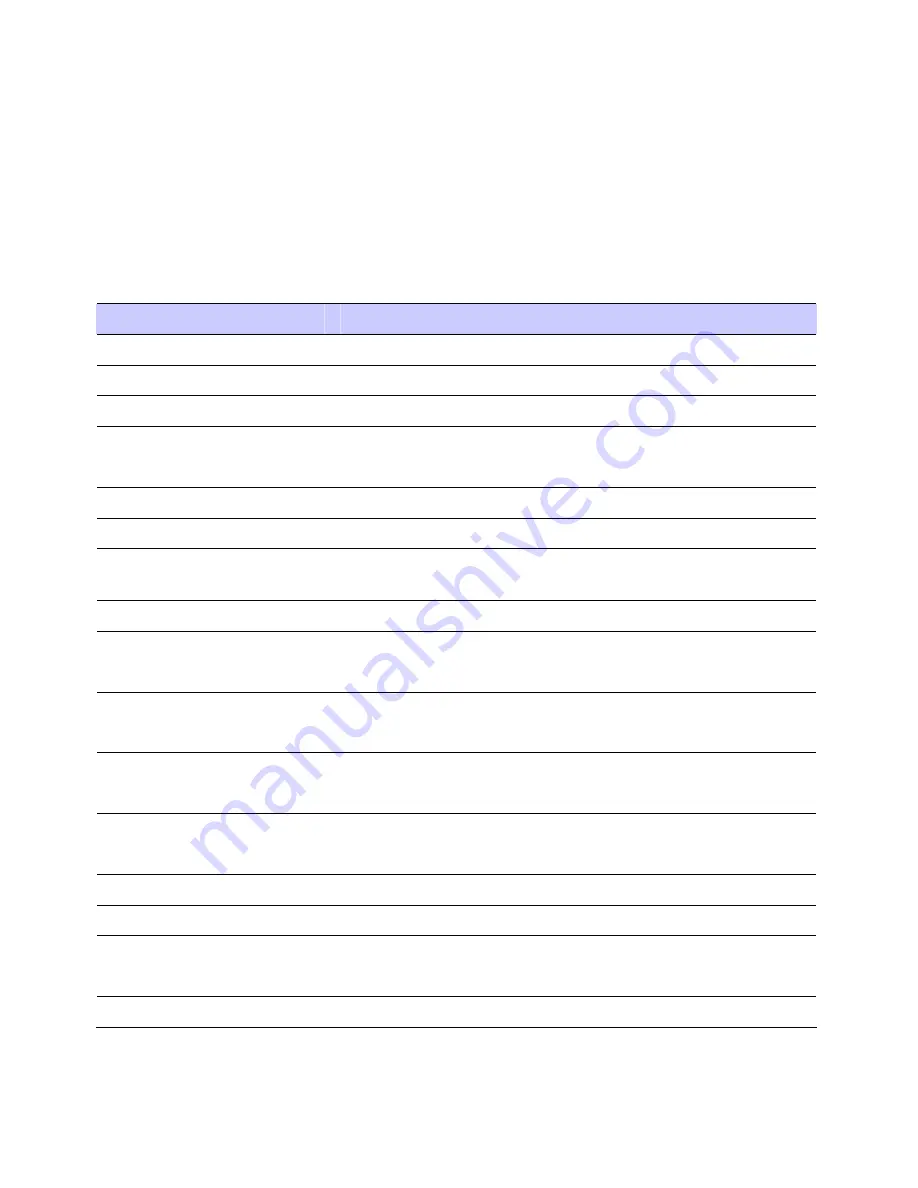
Web-based management
Chapter 7 Operation
phn-0896_012v000
7-4
Jul 2010
Using the menu options
Table 7-1
lists the procedures that may be performed from each menu option. Many of
these procedures are part of the initial configuration and alignment process described
in
Chapter 6
Configuration and alignment
.
Table 7-1 Procedures performed from each menu option
Menu option
Procedures
Home
Viewing the system summary
on page
7-6
Status
Viewing the system status
on page
7-11
System
Configuration
Configuring AES encryption
on page
6-22
Updating the system configuration
on page
6-46
LAN Configuration
Updating the IP and Ethernet configuration
on page
6-6
QoS Configuration
Updating quality of service
on page
6-48
SFP Configuration
Refer to
PTP 600 Series Optical Interface Upgrade Kit User
Guide (phn-0797)
Telecoms
Configuring telecoms circuits
on page
6-68
Save and Restore
Saving the system configuration
on page
6-17
Restoring the configuration file
on page
8-28
Spectrum Management
Configuring spectrum usage at the master
on page
7-22
Viewing spectrum usage at the slave
on page
7-25
Statistics
Checking system statistics
on page
7-41
Resetting system histograms and counters
on page
7-48
Detailed Counters
Checking detailed counters
on page
7-48
Test Ethernet packet errors reported by ODU
on page
8-10
Diagnostics Plotter
Using the diagnostics plotter
on page
7-52
CSV Download
Downloading diagnostic data
on page
7-54
License Key
Checking licensed capabilities
on page
6-12
Entering a new license key
on page
6-15
Software Upgrade
Upgrading to a new software version
on page
6-18
4Gon www.4Gon.co.uk info@4gon.co.uk Tel: +44 (0)1245 808195 Fax: +44 (0)1245 808299
















































