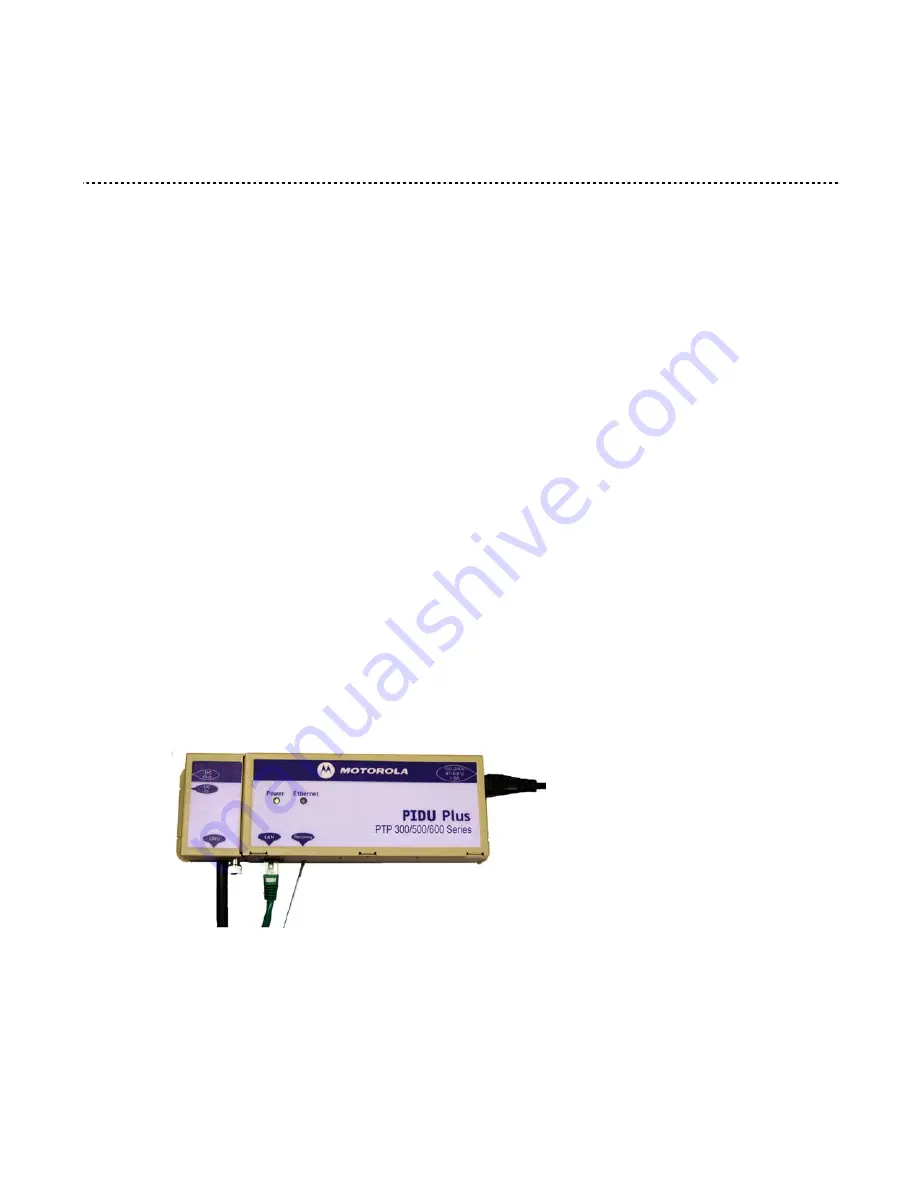
User Guide: PTP 600 Series
Using recovery mode
phn-0896_012v000
Jul 2010
8-21
Using recovery mode
The Motorola PTP 600 point-to-point wireless Ethernet bridges have a special mode of
operation that allows the user to recover a unit from configuration errors or software
image corruption. This section describes how to enter recovery mode and how to
recover the unit.
The following topics are described in this section:
•
Entering recovery mode
on page
8-21
•
Selecting a recovery option
on page
8-22
•
Upgrading software image
on page
8-24
•
Resetting IP & Ethernet configuration
on page
8-25
•
Erasing configuration
on page
8-26
•
Rebooting the unit
on page
8-27
Entering recovery mode
The unit may enter recovery mode automatically, in response to some failures.
To enter recovery mode manually, press the Recovery switch located on the underside
of the PIDU Plus while applying mains power (
Figure 8-6
) , hold the Recovery switch
in for between 10 and 20 seconds, then release it. The Ethernet LED will double-flash
10 times at power up.
Figure 8-6 PIDU Plus recovery switch location
4Gon www.4Gon.co.uk info@4gon.co.uk Tel: +44 (0)1245 808195 Fax: +44 (0)1245 808299














































