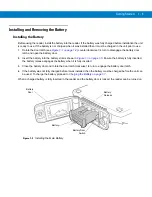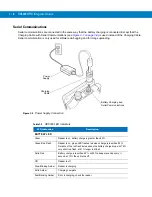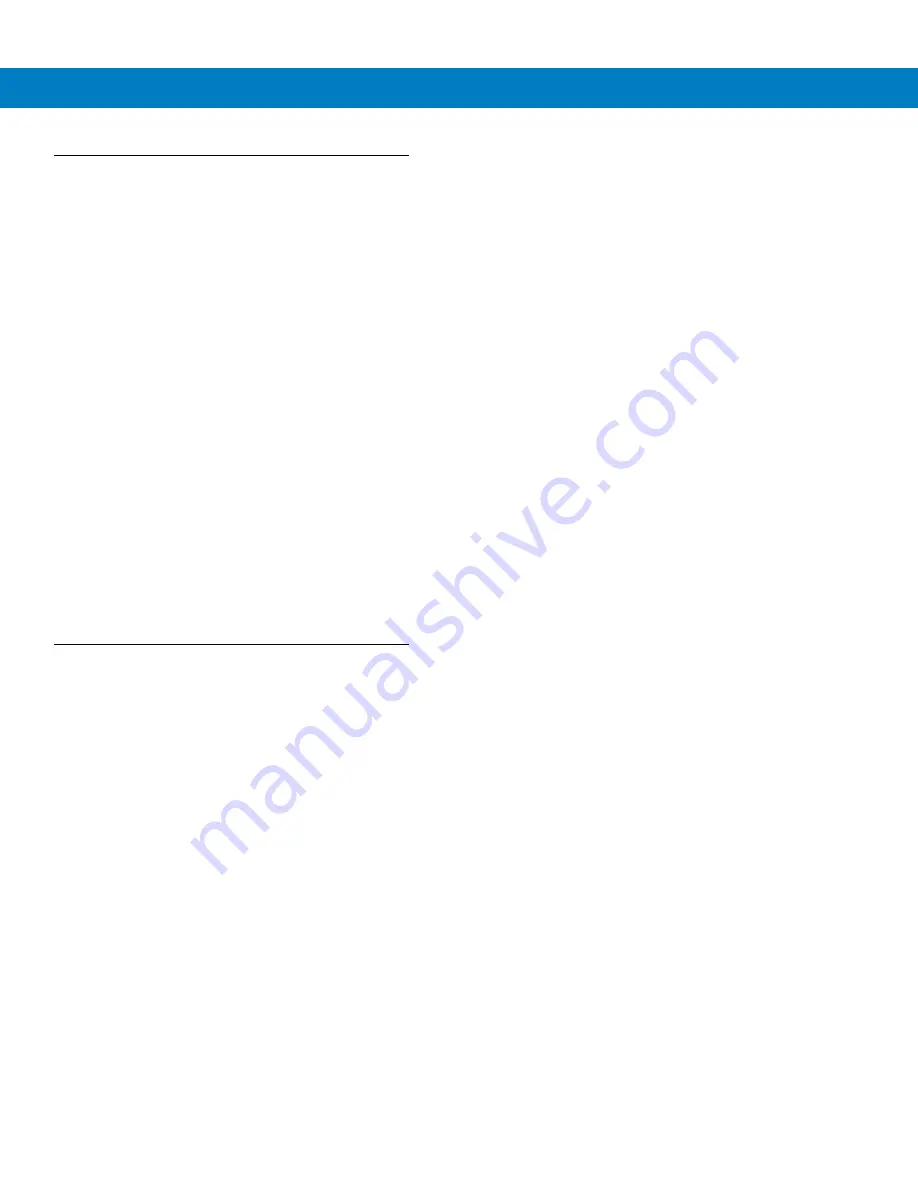
About This Guide
xv
Chapter Descriptions
Topics covered in this guide are as follows:
•
Chapter 1, Getting Started
, provides information on charging the RFID reader battery and resetting.
•
Chapter 2, Installation
, provides information on installing and setting up the reader.
•
Chapter 3, Accessories
, describes the accessories available for the RFID reader and how to set up power
connections and battery charging capabilities, where applicable.
•
Chapter 4, ActiveSync
, provides instructions on installing ActiveSync and setting up a partnership between
the RFID reader and a host computer.
•
Chapter 5, Wireless Applications
, provides instructions using and configuring the reader on a wireless
network.
•
Chapter 6, Application Deployment for WinCE 5.0
, describes the application deployment for WinCE 5.0.
•
Chapter 7, RFID Applications
, describes RFID applications, and procedures for deploying applications.
•
Chapter 8, Bluetooth Setup
, describes Bluetooth setup procedures and features.
•
Chapter 9, Maintenance & Troubleshooting
, includes instructions on cleaning and storing the RFID reader,
and provides troubleshooting solutions for potential problems during RFID reader operation.
•
Chapter A, Technical Specifications
, includes the technical specifications for the RFID reader
•
Chapter B, Motion Sensor Parameters
, describes the Motion/Proximity sensor setting for the RFID reader.
Notational Conventions
The following conventions are used in this document:
•
“RFID Reader”, “reader” or “mobile computer” refers to the Motorola RD5000 RFID reader.
•
Italics
are used to highlight the following:
•
Chapters and sections in this guide
•
Related documents and links
•
Bold
text is used to highlight the following:
•
Dialog box, window and screen names
•
Drop-down list and list box names
•
Check box and radio button names
•
Icons on a screen
•
Key names on a keypad
•
Button names on a screen.
•
Bullets (•) indicate:
•
Action items
•
Lists of alternatives
•
Lists of required steps that are not necessarily sequential.
•
Sequential lists (e.g., those that describe step-by-step procedures) appear as numbered lists.
Summary of Contents for RD5000
Page 1: ...RD5000 RFID Reader Integrator Guide ...
Page 2: ......
Page 3: ...RD5000 RFID Integrator Guide 72E 109786 01 Rev A March 2008 ...
Page 6: ...iv RD5000 RFID Integrator Guide ...
Page 14: ...xii RD5000 RFID Integrator Guide ...
Page 58: ...3 12 RD5000 RFID Integrator Guide ...
Page 112: ...5 42 RD5000 RFID Integrator Guide ...
Page 176: ...7 38 RD5000 RFID Integrator Guide ...
Page 210: ...8 34 RD5000 RFID Integrator Guide ...
Page 218: ...A 4 RD5000 RFID Integrator Guide ...
Page 227: ......