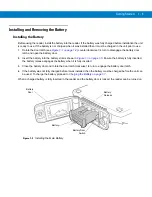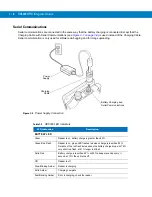1 - 4
RD5000 RFID Integrator Guide
Accessories
Table 1-2
lists the RD5000 accessories.
Getting Started
In order to start using the reader for the first time:
•
Install the main battery
•
Charge the main battery and backup battery
•
Start the reader
•
Configure the reader
The main battery can be charged before or after it is installed. Use one of the spare battery chargers to charge the
main battery (out of the reader) or the Power Supply and Charging cable to charge the main battery installed in the
reader.
Table 1-2
RD5000 Accessories
Accessory
Description
Power Supply
Provides battery charging power and external power.
Spare lithium-ion battery
Replacement battery.
Four Slot Spare Battery Charger
Charges up to four spare batteries.
Universal Battery Charger
Adapter
Adapts the UBC for use with the reader batteries.
Charging Cable
Connects to the power supply to provide battery charging power.
Charging Cable with Serial
Communications
Connects to the power supply and the battery charging and serial
communications connector to provide battery charging power. This cable
also has a 9-pin serial connector.
USB Communications Cable
Connects to the USB mini connector to provide USB communications.
External Antenna
Provides a remotely mounted antenna location.
Software
Symbol Mobility Developer Kits
available at:
http://support.symbol.com.
RD5000 RFID Reader DCP Update
, available at:
http://support.symbol.com
.
Device Configuration Package and Platform SDK for 9090c50
(for
RD5000 with Windows CE 5.0)
,
available at:
http://support.symbol.com
.
Summary of Contents for RD5000
Page 1: ...RD5000 RFID Reader Integrator Guide ...
Page 2: ......
Page 3: ...RD5000 RFID Integrator Guide 72E 109786 01 Rev A March 2008 ...
Page 6: ...iv RD5000 RFID Integrator Guide ...
Page 14: ...xii RD5000 RFID Integrator Guide ...
Page 58: ...3 12 RD5000 RFID Integrator Guide ...
Page 112: ...5 42 RD5000 RFID Integrator Guide ...
Page 176: ...7 38 RD5000 RFID Integrator Guide ...
Page 210: ...8 34 RD5000 RFID Integrator Guide ...
Page 218: ...A 4 RD5000 RFID Integrator Guide ...
Page 227: ......