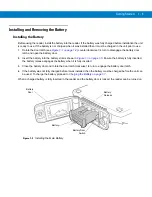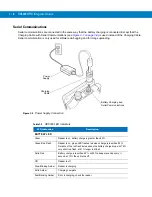Getting Started
1 - 5
Installing and Removing the Battery
Installing the Battery
Before using the reader, install the battery into the reader. If the battery was fully charged before installation the unit
is ready to use. If the battery is not charged when it was installed then it must be charged in the unit prior to use.
1.
Rotate the door latch (see
Figure 1-1 on page 1-2
) counterclockwise 1/4 turn to disengage the battery door
latch and open the battery door.
2.
Insert the battery into the battery slot as shown in
Figure 1-3 on page 1-5
. Ensure the battery is fully inserted,
the battery release engages the battery when it is fully inserted.
3.
Close the battery door and rotate the door latch clockwise 1/4 turn to engage the battery door latch.
4.
If the battery was not fully charged before it was installed, then the battery must be charged before the unit can
be used. To charge the battery proceed to
Charging the Battery on page 1-7
.
When a charged battery is fully inserted in the reader and the battery door is locked, the reader can be turned on.
Figure 1-3
Installing the Main Battery
Battery
Door
Battery Door
Switch
Battery
Battery
Release
Summary of Contents for RD5000
Page 1: ...RD5000 RFID Reader Integrator Guide ...
Page 2: ......
Page 3: ...RD5000 RFID Integrator Guide 72E 109786 01 Rev A March 2008 ...
Page 6: ...iv RD5000 RFID Integrator Guide ...
Page 14: ...xii RD5000 RFID Integrator Guide ...
Page 58: ...3 12 RD5000 RFID Integrator Guide ...
Page 112: ...5 42 RD5000 RFID Integrator Guide ...
Page 176: ...7 38 RD5000 RFID Integrator Guide ...
Page 210: ...8 34 RD5000 RFID Integrator Guide ...
Page 218: ...A 4 RD5000 RFID Integrator Guide ...
Page 227: ......