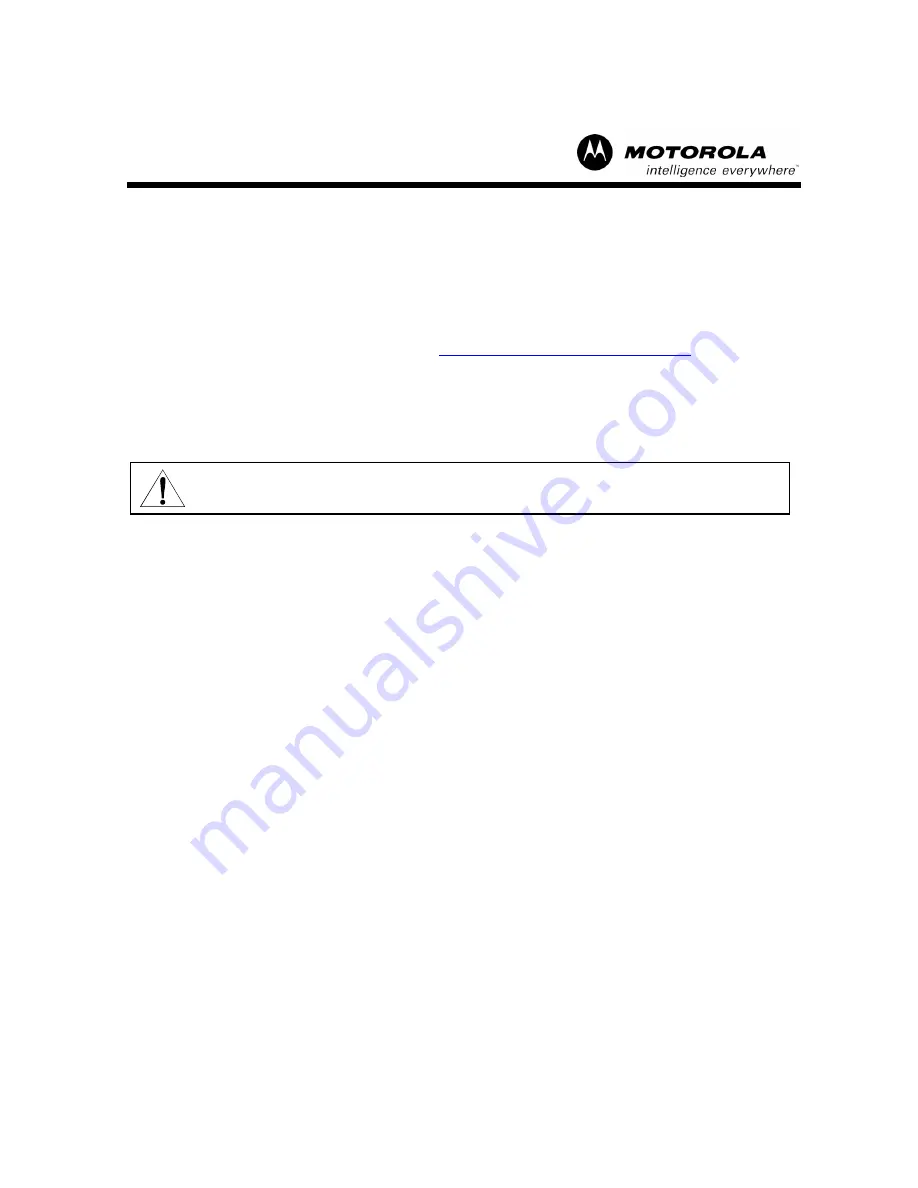
RF Amplifier Quick Start Guide
STARLINE
®
RF Amplifier
Quick Start Guide 498160-001
Motorola’s STARLINE RF amplifier series share many common features, functions and safety
precautions. This Quick Start Guide is intended to cover basic installation and operation
procedures common to all amplifiers. To obtain complete product documentation and compliance
information for your specific amplifier, go to
http://www.motorola.com/broadband
and click
HTML/Modem Version/Customer Support/Product Documentation/Manuals
.
Before you begin to install your amplifier, verify the model number and confirm that it
accurately reflects the product configuration and options that you ordered.
CAUTION!
To avoid possible injury to personnel or damage to the equipment, remove 60/90 volt ac power from the system
before you install the amplifier.
Document Conventions
Before you begin using the RF Amplifier Quick Start Guide, familiarize yourself with the
stylistic conventions used in this manual:
SMALL CAPS
Denotes silk screening on the equipment, typically representing front- and rear-panel
controls and input/output (I/O) connections, and LEDs
*
(asterisk)
(asterisk)
(asterisk)
(asterisk)
Indicates that several versions of the same model number exist and the information applies
to all models; when the information applies to a specific model, the complete model number
is given
Italic type
Denotes a displayed variable, or is used for emphasis
Installing the Housing
STARLINE amplifiers are mounted horizontally below the strand or on a pedestal. To reduce
the weight of the amplifier and prevent possible damage, it is recommended that you remove the
electronics chassis before you install the housing.
To install the amplifier on the strand, use the two strand clamp assemblies located on the long
side of the housing and torque to 10 to 12 ft-lbs.
To install the amplifier on a pedestal, use the bolts from the strand clamps and the two holes on
the bottom of the housing. Torque the bolts to 10 to 12 ft-lbs. The centerline distance between
the holes on the bottom of the housing is:
Amplifier Model
Distance Between Hole Centers (inches)
BLE*/*
4.0 vertical centerline
MB*/*, MBE*/*
7.7 horizontal centerline
BT*/*
11.0 horizontal centerline


























