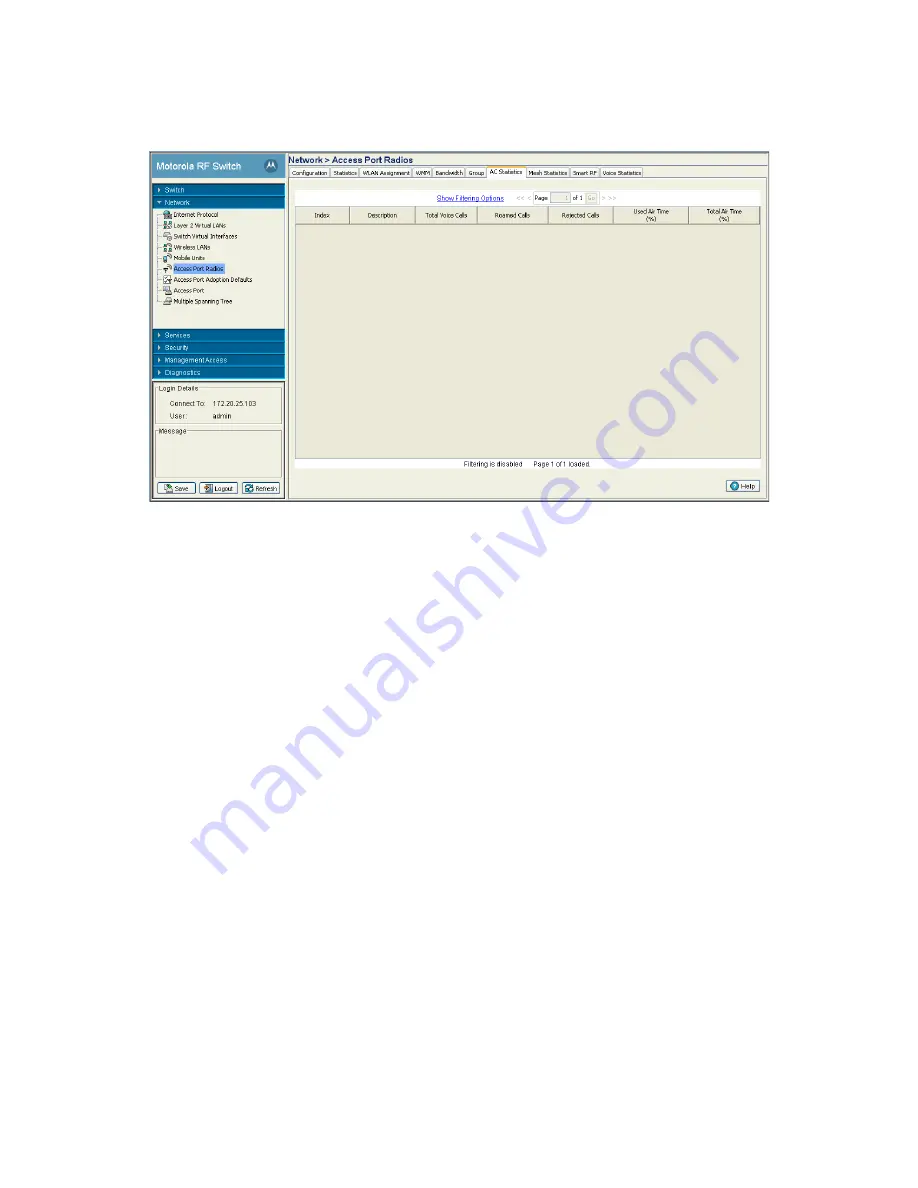
Network Setup
4-117
2. Click the
VCAC Statistics
tab.
3. The following statistics are displayed:
4.7.8 Viewing Mesh Statistics
To view Mesh Statistics:
1. Select
Network
>
Access Port Radios
from the main menu tree.
Index
Displays the numerical identifier assigned to each Access Port.
Description
Displays the names assigned to each of the APs. The AP name can be configured
on the Access Port Radios Configuration page.
Total Voice Calls
Displays the total number of voice calls attempted for each Access Port.
Roamed Calls
Displays the total number of voice calls that were roamed from each Access Port.
Rejected Calls
Displays the total number of voice calls rejected by each Access Port. Calls may
be rejected if the call does not meet the TPSEC Admission Control requirements
for the AP or when an AP would not be able to provide the necessary QoS for the
call.
Used Air Time(%)
Displays the total percentage of air time that each Access Port has dedicated to
voice calls.
Total Air Time(%)
Displays the total percentage of air time allocated for TPSEC clients.
Summary of Contents for RFS Series
Page 1: ...M Motorola RFS Series Wireless LAN Switches WiNG System Reference Guide ...
Page 10: ...TOC 8 Motorola RF Switch System Reference Guide ...
Page 56: ...2 8 Motorola RF Switch System Reference ...
Page 334: ...5 52 Motorola RF Switch System Reference 2 Select the MU Status tab ...
Page 510: ...7 32 Motorola RF Switch System Reference Guide ...
Page 534: ...8 24 Motorola RF Switch System Reference Guide ...
Page 570: ...C 14 Motorola RF Switch System Reference Guide ...
Page 589: ......
















































