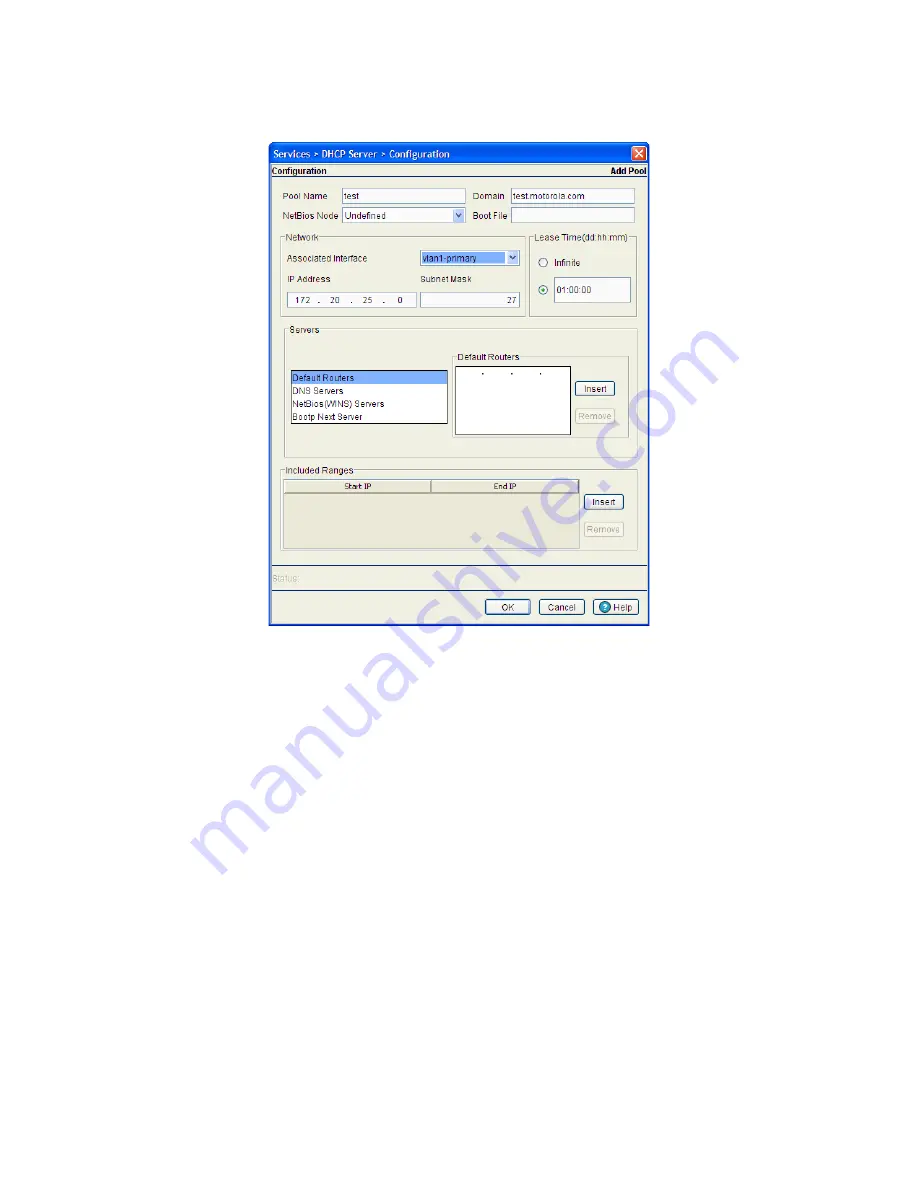
Switch Services
5-7
2. Click the
Add
button at the bottom of the screen.
3. Enter the name of the IP pool from which IP addresses can be issued to client requests on this interface.
4. Provide the
Domain
name as appropriate
for the interface using the pool.
5. Enter the
NetBios Node
used with this particular pool. The NetBios Node could have one of the
following types:
• A
b-broadcast
(broadcast node) uses broadcasting to query nodes on the network for the owner of
a NetBIOS name.
• A
p-peer
(peer-to-peer node) uses directed calls to communicate with a known NetBIOS name
server, such as a
Windows Internet Name Service
(WINS) server, for the IP address of a NetBIOS
machine.
• An
m-mixed
is a mixed node that uses broadcasted queries to find a node, and failing that, queries
a known p-node name server for the address.
• An
h-hybrid
is a combination of two or all of the nodes mentioned above.
6. Enter the name of the boot file used for this pool within the
Boot File
parameter.
Summary of Contents for RFS Series
Page 1: ...M Motorola RFS Series Wireless LAN Switches WiNG System Reference Guide ...
Page 10: ...TOC 8 Motorola RF Switch System Reference Guide ...
Page 56: ...2 8 Motorola RF Switch System Reference ...
Page 334: ...5 52 Motorola RF Switch System Reference 2 Select the MU Status tab ...
Page 510: ...7 32 Motorola RF Switch System Reference Guide ...
Page 534: ...8 24 Motorola RF Switch System Reference Guide ...
Page 570: ...C 14 Motorola RF Switch System Reference Guide ...
Page 589: ......
















































