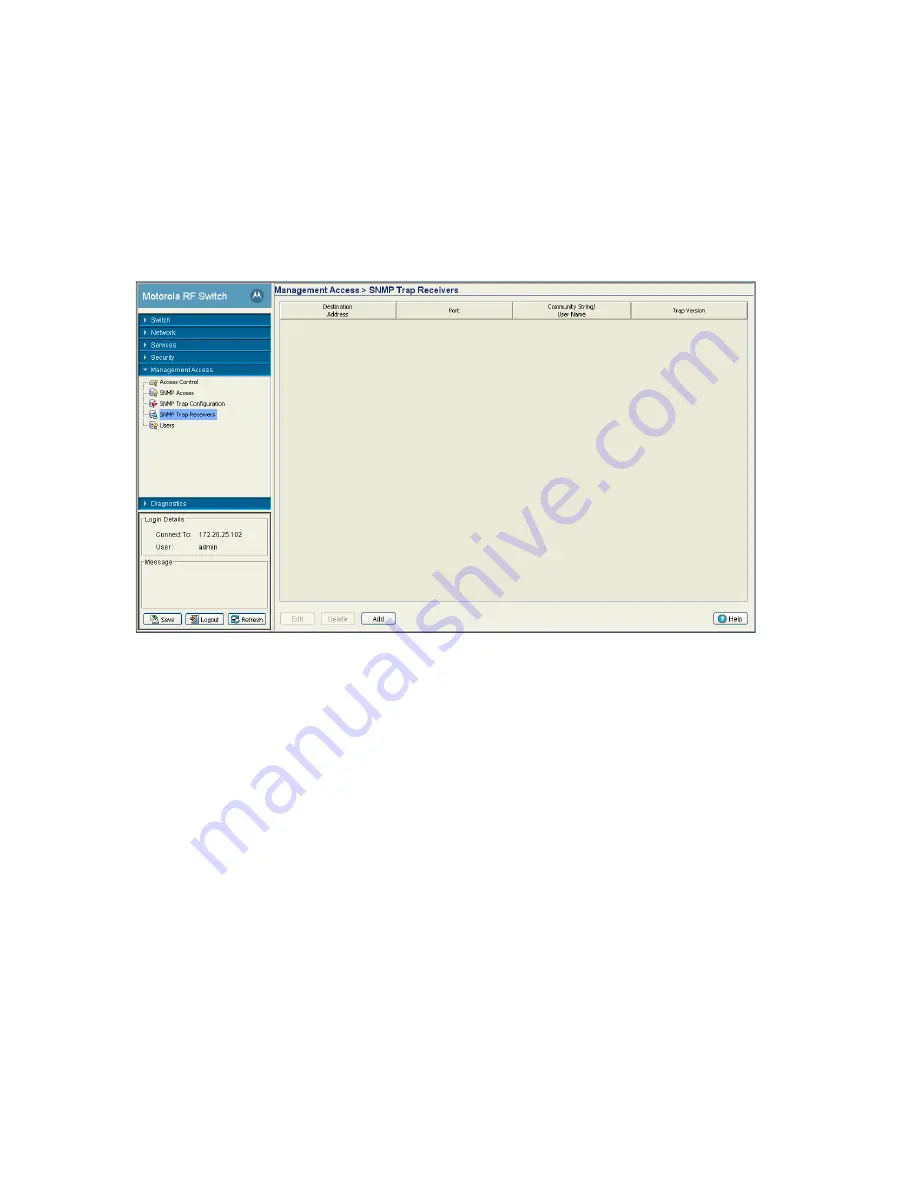
7-18
Motorola RF Switch System Reference Guide
7.5 Configuring SNMP Trap Receivers
Refer to the
Trap Receivers
screen to review the attributes of existing SNMP trap receivers (including
destination address, port, community and trap version). A new v2c or v3 trap receiver can be added to the
existing list by clicking the
Add
button.
To configure the attributes of SNMP trap receivers:
1. Select
Management Access > SNMP Trap Receivers
from the main menu tree.
2. Refer to the following SNMP trap receiver data to assess whether modifications are required.
3. Highlight an existing Trap Receiver and click the
Edit
button to display a sub-screen used to modify the
v2c or v3 Trap Receiver.
Edit Trap Receivers as needed if existing trap receiver information is insufficient. You can only modify the
IP address, port and v2c or v3 trap designation within the Edit screen. For more information, see
Editing
SNMP Trap Receivers on page 7-19
.
4. Highlight an existing Trap Receiver and click the
Delete
button to remove the Trap Receiver from the list
of available destinations available to receive SNMP trap information.
Remove Trap Receivers as needed if the destination address information is no longer available on the
system.
Destination Address
The
Destination Address
defines the numerical (non DNS name) destination IP
address for receiving traps sent by the SNMP agent.
Port
The
Port
specifies a destination User Datagram Protocol (UDP) receiving traps.
Community String/
User Name
Displays the Community String and User Name specific to the SNMP-capable
client that receives the traps. The community name is public.
Trap Version
The
Trap Version
defines the trap version (v1/2 or v3) defined by the SNMP-
capable client receiving the trap. A trap designation cannot be modified.
Summary of Contents for RFS Series
Page 1: ...M Motorola RFS Series Wireless LAN Switches WiNG System Reference Guide ...
Page 10: ...TOC 8 Motorola RF Switch System Reference Guide ...
Page 56: ...2 8 Motorola RF Switch System Reference ...
Page 334: ...5 52 Motorola RF Switch System Reference 2 Select the MU Status tab ...
Page 510: ...7 32 Motorola RF Switch System Reference Guide ...
Page 534: ...8 24 Motorola RF Switch System Reference Guide ...
Page 570: ...C 14 Motorola RF Switch System Reference Guide ...
Page 589: ......
















































