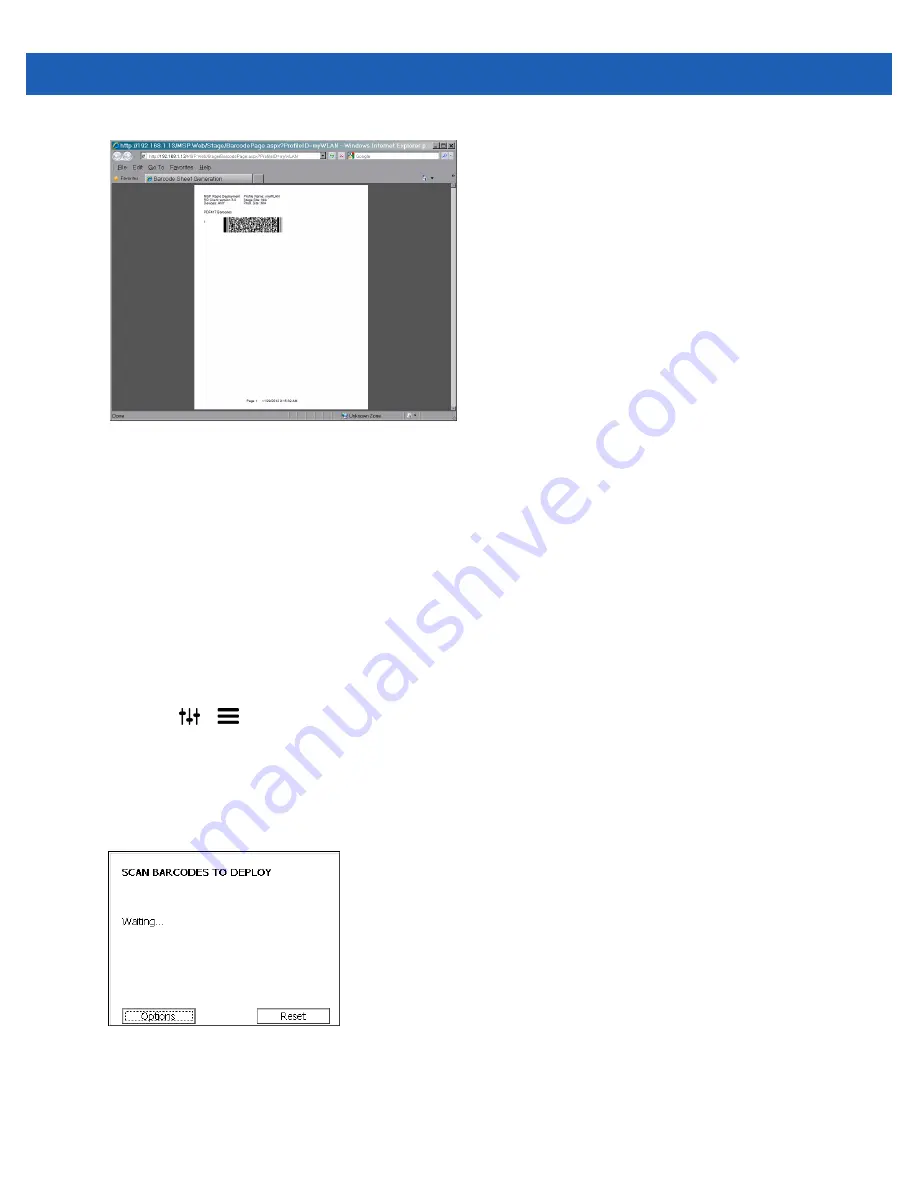
4 - 18 SB1 Integrator Guide
Figure 4-7
Bar Code Sheet
6.
Print the bar code sheet.
Using the RD Client
Use the
RD Client
to stage an SB1 using a printed bar code sheet or using Well-known WLAN.
Bar Code Sheet
To stage an SB1 using a printed bar code sheet:
1.
Generate and print a bar code sheet. See
Print a Bar Code Sheet on page 4-16
2.
On the SB1, press the Home button (if required).
3.
Touch
>
>
Advanced Settings
. Enter password (if required).
or
Touch
Applications
.
4.
Touch
RD Client
.
5.
Touch
OK
. Wait for the
Waiting…
message to display.
Figure 4-8
Scan Barcodes to Deploy Screen
6.
Press the Scan button and aim at the bar code(s).
7.
When the message
Your Device is Ready To Use
displays, touch
OK
.
Summary of Contents for SB1
Page 1: ...SB1 SMART BADGE INTEGRATOR GUIDE ...
Page 2: ......
Page 3: ...SB1 INTEGRATOR GUIDE 72E 164712 01 Rev A December 2012 ...
Page 6: ...iv SB1 Integrator Guide ...
Page 14: ...xviii SB1 Integrator Guide ...
Page 88: ...4 30 SB1 Integrator Guide ...
Page 96: ...5 8 SB1 Integrator Guide ...
Page 106: ...A 10 SB1 Integrator Guide ...
Page 120: ...B 14 SB1 Integrator Guide ...
Page 127: ...Index 3 ...
Page 128: ...Index 4 SB1 Integrator Guide ...
Page 129: ...Index 5 ...
Page 130: ...Index 6 SB1 Integrator Guide ...
Page 131: ...Index 7 ...
Page 132: ...Index 8 SB1 Integrator Guide ...
Page 133: ...Index 9 ...
Page 134: ...Index 10 SB1 Integrator Guide ...
Page 135: ......









































