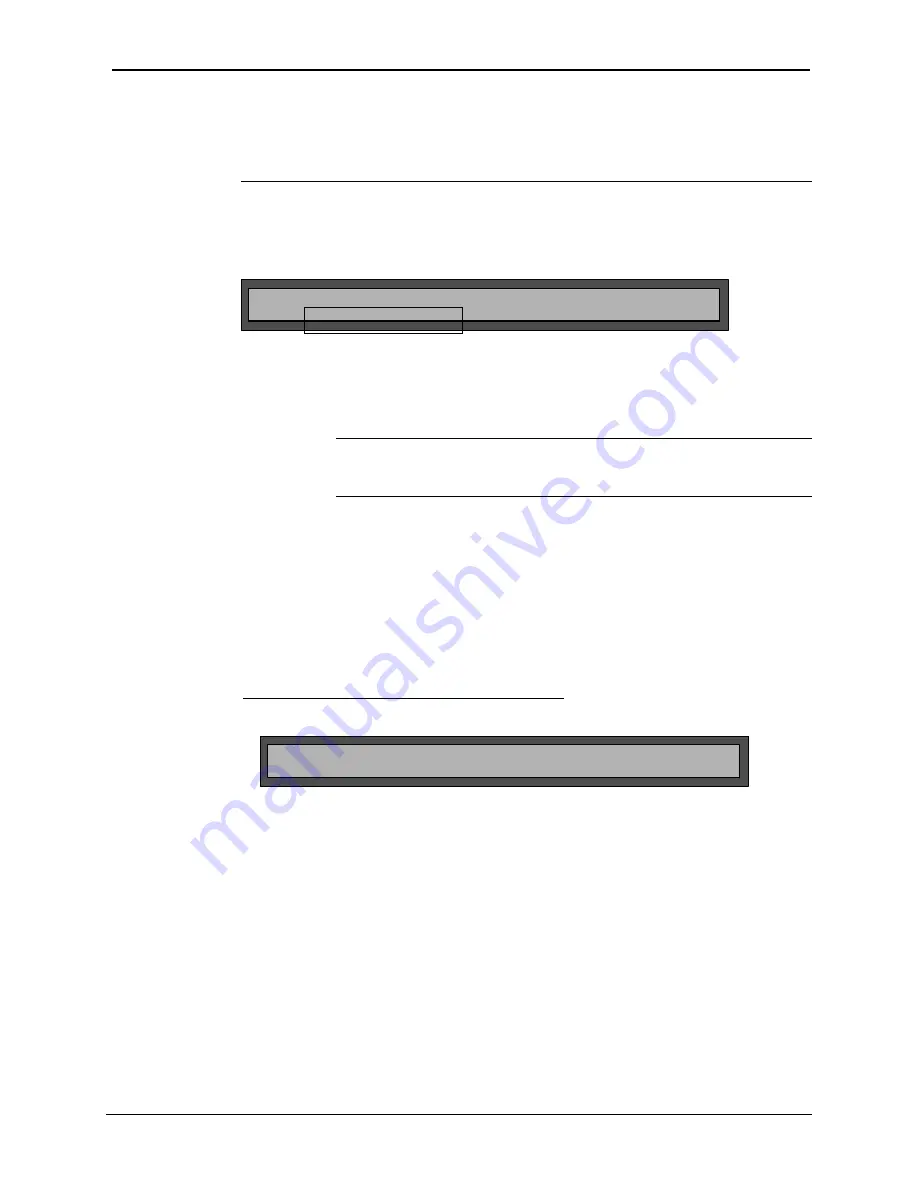
22
SE-1010 / SE-2000 Encoder Product Manual, Version 1.0
Control Menu
Control
The following diagram shows an SE encoder in Local mode. The Control option is locked
(read-only) and should remain locked, unless the operator is troubleshooting a TMX
environment. Below is a description of the two modes:
Local
:
Local mode is the factory-default setting and allows the operator to use the
arrow buttons to view and change all options. Standalone SE encoders should
keep the Control mode set to Local.
WARNING:
Changing an SE encoder from Local to Remote will lock out the
ability to change all SE encoder options. To return the SE encoder to Local
mode, perform the procedure at the bottom of this page.
Remote
:
Remote mode allows the operator to view all settings, but not change them. If
the encoder is connected to an IP network with a TMX-2010, the encoder is
probably under TMX control.
Typically, there is no need to manually change from Local to Remote, or vice
versa, because the TMX operator can do this at the TMX Element Manager
GUI. However, for troubleshooting purposes, the SE encoder operator may
need to perform the following procedure.
To change the Control mode to Remote or Local
1.
Navigate to the Software Version menu as shown below.
2.
To unlock the Control option, enter the following button sequence:
ENTER
Right arrow ( > )
Right arrow ( > )
Left arrow ( < )
Right arrow ( > )
Up arrow
(
/\
)
This button sequence has no other function but to unlock the Control option.
3.
Navigate to the Control menu, press the right arrow ( > ) until the pointer is in front of
Control, and press ENTER.
4.
Use the up or down arrow button to choose either Local or Remote and press ENTER.
When the operator uses the arrow buttons to exit the Control menu, the encoder will
return to the locked state.
•
S E - 2 0 0 0 V e r 1 . 0 0 / 1 . a
M o t o r o l a B C S
•
> C o n t r o l
I P A d d r s E t h e r n e t A d d r s
< > E
C o n t r o l : L o c a l














































