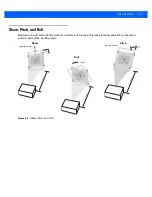Installation 2 - 15
Engine Stray Light Zone
Figure 2-10
SE4750-SR LSR AIM Engine Stray Light Zone
Engine Stray Light Zone Notes
Due to high illumination intensity certain objects in the defined stray light zone can reflect light back onto the engine
creating blemishes in the image. Use the following suggestions to eliminate this effect:
•
Increase window size such that stray light can escape the system without reflecting back onto the engine.
See
Example 1
•
Occupy the stray light zone only with black matte surfaces that do not cause strong reflections back onto the
engine. See
Example 2
in
and
.
•
Block light from reaching the stray light zone by placing a matte black optical baffle near the engine such that
only the clear aperture has its light path uninterrupted. See
Example 3
.
Summary of Contents for SE4750
Page 1: ...SE4750 INTEGRATION GUIDE ...
Page 2: ......
Page 3: ...SE4750 INTEGRATION GUIDE 72E 171726 01 Revision A November 2013 ...
Page 6: ...iv SE4750 Integration Guide ...
Page 10: ...viii SE4750 Integration Guide ...
Page 14: ...xii SE4750 Integration Guide ...
Page 18: ...1 4 SE4750 Integration Guide ...
Page 29: ...Installation 2 11 Aiming Pattern Figure 2 6 SE4750 SR LSR AIM Optical Path Aiming Pattern ...
Page 36: ...2 18 SE4750 Integration Guide ...
Page 53: ...Electrical Interface 4 5 Figure 4 3 Parallel Host Flex p n 15 171522 xx ...
Page 66: ...5 12 SE4750 Integration Guide ...
Page 78: ...A 2 SE4750 Integration Guide ...
Page 82: ...Index 4 SE4750 Integration Guide ...
Page 84: ......
Page 85: ......