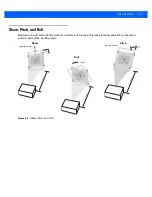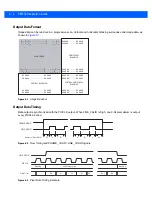5 - 6
SE4750 Integration Guide
GET_EXTENDED_STATUS 0x79
The SE4750 internally tracks various operating states and stores these states in the extended status structure.
This command gets these states from the SE4750. The following are the operating conditions and descriptions.
Each operating condition has 2 bits in the extended status:
•
Instantaneous bit - set if the condition exists when the GET_EXTENDED_STATUS command is issued. If the
condition occurred in the past and no longer exists, the bit is cleared. These bits are reported in the first byte
of the extended status data.
•
Latched bit - set when the condition is first detected and remains set (even if the condition no longer exists)
until the GET_EXTENDED_STATUS command is issued, which clears the bit. If a latched bit is set when the
GET_EXTENDED_STATUS command is issued, this indicates the condition occurred at some point since
the last GET_EXTENDED_STATUS command. These bits are reported in the second byte of the extended
status data.
•
Note that these conditions are bit positions within the extended status bytes; these conditions can occur
simultaneously resulting in values not shown below.
Operating States (Individual Bytes)
•
0x01:
The internal temperature is approaching the threshold at which it can affect laser
operation.
•
0x08:
The internal temperature has reached the threshold at which it affects laser
operation.
•
0x02, 0x04, 0x20, 0x40: Internal warning.
GET_PARAM 0x70
Allows a host to read out parameters stored in the SE4750 (non-volatile memory). See
for
a list of these parameters.
ILLUMINATION_DURING_EXPOSURE 0x59
Turns Illumination on and off. Illumination only turns on if acquisition is started. Enabling illumination while
acquisition is stopped does not turn illumination on, although it turns on illumination upon the next ACQUISITION
Start command.
ILLUMINATION_POWER_LEVEL 0xF0
Sets the SE4750's illumination power (brightness) level. Settings are:
•
Lowest power level = 1
•
Highest power level = 18
Summary of Contents for SE4750
Page 1: ...SE4750 INTEGRATION GUIDE ...
Page 2: ......
Page 3: ...SE4750 INTEGRATION GUIDE 72E 171726 01 Revision A November 2013 ...
Page 6: ...iv SE4750 Integration Guide ...
Page 10: ...viii SE4750 Integration Guide ...
Page 14: ...xii SE4750 Integration Guide ...
Page 18: ...1 4 SE4750 Integration Guide ...
Page 29: ...Installation 2 11 Aiming Pattern Figure 2 6 SE4750 SR LSR AIM Optical Path Aiming Pattern ...
Page 36: ...2 18 SE4750 Integration Guide ...
Page 53: ...Electrical Interface 4 5 Figure 4 3 Parallel Host Flex p n 15 171522 xx ...
Page 66: ...5 12 SE4750 Integration Guide ...
Page 78: ...A 2 SE4750 Integration Guide ...
Page 82: ...Index 4 SE4750 Integration Guide ...
Page 84: ......
Page 85: ......