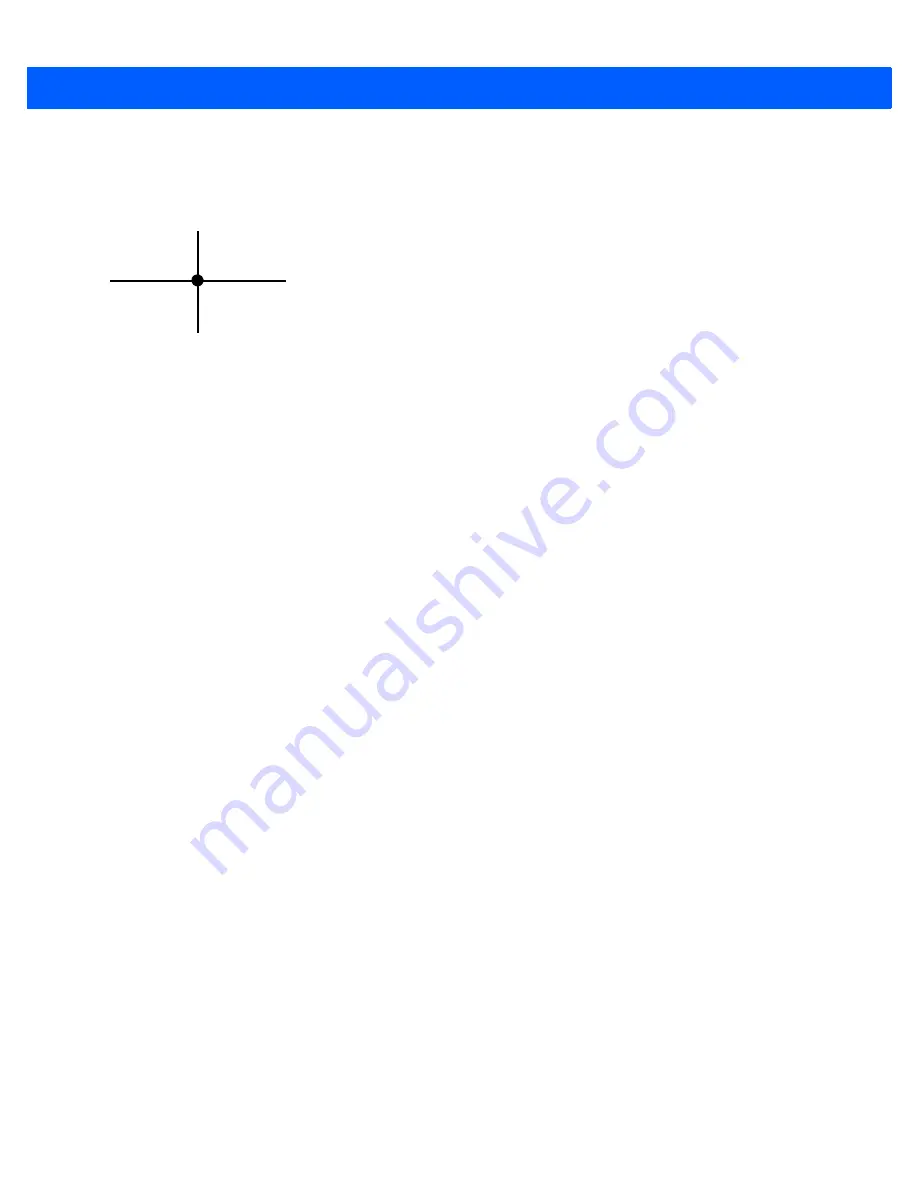
Getting Started
1 - 3
Aiming System
A 655 nm laser and an aiming element generate a laser aiming pattern which represents the imager's field of view
throughout its entire depth of field. The pattern's center dot indicates the center of the field of view.
Figure 1-2
Aiming Patterns
The bright center spot provides visibility for aiming in sunlight and other bright light applications. The aiming pattern
indicates the field of view for capturing images. The ends of the horizontal and vertical lines represent the
midpoints of the sides of an imaginary box outlining the capture field.
Aiming Error
The aiming pattern is rotated by 2
o
relative to the imaging axis in the horizontal plane to minimize parallax between
the aiming axis and the imaging axis at 203.2 mm (8.0 in.) from the engine as shown in
for Aiming Element specifications.
Aiming Control
The SE4750 can capture images with both the aiming subsystem turned on during exposure (the image of the
aiming pattern is visible in the digital image) or off. If the aiming system is turned off during exposure, brightness of
the aiming pattern decreases as exposure increases.
The aiming subsystem can also be turned off completely. Motorola recommends shutting aiming off three frames
prior to capturing documents to prevent the aiming pattern from appearing faintly in captured images. Note that this
is not necessary for bar code decoding.
Illumination System
The illumination system consists of two high-output white LEDs and a sophisticated drive system that allows image
capture and decoding throughout a full range of lighting conditions (total darkness to full sunlight).
Illumination Control
The SE4750 can capture images with the illumination subsystem turned on or off. LED illumination can be turned
off when taking images of documents printed on semi-glossy or glossy paper or on a substrate with security marks.
In this case, ensure ambient illumination provides minimum 5 fcd on the document surface. See also
Frame Rate Control
The SE4750 outputs images at 54 frames per second by default. When capturing images, use lower frame rates to
increase image brightness. The aiming pattern appears to blink when the frame rate is 30 fps or lower.
Laser Aiming Pattern
Summary of Contents for SE4750
Page 1: ...SE4750 INTEGRATION GUIDE ...
Page 2: ......
Page 3: ...SE4750 INTEGRATION GUIDE 72E 171726 01 Revision A November 2013 ...
Page 6: ...iv SE4750 Integration Guide ...
Page 10: ...viii SE4750 Integration Guide ...
Page 14: ...xii SE4750 Integration Guide ...
Page 18: ...1 4 SE4750 Integration Guide ...
Page 29: ...Installation 2 11 Aiming Pattern Figure 2 6 SE4750 SR LSR AIM Optical Path Aiming Pattern ...
Page 36: ...2 18 SE4750 Integration Guide ...
Page 53: ...Electrical Interface 4 5 Figure 4 3 Parallel Host Flex p n 15 171522 xx ...
Page 66: ...5 12 SE4750 Integration Guide ...
Page 78: ...A 2 SE4750 Integration Guide ...
Page 82: ...Index 4 SE4750 Integration Guide ...
Page 84: ......
Page 85: ......















































