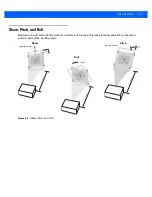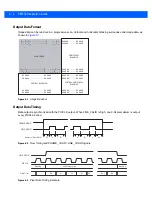Control Interface
5 - 7
IMAGE_CAPTURE_MODE 0x73
Sets image capture mode to one of the following:
•
Continuous (0x00) - an ACQUISITION Start command results in continuous image frames (one right after
another) until you issue the ACQUISITION Stop command.
•
Snapshot (0x01) - an ACQUISITION Start command results in only one image frame. Issue another
ACQUISITION Start command to acquire another image/frame.
The default is Continuous.
PICKLIST_MODE 0x7B
Specifies the rate of picklist frames. For picklist frames, illumination is off and the aiming pattern is captured in the
image, enabling you to locate (through software image processing) the aiming pattern in the image.
This command has two parameters:
•
Number of Picklist Frames (referred to as
M
): how many consecutive Picklist frames are output.
•
Number of Frames (referred to as
N
): how many frames before Picklist frames start again.
The default is 0,60, or 0 Picklist frames every 60 frames.
Example
Two picklist frames - every 60 frames use the arguments [<0x02> <0x3C>]
One picklist frame - every 30 frames use the arguments [<0x01> <0x1E>]
Configure PICKLIST_MODE before starting acquisition. When acquisition starts, the picklist sequence begins. The
first
M
frames are picklist frames, and the next
N-M
frames are non-picklist frames. This sequences cycles every
N
frames. The host system must track/count every frame to determine when picklist frames and non-picklist frames
occur.
In a typical triggering environment where acquisition starts with a trigger and stops with a decode (or trigger
release), each trigger pull (ACQUISITION Start) restarts the picklist sequence.
Do not change PICKLIST_MODE when acquisition is started because this can result in an indeterminate number of
picklist frames.
PING 0x7A
Use this command for test purposes to verify that the engine is in a powered state.
POWER_MODE 0x5F
Changes the SE4750’s power mode. Although this command offers a Full Power mode option, any command
returns the SE4750 to full power mode.
NOTE
This command is rejected (a NAK is sent) if acquisition is running (ACQUISITION = Start). If low power is
required during acquisition, first send ACQUISITION = Stop, then POWER_MODE = Low Power.
Summary of Contents for SE4750
Page 1: ...SE4750 INTEGRATION GUIDE ...
Page 2: ......
Page 3: ...SE4750 INTEGRATION GUIDE 72E 171726 01 Revision A November 2013 ...
Page 6: ...iv SE4750 Integration Guide ...
Page 10: ...viii SE4750 Integration Guide ...
Page 14: ...xii SE4750 Integration Guide ...
Page 18: ...1 4 SE4750 Integration Guide ...
Page 29: ...Installation 2 11 Aiming Pattern Figure 2 6 SE4750 SR LSR AIM Optical Path Aiming Pattern ...
Page 36: ...2 18 SE4750 Integration Guide ...
Page 53: ...Electrical Interface 4 5 Figure 4 3 Parallel Host Flex p n 15 171522 xx ...
Page 66: ...5 12 SE4750 Integration Guide ...
Page 78: ...A 2 SE4750 Integration Guide ...
Page 82: ...Index 4 SE4750 Integration Guide ...
Page 84: ......
Page 85: ......