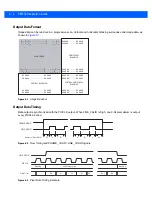Application Notes
6 - 7
Auto-AIM Mode Procedure
The system is initialized as follows:
•
The host sends the Illumination Off command.
•
The host sends the Aim On command.
•
The host sends the Motion Detect mode command.
•
The host sends the Acquisition Start command (and never sends the Stop command).
•
The host sends the Aim Off command.
•
The SE4750 optimizes the image output for motion detection.
•
The SE4750 continuously outputs images
Upon the host detecting motion:
•
The host sends the Barcode Decode mode command.
•
The host sends the Aim On command.
Upon a trigger pull:
•
The host sends the Illumination On command.
•
The SE4750 optimizes the image output for bar code decoding.
•
The host attempts to decode the images.
Upon a good decode or trigger release:
•
The host sends the Aim Off command.
•
The host sends the Illumination Off command.
•
The host sends the Motion Detect mode command.
•
The SE4750 optimizes the image output for motion detection.
During this mode:
•
The SE4750 does not automatically enter low power mode.
•
The host uses the Power Mode command to put the SE4750 into a low power mode (for support of Bus
Powered USB).
Summary of Contents for SE4750
Page 1: ...SE4750 INTEGRATION GUIDE ...
Page 2: ......
Page 3: ...SE4750 INTEGRATION GUIDE 72E 171726 01 Revision A November 2013 ...
Page 6: ...iv SE4750 Integration Guide ...
Page 10: ...viii SE4750 Integration Guide ...
Page 14: ...xii SE4750 Integration Guide ...
Page 18: ...1 4 SE4750 Integration Guide ...
Page 29: ...Installation 2 11 Aiming Pattern Figure 2 6 SE4750 SR LSR AIM Optical Path Aiming Pattern ...
Page 36: ...2 18 SE4750 Integration Guide ...
Page 53: ...Electrical Interface 4 5 Figure 4 3 Parallel Host Flex p n 15 171522 xx ...
Page 66: ...5 12 SE4750 Integration Guide ...
Page 78: ...A 2 SE4750 Integration Guide ...
Page 82: ...Index 4 SE4750 Integration Guide ...
Page 84: ......
Page 85: ......