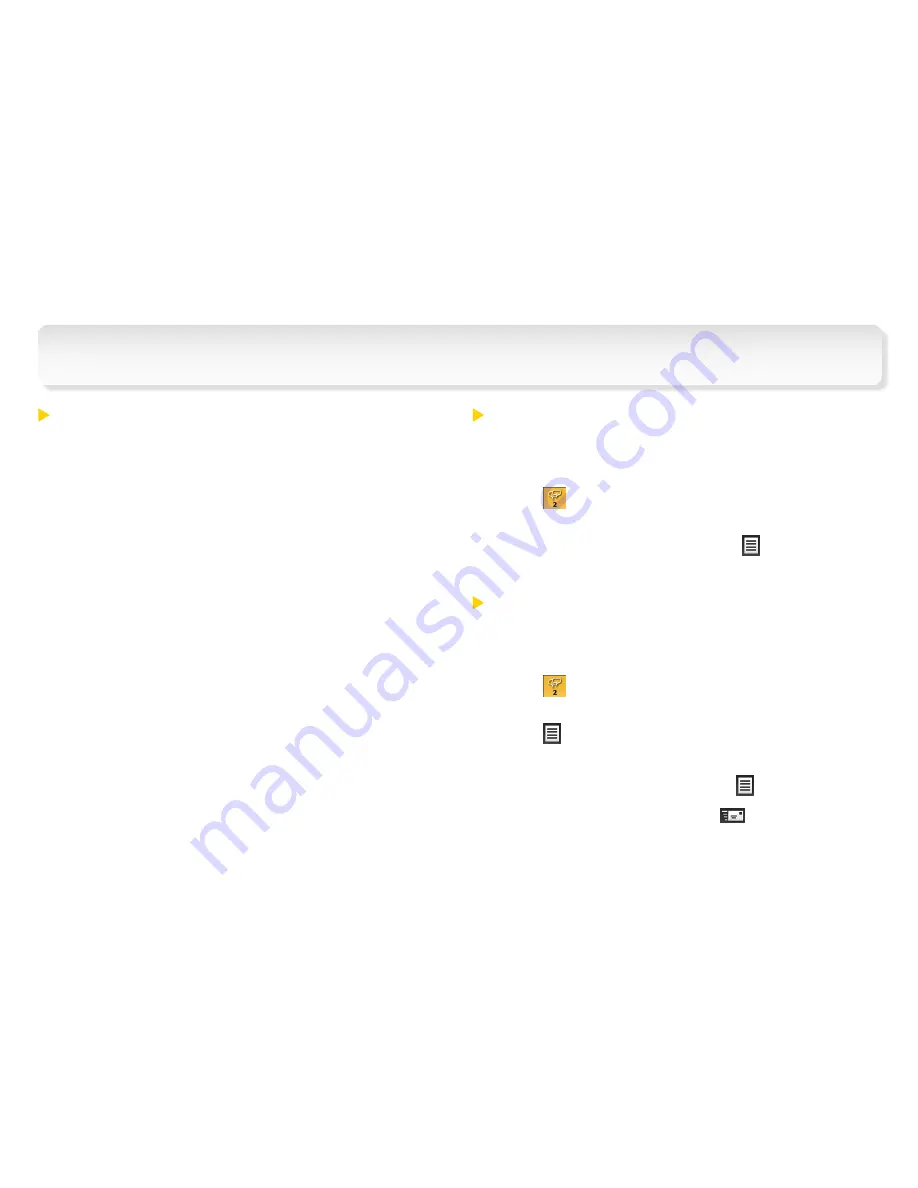
Set Up Email
1.
Tap
My Apps > E-mail > Setup E-mail
.
2.
Tap and fill in both the
E-mail address
and
Password
fields and then tap
Next
.
3.
Tap or use the nav pad to scroll through fields
as necessary.
Note:
If the system is unable to automatically retrieve an
account’s settings, you will need additional information
such as account type (POP or IMAP), mail server names,
user name and password, and domain name.
4.
Once you’ve entered all the information, tap
Finish
. The system will complete setup and test
your settings.
Access Email
1.
Tap
My Apps > E-mail
and select an account.
– or –
Tap
and scroll left or right to display the
desired inbox.
2.
Tap a message to open it. Tap for additional
options.
Send Email
1.
Tap
My Apps > E-mail
and select an account.
– or –
Tap
and scroll left or right to display the
desired inbox.
2.
Tap
> New
.
3.
Enter one or more recipients, a subject, and a
message. To attach a file, tap
> Insert
.
4.
When you are finished, tap
.






































