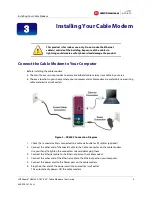Monitoring Your Cable Modem and Connected Network
SURFboard® SB6183 DOCSIS 3.0® Cable Modem
•
User Guide
13
365-095-24153 x.1
Reboot the SB6183
To reboot the SB6183:
1.
Click the
Configuration
menu tab or menu link on the SB6183 Web Manager Menu. The
Configuration screen displays.
Figure 14 – SB6183 Configuration Screen
2.
Click
Reboot
.
Figure 15 – SB6183 Reboot Dialog Box
3.
Click
OK
. This message displays:
The device has been reset… RELOAD
.
4.
Click
RELOAD
to log back into the SB6183 Web Manager.
Exit the SB6183 Web Manager
To log out and close the SB6183 Web Manager:
•
Close the browser window.