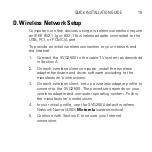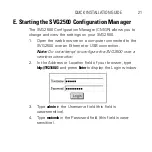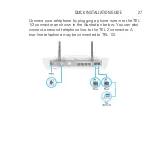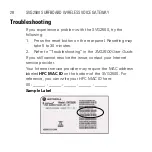28
SVG2500 SURFBOARD WIRELESS VOICE GATEWAY
Troubleshooting
If you experience a problem with the SVG2500, try the
following:
1.
Press the reset button on the rear panel. Resetting may
take 5 to 30 minutes.
2.
Refer to “Troubleshooting” in the
SVG2500 User Guide
.
If you still cannot resolve the issue, contact your Internet
service provider.
Your Internet service provider may require the MAC address
labeled
HFC MAC ID
on the
bottom of the SVG2500. For
reference, you can write your HFC MAC ID here:
00 : ______ : ______ : ______ : ______ : ______
Sample Label
Summary of Contents for SURFboard SVG2500
Page 1: ...QUICK INSTALLATION GUIDE SVG2500 SURFBOARD WIRELESS VOICE GATEWAY ...
Page 12: ...12 SVG2500 SURFBOARD WIRELESS VOICE GATEWAY Direct connection to cable TV outlet ...
Page 14: ...14 SVG2500 SURFBOARD WIRELESS VOICE GATEWAY Cable connection using a splitter ...
Page 16: ...16 SVG2500 SURFBOARD WIRELESS VOICE GATEWAY Sample Ethernet LAN Connections ...
Page 18: ...18 SVG2500 SURFBOARD WIRELESS VOICE GATEWAY Sample USB connection ...
Page 30: ......
Page 31: ......