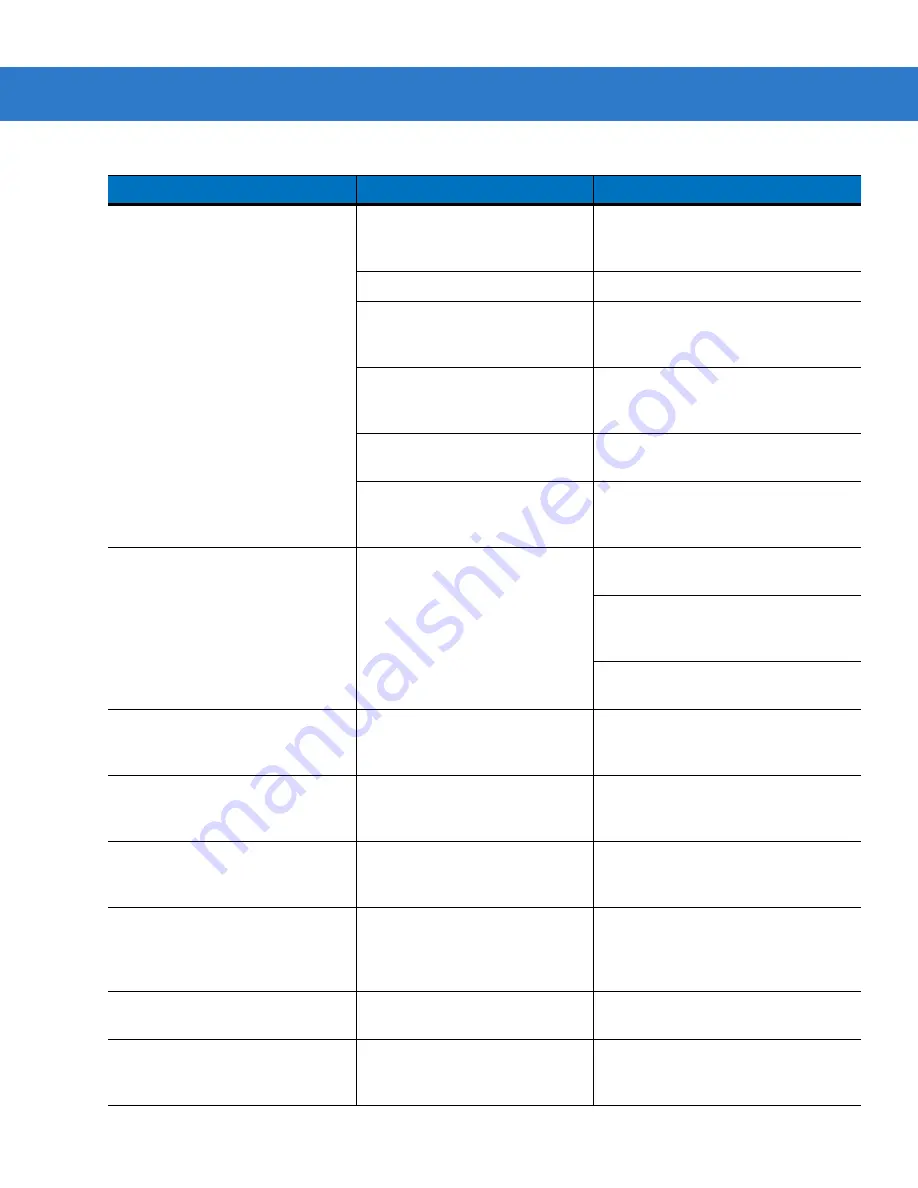
Maintenance and Technical Specifications
3 - 3
Digital scanner decodes bar code,
but does not transmit the data to the
host.
Digital scanner is not programmed
for the correct host type.
Scan the appropriate host type
programming bar code. See the
chapter corresponding to the host type.
Interface cable is loose.
Re-connect the cable.
If 4 long low beeps are heard, a
transmission error occurred.
Set the digital scanner's
communication parameters to match
the host's setting.
If 5 low beeps are heard, a
conversion or format error
occurred.
Configure the digital scanner's
conversion parameters properly.
If low/high/low beeps are heard,
an invalid ADF rule is detected.
Program the correct ADF rules.
If high/low beeps are heard, the
digital scanner is buffering Code
39 data.
Normal scanning a Code 39 bar code
and the Code 39 Buffering option is
enabled.
Host displays scanned data
incorrectly.
Digital scanner is not programmed
to work with the host.
Scan the appropriate host type
programming bar code.
For RS-232, set the digital scanner's
communication parameters to match
the host's settings.
Program the proper editing options
(e.g., UPC-E to UPC-A Conversion).
Digital scanner emits
high/high/high/Low beeps when not
in use.
RS-232 receive error.
Normal during host reset. Otherwise,
set the digital scanner's RS-232 parity
to match the host setting.
Digital scanner emits low/high
beeps during programming.
Input error or
Cancel
bar code
was scanned.
Scan the correct numeric bar codes
within range for the parameter
programmed.
Digital scanner emits
low/high/low/high beeps during
programming.
Out of ADF parameter storage
space.
Erase all rules and re-program with
shorter rules.
Digital scanner emits low/high/low
beeps.
Clearing Code 39 buffer.
Normal when scanning the Code 39
Buffering
Clear Buffer
bar code or
upon attempt to transmit an empty
Code 39 buffer.
Digital scanner emits a power-up
beep after changing USB host type.
The USB bus re-established
power to the digital scanner.
Normal when changing USB host type.
Digital scanner emits one high beep
when not in use.
In RS-232 mode, a <BEL>
character was received and Beep
on <BEL> option is enabled.
Normal when
Beep on <BEL>
is
enabled and the digital scanner is in
RS-232 mode.
Table 3-1
Troubleshooting (Continued)
Problem
Possible Causes
Possible Solutions
Summary of Contents for Symbol DS3407
Page 1: ...Symbol DS3407 Product Reference Guide ...
Page 2: ......
Page 3: ...Symbol DS3407 Product Reference Guide 72E 70274 07 Revision A April 2009 ...
Page 6: ...iv Symbol DS3407 Product Reference Guide ...
Page 18: ...xvi Symbol DS3407 Product Reference Guide ...
Page 46: ...3 8 Symbol DS3407 Product Reference Guide ...
Page 60: ...4 14 Symbol DS3407 Product Reference Guide ...
Page 100: ...6 16 Symbol DS3407 Product Reference Guide ...
Page 124: ...7 24 Symbol DS3407 Product Reference Guide ...
Page 146: ...8 22 Symbol DS3407 Product Reference Guide ...
Page 148: ...9 2 Symbol DS3407 Product Reference Guide ...
Page 230: ...10 82 Symbol DS3407 Product Reference Guide ...
Page 238: ...11 8 Symbol DS3407 Product Reference Guide ...
Page 264: ...12 26 Symbol DS3407 Product Reference Guide Numeric Keypad continued 7 8 9 Cancel ...
Page 310: ...12 72 Symbol DS3407 Product Reference Guide Send ALT Characters continued Send Alt Send Alt ...
Page 331: ...Advanced Data Formatting 12 93 Alphanumeric Keyboard Space Dash ...
Page 332: ...12 94 Symbol DS3407 Product Reference Guide Alphanumeric Keyboard continued Comma ...
Page 333: ...Advanced Data Formatting 12 95 ...
Page 334: ...12 96 Symbol DS3407 Product Reference Guide Alphanumeric Keyboard continued ...
Page 335: ...Advanced Data Formatting 12 97 Alphanumeric Keyboard continued _ Underscore Single Open Quote ...
Page 337: ...Advanced Data Formatting 12 99 Alphanumeric Keyboard continued 6 7 8 9 A B C ...
Page 338: ...12 100 Symbol DS3407 Product Reference Guide Alphanumeric Keyboard continued D E F G H I J ...
Page 339: ...Advanced Data Formatting 12 101 Alphanumeric Keyboard continued K L M N O P Q ...
Page 340: ...12 102 Symbol DS3407 Product Reference Guide Alphanumeric Keyboard continued R S T U V W X ...
Page 342: ...12 104 Symbol DS3407 Product Reference Guide Alphanumeric Keyboard continued d e f g h i j ...
Page 343: ...Advanced Data Formatting 12 105 Alphanumeric Keyboard continued k l m n o p q ...
Page 344: ...12 106 Symbol DS3407 Product Reference Guide Alphanumeric Keyboard continued r s t u v w x ...
Page 345: ...Advanced Data Formatting 12 107 Alphanumeric Keyboard continued y z ...
Page 346: ...12 108 Symbol DS3407 Product Reference Guide ...
Page 356: ...A 10 Symbol DS3407 Product Reference Guide ...
Page 364: ...B 8 Symbol DS3407 Product Reference Guide ...
Page 365: ...Appendix C Sample Bar Codes Code 39 UPC EAN UPC A 100 123ABC 0 12345 67890 5 ...
Page 367: ...Sample Bar Codes C 3 PDF417 Data Matrix Maxicode ...
Page 368: ...C 4 Symbol DS3407 Product Reference Guide QR Code US Postnet UK Postal ...
Page 372: ...D 4 Symbol DS3407 Product Reference Guide ...
Page 384: ...E 12 Symbol DS3407 Product Reference Guide ...
Page 402: ......
Page 403: ......
















































