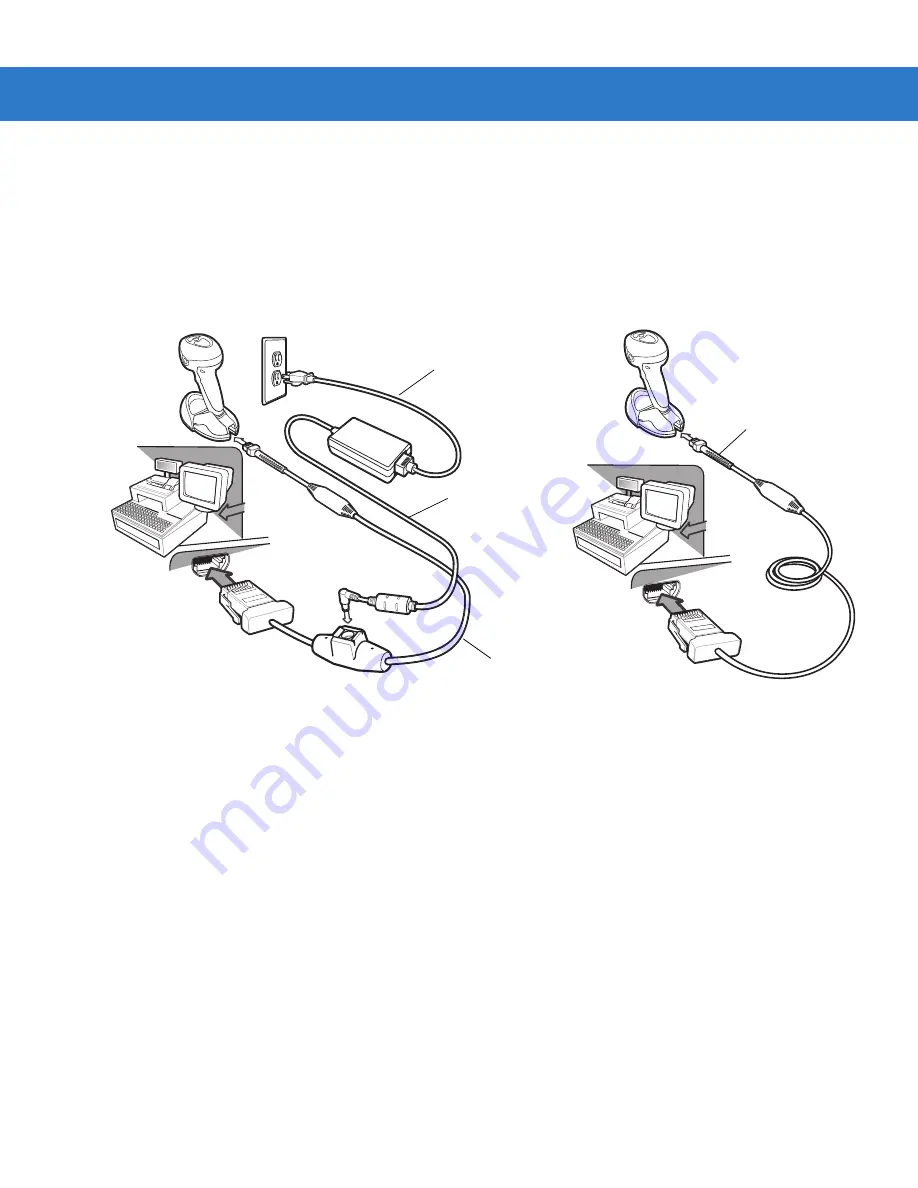
Getting Started
1 - 5
Connecting to an IBM 468X/469X Interface
1.
Connect the IBM 46XX interface cable to the appropriate port on the host (Port 9B or Port 5B).
2.
If using Port 5B, connect power (Port 9B does not require a separate power supply):
a.
Connect the power supply adapter cable to the power jack on the interface cable.
b.
Connect the other end of the power supply adapter cable to the power supply.
c.
Plug the power supply into an AC outlet.
Figure 1-6
IBM 468X/469X Connection
3.
Select the port address by scanning the appropriate bar code from
Symbol DS9808 Product Reference Guide
.
IBM 46XX
Interface Cable
IBM 46XX
Interface Cable
Power Supply
Adapter Cable
Power Supply
Port 5B
Port 9B
Summary of Contents for Symbol DS9808-DL00007C1WR
Page 1: ...Symbol DS9808 R Product Reference Guide Supplement ...
Page 2: ......
Page 3: ...Symbol DS9808 R Product Reference Guide Supplement 72E 132822 01 Revision A April 2010 ...
Page 6: ...iv Symbol DS9808 R Product Reference Guide Supplement ...
Page 14: ...xii Symbol DS9808 R Product Reference Guide Supplement ...
Page 20: ...1 6 Symbol DS9808 R Product Reference Guide Supplement ...
Page 39: ...RFID Preferences 3 13 RFID Same Tag Timeout continued 5 Minutes 15h 15 Minutes 1Bh 1 Hour 21h ...
Page 54: ...3 28 Symbol DS9808 R Product Reference Guide Supplement ...
Page 68: ...5 2 Symbol DS9808 R Product Reference Guide Supplement ...
Page 72: ...6 4 Symbol DS9808 R Product Reference Guide Supplement ...
Page 78: ......
Page 79: ......
















































