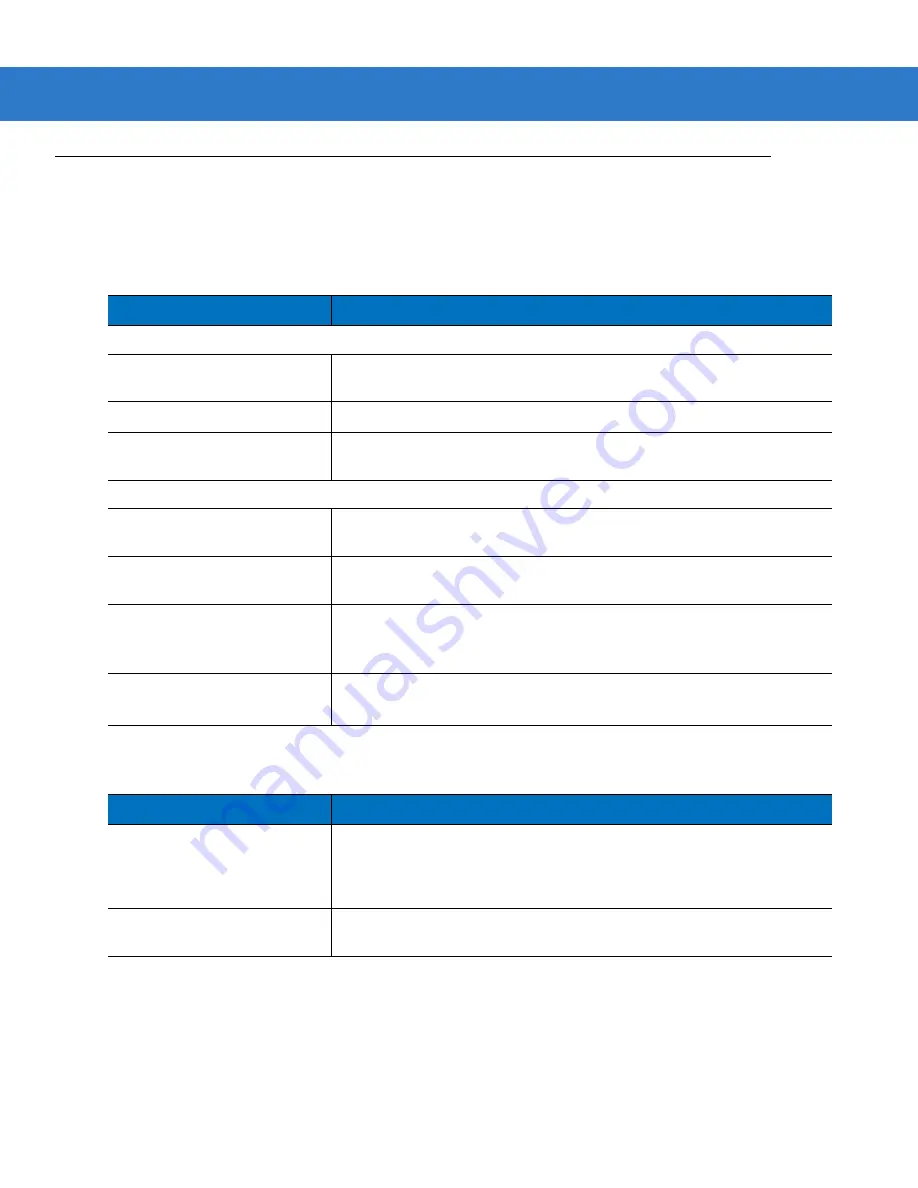
2 - 4
LS3578 Product Reference Guide
LED Definitions
In addition to beeper sequences, the scanner uses a two-color LED to indicate its status, and the cradle’s LED
indicates charge and communication status.
explains scanner LED sequences, and
cradle LED sequences.
Table 2-2
Scanner LED Status Indications
LED
Indication
Standard Use
Off
No power is applied to the scanner (battery is discharged or removed);
scanner is in low power and ready to scan.
Green
A bar code was successfully decoded.
Red
A data transmission error, scanner malfunction, or the LS3578 scanner was
inserted into an STB3478 cradle.
Charging Use
Green Slow Flash
The scanner charges at the slow rate (used when a host cable powers the
cradle).
Green Fast Flash
The scanner charges at the fast rate (used when an external power supply
powers the cradle).
Red flash
Charging problem. Contact the Motorola Solutions Global Customer
Support Center.
The LS3578 scanner was inserted into an STB3478 cradle.
Red and green flash
Temperature fault. Move the cradle to a location where the temperature is
0
o
- 40
o
C; optimal charging temperature is 5
o
- 35
o
C.
Table 2-3
Cradle LED Status Indications
LED
Indication
Flashing Green
The cradle is externally powered with a USB host interface that has
suspended the cradle. The cradle is no longer connected to the scanner but
the can charge the scanner. Scan the pairing bar code to re-pair the
scanner.
Flashing Red
Transmission error, or you inserted an LS3478 scanner into the STB3578
cradle.
Summary of Contents for Symbol LS3578
Page 1: ...LS3578 Product Reference Guide ...
Page 2: ......
Page 3: ...LS3578 Product Reference Guide 72E 93911 03 Revision A November 2012 ...
Page 6: ...iv LS3578 Product Reference Guide ...
Page 18: ...xvi LS3578 Product Reference Guide ...
Page 74: ...4 30 LS3578 Product Reference Guide ...
Page 94: ...5 20 LS3578 Product Reference Guide ...
Page 118: ...6 24 LS3578 Product Reference Guide ...
Page 170: ...10 2 LS3578 Product Reference Guide ...
Page 222: ...11 52 LS3578 Product Reference Guide ...
Page 233: ...Advanced Data Formatting 12 11 Code Types continued ISBT 128 Coupon Code ...
Page 241: ...Advanced Data Formatting 12 19 Numeric Keypad continued 7 8 9 Cancel ...
Page 287: ...Advanced Data Formatting 12 65 Send ALT Characters continued Send Alt Send Alt ...
Page 308: ...12 86 LS3578 Product Reference Guide Alphanumeric Keyboard Space Dash ...
Page 309: ...Advanced Data Formatting 12 87 Alphanumeric Keyboard continued ...
Page 310: ...12 88 LS3578 Product Reference Guide Alphanumeric Keyboard continued ...
Page 311: ...Advanced Data Formatting 12 89 Alphanumeric Keyboard continued _ Underscore ...
Page 313: ...Advanced Data Formatting 12 91 Alphanumeric Keyboard continued 6 7 8 9 A B C ...
Page 314: ...12 92 LS3578 Product Reference Guide Alphanumeric Keyboard continued D E F G H I J ...
Page 315: ...Advanced Data Formatting 12 93 Alphanumeric Keyboard continued K L M N O P Q ...
Page 316: ...12 94 LS3578 Product Reference Guide Alphanumeric Keyboard continued R S T U V W X ...
Page 318: ...12 96 LS3578 Product Reference Guide Alphanumeric Keyboard continued d e f g h i j ...
Page 319: ...Advanced Data Formatting 12 97 Alphanumeric Keyboard continued k l m n o p q ...
Page 320: ...12 98 LS3578 Product Reference Guide Alphanumeric Keyboard continued r s t u v w x ...
Page 321: ...Advanced Data Formatting 12 99 Alphanumeric Keyboard continued y z ...
Page 322: ...12 100LS3578 Product Reference Guide ...
Page 330: ...A 8 LS3578 Product Reference Guide ...
Page 335: ...Appendix C Sample Bar Codes UPC A UPC E 0 12345 67890 5 0 123456 5 ...
Page 338: ...C 4 LS3578 Product Reference Guide MSI Interleaved 2 of 5 123456789 12345678912345 ...
Page 342: ...D 4 LS3578 Product Reference Guide ...
Page 343: ...Appendix E Alphanumeric Bar Codes Alphanumeric Keyboard Space ...
Page 344: ...E 2 LS3578 Product Reference Guide Alphanumeric Keyboard continued ...
Page 345: ...Alphanumeric Bar Codes E 3 Alphanumeric Keyboard continued ...
Page 346: ...E 4 LS3578 Product Reference Guide Alphanumeric Keyboard continued ...
Page 347: ...Alphanumeric Bar Codes E 5 Alphanumeric Keyboard continued _ ...
Page 349: ...Alphanumeric Bar Codes E 7 Alphanumeric Keyboard continued 5 6 7 8 9 End of Message Cancel ...
Page 350: ...E 8 LS3578 Product Reference Guide Alphanumeric Keyboard continued A B C D E F ...
Page 351: ...Alphanumeric Bar Codes E 9 Alphanumeric Keyboard continued G H I J K L ...
Page 352: ...E 10 LS3578 Product Reference Guide Alphanumeric Keyboard continued M N O P Q R ...
Page 353: ...Alphanumeric Bar Codes E 11 Alphanumeric Keyboard continued S T U V W X ...
Page 354: ...E 12 LS3578 Product Reference Guide Alphanumeric Keyboard continued Y Z a b c d ...
Page 355: ...Alphanumeric Bar Codes E 13 Alphanumeric Keyboard continued e f g h i j ...
Page 356: ...E 14 LS3578 Product Reference Guide Alphanumeric Keyboard continued k l m n o p ...
Page 357: ...Alphanumeric Bar Codes E 15 Alphanumeric Keyboard continued q r s t u v ...
Page 358: ...E 16 LS3578 Product Reference Guide Alphanumeric Keyboard continued w x y z ...
Page 359: ...Alphanumeric Bar Codes E 17 Alphanumeric Keyboard continued ...
Page 360: ...E 18 LS3578 Product Reference Guide ...
Page 368: ...Glossary 8 LS3578 Product Reference Guide ...
Page 376: ......
Page 377: ......















































