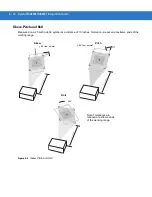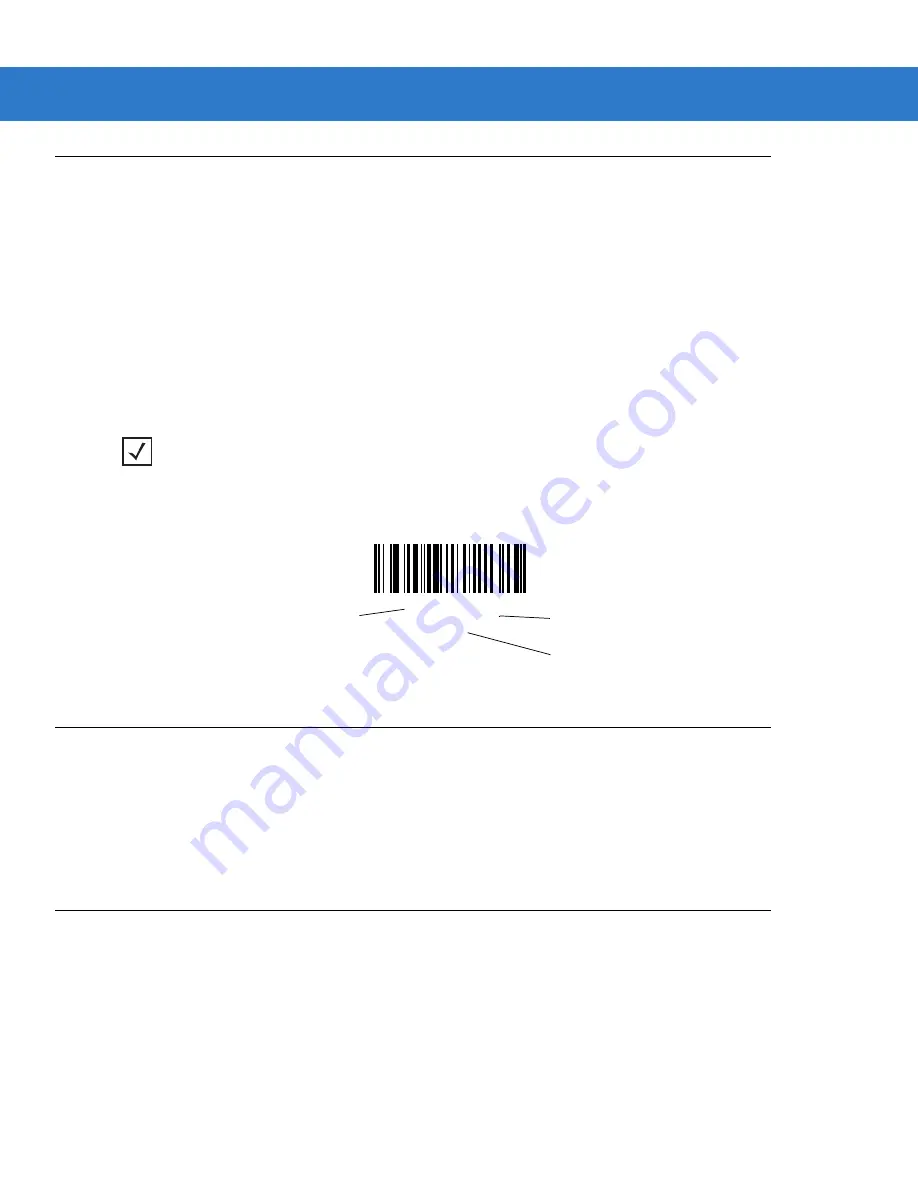
6 - 2
Symbol MS4404/MS4407 Integration Guide
Changing Default Values
The imager ships with the settings shown in
User Preferences Default Table on page 6-3
(also see
for all host device and miscellaneous defaults). If the default values suit requirements,
programming is not necessary.
There are two ways to change a parameter value:
•
Capture the appropriate bar codes in this guide. These new values replace the standard default values in
memory.
•
For SSI and USB SNAPI hosts, send a
parameter send
command from the host system. Hexadecimal
parameter numbers appear in this chapter below the parameter title, and options appear in parenthesis
beneath the accompanying bar codes. Refer to the
Simple Serial Interface (SSI) Programmer Guide
for
detailed instructions for changing parameter values using this method.
To return all features to default values, capture
Set Default Parameter on page 6-4
. Throughout the programming
bar code menus, asterisks (
*
) indicate default values.
Imaging Sequence Examples
In most cases, capturing one bar code sets the parameter value. For example, to set the beeper tone to high,
capture the
High Frequency
(beeper tone) bar code listed under
. The imager issues a
fast warble beep signal and a good decode LED signal, signifying a successful parameter entry.
Other parameters, such as
Presentation Mode Session Timeout
, require capturing several bar codes. See these
parameter descriptions for this procedure.
Errors While Decoding
Unless otherwise specified, to correct an error during a decoding sequence, just re-capture the correct parameter.
NOTE
Most computer monitors allow capturing the bar codes directly on the screen. When capturing from the
screen, be sure to set the document magnification to a level where you can see the bar code clearly, and
bars and/or spaces are not merging.
*
High Volume
(00h)
Feature/Option
*
Indicates Default
Option Hex Value for programming
via SSI command
Summary of Contents for Symbol MS4404
Page 1: ...Symbol MS4404 MS4407 Integration Guide ...
Page 2: ......
Page 3: ...Symbol MS4404 MS4407 Integration Guide 72E 79851 04 Revision A May 2009 ...
Page 6: ...iv Symbol MS4404 MS4407 Integration Guide ...
Page 16: ...xiv Symbol MS4404 MS4407 Integration Guide ...
Page 20: ...xviii Symbol MS4404 MS4407 Integration Guide ...
Page 76: ...6 14 Symbol MS4404 MS4407 Integration Guide ...
Page 102: ...7 26 Symbol MS4404 MS4407 Integration Guide ...
Page 124: ...8 22 Symbol MS4404 MS4407 Integration Guide ...
Page 168: ...10 22 Symbol MS4404 MS4407 Integration Guide ...
Page 252: ...11 84 Symbol MS4404 MS4407 Integration Guide ...
Page 260: ...12 8 Symbol MS4404 MS4407 Integration Guide ...
Page 286: ...13 26 Symbol MS4404 MS4407 Integration Guide Numeric Keypad continued 7 8 9 Cancel ...
Page 332: ...13 72 Symbol MS4404 MS4407 Integration Guide Send ALT Characters continued Send Alt Send Alt ...
Page 353: ...Advanced Data Formatting 13 93 Alphanumeric Keyboard Space Single Close Quote Dash ...
Page 355: ...Advanced Data Formatting 13 95 Alphanumeric Keyboard continued ...
Page 356: ...13 96 Symbol MS4404 MS4407 Integration Guide Alphanumeric Keyboard continued _ Underscore ...
Page 358: ...13 98 Symbol MS4404 MS4407 Integration Guide Alphanumeric Keyboard continued 6 7 8 9 A B C ...
Page 359: ...Advanced Data Formatting 13 99 Alphanumeric Keyboard continued D E F G H I J ...
Page 360: ...13 100Symbol MS4404 MS4407 Integration Guide Alphanumeric Keyboard continued K L M N O P Q ...
Page 361: ...Advanced Data Formatting13 101 Alphanumeric Keyboard continued R S T U V W X ...
Page 363: ...Advanced Data Formatting13 103 Alphanumeric Keyboard continued d e f g h i j ...
Page 364: ...13 104Symbol MS4404 MS4407 Integration Guide Alphanumeric Keyboard continued k l m n o p q ...
Page 365: ...Advanced Data Formatting13 105 Alphanumeric Keyboard continued r s t u v w x ...
Page 366: ...13 106Symbol MS4404 MS4407 Integration Guide Alphanumeric Keyboard continued y z ...
Page 368: ...14 2 Symbol MS4404 MS4407 Integration Guide ...
Page 386: ...B 8 Symbol MS4407 MS4407 Integration Guide ...
Page 391: ...Sample Bar Codes C 5 Maxicode ...
Page 392: ...C 6 Symbol MS4404 MS4407 Integration Guide ...
Page 394: ...D 2 Symbol MS4404 MS4407 Integration Guide Numeric Bar Codes continued 4 5 6 7 8 9 ...
Page 396: ...D 4 Symbol MS4404 MS4407 Integration Guide ...
Page 420: ...Glossary 12 Symbol MS4404 MS4407 Integration Guide ...
Page 428: ...Index 8 Symbol MS4404 MS4407 Integration Guide ...
Page 430: ......
Page 431: ......