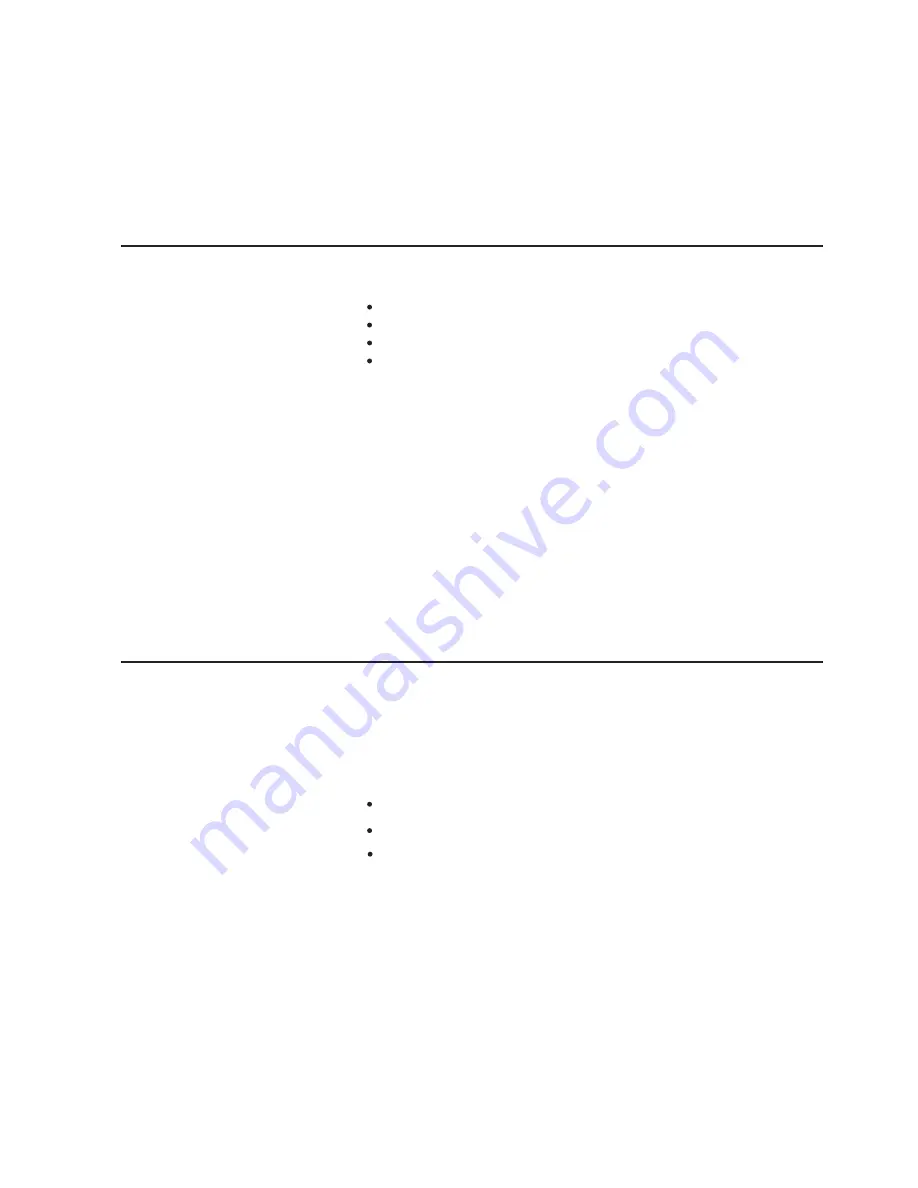
vii
Model Charts
Model Programming,
Flashing, and Cloning
Four model charts cover the three families of radios discussed in
this publication:
Conventional Systems Radios, HT 1000
Conventional Systems Radios, JT 1000 and MT 2000
Private Systems Radios
Shared Systems Radios
Each model chart lists the model number and its description,
and the three main radio components: the transceiver board, the
controller board, and the front cover. A single model may be
built using alternate controller boards and alternate transceiver
boards. The model charts will list all alternate controllers and all
alternate transceivers for any one particular model. Other model
components are referenced in electrical parts lists and exploded
view parts lists located toward the rear of the manual.
To determine which controller and transceiver is in a radio, that
radio must be opened and physically examined. Identification
kit number labels are attached to the controller board and to the
transceiver board.
Programming,
Flashing, and
Cloning
Model Charts
General Description
All HT 1000, JT 1000, MT 2000, MTS 2000, and MTX Series
Radios covered in this manual are clonable. The JT 1000 Model
Radios are also front-panel programmable, and the MTS 2000
Series Radios are
“
flashable.
”
The following cloning information
applies only to HT 1000 Model Radios.
HT 1000 Model Radios:
VHF DN models
cannot
be cloned to AN, BN, or CN models.
Any DN model can be cloned from like CN or DN models.
Prior to cloning any AN or BN model into a like CN or DN
model, a code plug fix must be performed on the AN or BN
model. Failure to do so could seriously degrade the scan and
battery-saver capabilities of the CN or DN model radio. For
code plug-fix information, order Service Repair Notice,
SRN-1218.
Note:
Cloning any AN model into a like CN or DN model will
remove the TEST MODE capability.
Summary of Contents for SYMBOL MT2000 Series
Page 1: ...HT 1000 JT 1000 MT 2000 MTS 2000 and MTX Series Handie Talkie Portable Radios Service Manual ...
Page 2: ......
Page 24: ...2 Notes ...
Page 78: ...56 Notes ...
Page 147: ...Appendix A 9 Appendix Figure 2 Secure Module Location Detail ...
Page 169: ......














































