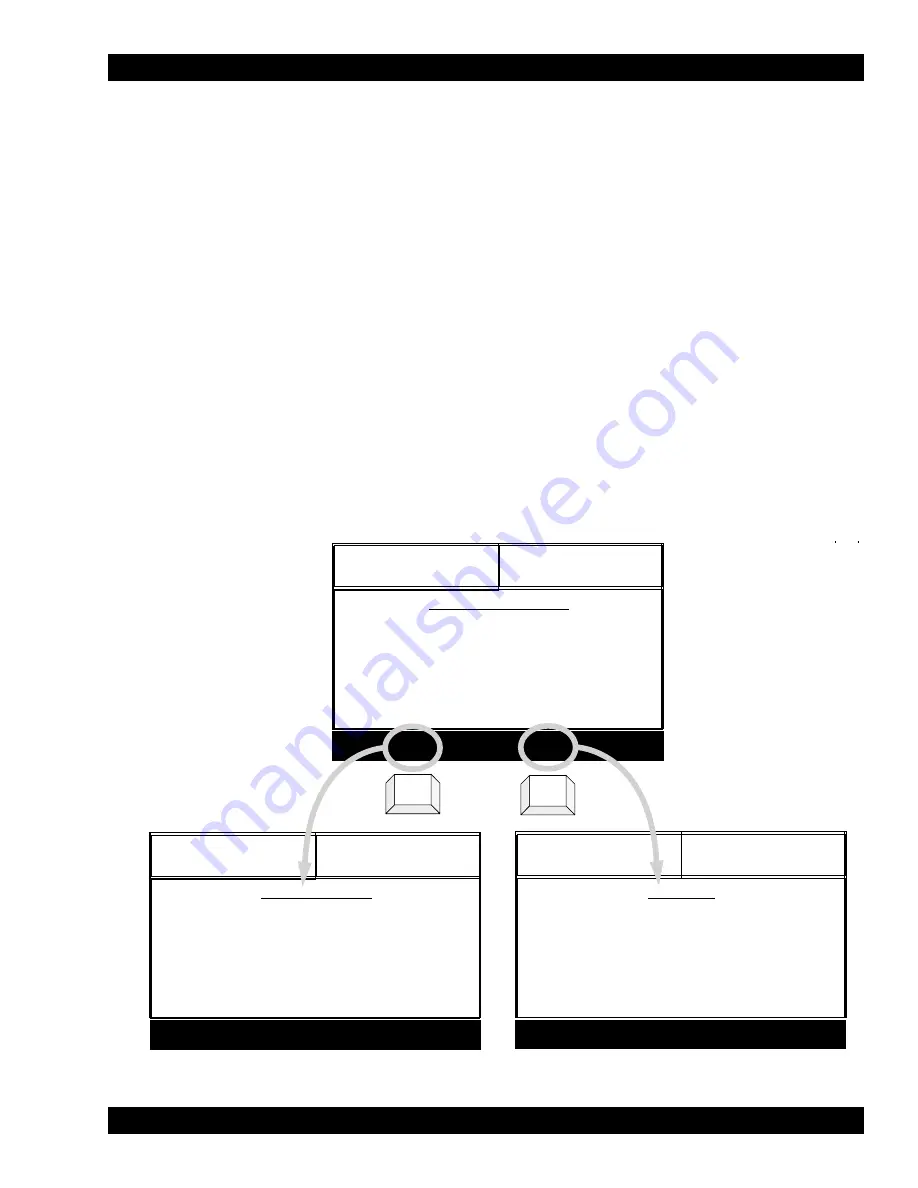
MTSX RSS
GETTING STARTED
68P81074C50
2-29
2.10 SETTING (CONFIGURING) THE RSS COMPUTER DEFAULTS
Now that you are aware of how fields, screens and menus relate to one another, this section introduces the
concept of saving certain default computer information. Setting the computer defaults eliminates the need to
specify them every time you enter the RSS or program a radio.
Read this section if you want to:
1.
Set a default file path name so you won’t have to specify it every time you save a radio archive file,
2.
Set or change the default port used to interface with the radio and RIB,
3.
Set the default colors you see on your RSS screen.
If you’ve been with us from the start, you should be at the MAIN MENU. If you’ve just joined us or got lost inside
the RSS screens, press Esc to get to the MAIN MENU. From the MAIN MENU, press F9 to get to the SERVICE
SOFTWARE CONFIGURATION MENU.
From the SERVICE SOFTWARE CONFIGURATION MENU you can either read the on-line help, set some
default computer values, or exit. Pressing F3 on the SERVICE SOFTWARE CONFIGURATION MENU will
display the CONFIGURE COMPUTER screen, where you can specify the default drive and path names for future
archive files. Pressing F7 on the SERVICE SOFTWARE CONFIGURATION MENU displays CONFIGURE
SCREEN where you can specify the colors for your screen’s text, lines, background and highlighted fields.
Figure 2-12. Service Software Configuration Menu Options
MOTOROLA Radio Service Software
MTSX Model: H01WCF4DB5AN
MAIN:CONFIGURATION
F1
HELP
F2
F3
CONFIGURE
PC
F4
F5
F6
F7
SCREEN
COLORS
F8
F9
F10
EXIT
F3
SERVICE SOFTWARE CONFIGURATION
F1 - HELP
F2 -
F3 - PC CONFIGURATION, Drives, Paths, Ports, etc.
F4 -
F5 -
F6 -
F7 - SCREEN Color Configuration
F8 -
F9 -
F10 - Exit, Return To Main Menu
MOTOROLA Radio Service Software
MTSX Model: H01WCF4DB5AN
MAIN:CONFIGURATION:PC
Enter Path Name.
F1
HELP
F2
F3
F4
F5
F6
COM
TEST
F7
F8
SAVE
F9
F10
EXIT
CONFIGURE PATHS AND PORT
MOTOROLA Radio Service Software
MTSX Model: H01WCF4DB5AN
Use Up/ Down arrows to Select.
F1
HELP
F2
F3
F4
F5
F6
F7
F8
SAVE
F9
F10
EXIT
SCREEN COLORS
MONITOR TYPE
TEXT
STATUS TEXT
MESSAGE TEXT
HIGHTLIGHT
BACKGROUND
FRAME
SELECTED TEXT
POPUP BACKGROUND
Color
Yellow
Yellow
White
Green
Blue
Red
Yellow
Brown
. . . . . . . . . . . . . . . . . . . . . . .
. . . . . . . . . . . . . . .
. . . . . . . . . . . . .
. . . . . . . . . . . . . . . .
. . . . . . . . . . . . . .
. . . . . . . . . . . . . . .
F7
ISS.
LETTERING SIZE:
REQUIRES:
O
Archive Path:....
FLASH Software Path:....
SRIB Software Path & Filename:....
System Key:....
TCMS Path:...............
RIB...................................COM 1
MAIN:CONFIGURATION:SCREEN COLORS
. . . . . . . . . . . . .
. . . . . . . . . . . . . . . . . . . . . .
. . . . . . . .
A
R
Summary of Contents for SYMBOL MT2000 Series
Page 9: ...NOTES MTSX RSS viii 68P81074C50 ...
Page 13: ...NOTES INTRODUCTION MTSX RSS 1 4 68P81074C50 ...
Page 260: ...CHANGE VIEW MTSX RSS 6 134 68P81074C50 NOTES ...
Page 266: ...7 6 68P81074C50 PRINT MTSX RSS NOTES ...
Page 284: ...NOTES ...
















































