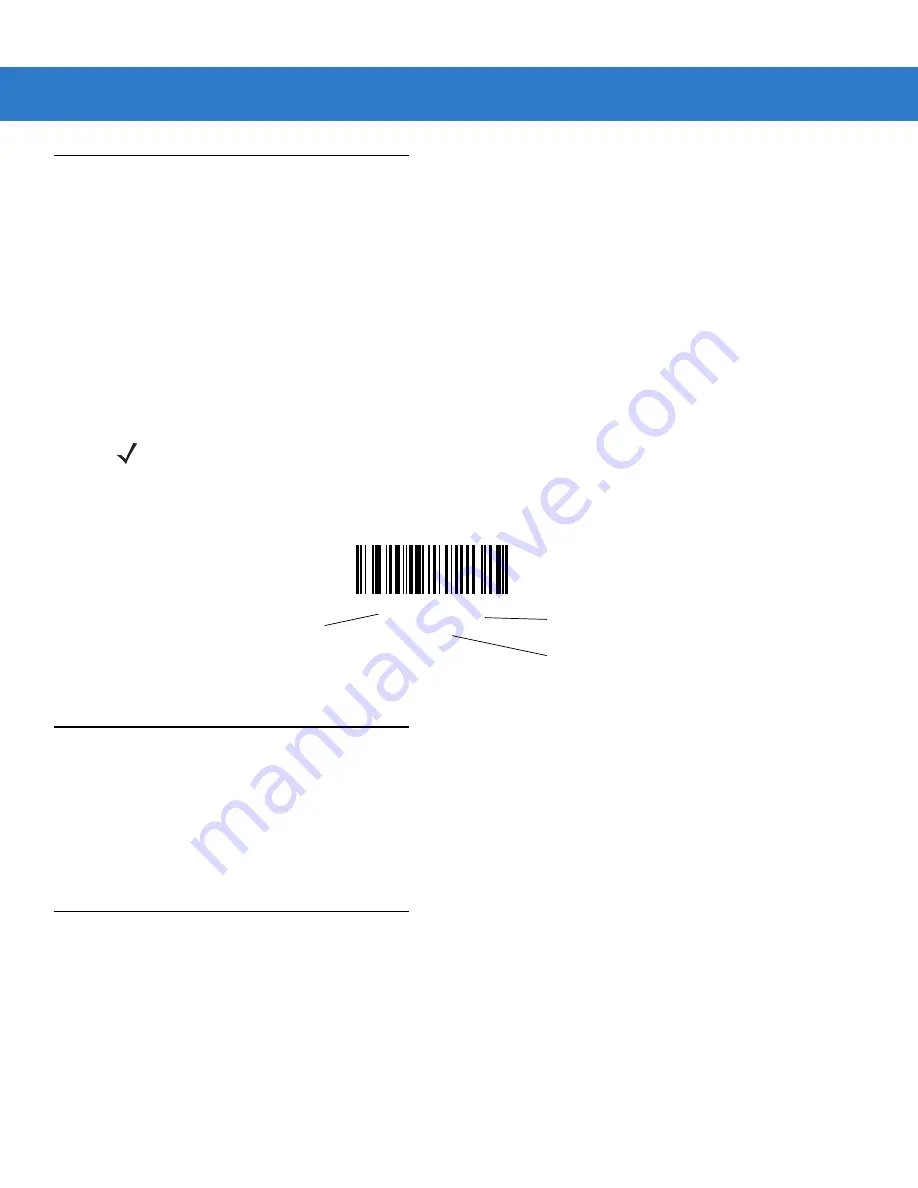
4 - 2
Symbol PL4507 Decoder Integration Guide
Changing Default Values
The decoder ships with the settings shown in the
(also see
for all host and miscellaneous defaults). If the default values suit requirements, programming is not
necessary.
There are two ways to change a parameter value:
•
Scan the appropriate bar codes in this guide. These new values replace the standard default values in
memory.
•
For SSI and USB SNAPI hosts, send a “parameter send” command from the host system. Hexadecimal
parameter numbers appear in this chapter below the parameter title, and options appear in parenthesis
beneath the accompanying bar codes. See the
Simple Serial Interface (SSI) Programmer’s Guide
for
detailed instructions for changing parameter values using this method.
To return all features to default values, scan
. Throughout the programming bar code
menus, asterisks (
*
) indicate default values.
Scanning Sequence Examples
In most cases, scanning one bar code sets the parameter value. For example, to set the beeper tone to high, scan
the
High Frequency
(beeper tone) bar code listed under
. The decoder issues a fast
warble beep signal and a good decode LED signal, signifying a successful parameter entry.
Other parameters, such as
Decode Session Timeout
, require scanning several bar codes. See these parameter
descriptions for this procedure.
Errors While Scanning
Unless otherwise specified, to correct an error during a scanning sequence, just re-scan the correct parameter.
NOTE
Most computer monitors allow scanning the bar codes directly on the screen. When scanning from the
screen, be sure to set the document magnification to a level where you can see the bar code clearly, and
bars and/or spaces are not merging.
*
High Volume
(00h)
Feature/Option
*
Indicates Default
Option Hex Value for programming
via SSI command
Summary of Contents for Symbol PL4507
Page 1: ...Symbol PL4507 Decoder Integration Guide ...
Page 2: ......
Page 3: ...Symbol PL4507 Decoder Integration Guide 72E 116649 02 Revision A April 2009 ...
Page 6: ...iv Symbol PL4500 Decoder Integration Guide ...
Page 16: ...xiv Symbol PL4507 Decoder Integration Guide ...
Page 20: ...xviii Symbol PL4507 Decoder Integration Guide ...
Page 40: ...2 12 Symbol PL4507 Decoder Integration Guide ...
Page 43: ...Accessories 3 3 Figure 3 2 Symbol SE4500 to PL4507 21 Pin Flex p n 15 113896 01 ...
Page 45: ...Accessories 3 5 Figure 3 4 Symbol PL4507 30 Pin Mating Host Connector p n 50 12167 030 ...
Page 70: ...4 24 Symbol PL4507 Decoder Integration Guide ...
Page 122: ...6 20 Symbol PL4507 Decoder Integration Guide ...
Page 146: ...7 24 Symbol PL4507 Decoder Integration Guide ...
Page 168: ...8 22 Symbol PL4507 Decoder Integration Guide ...
Page 256: ...9 88 Symbol PL4507 Decoder Integration Guide ...
Page 264: ...10 8 Symbol PL4507 Decoder Integration Guide ...
Page 289: ...Advanced Data Formatting 11 25 Numeric Keypad continued 7 8 9 Cancel ...
Page 334: ...11 70 Symbol PL4507 Decoder Integration Guide Send ALT Characters continued Send Alt Send Alt ...
Page 355: ...Advanced Data Formatting 11 91 Alphanumeric Keyboard Space Single Close Quote Dash ...
Page 357: ...Advanced Data Formatting 11 93 Alphanumeric Keyboard continued ...
Page 358: ...11 94 Symbol PL4507 Decoder Integration Guide Alphanumeric Keyboard continued _ Underscore ...
Page 360: ...11 96 Symbol PL4507 Decoder Integration Guide Alphanumeric Keyboard continued 6 7 8 9 A B C ...
Page 361: ...Advanced Data Formatting 11 97 Alphanumeric Keyboard continued D E F G H I J ...
Page 362: ...11 98 Symbol PL4507 Decoder Integration Guide Alphanumeric Keyboard continued K L M N O P Q ...
Page 363: ...Advanced Data Formatting 11 99 Alphanumeric Keyboard continued R S T U V W X ...
Page 365: ...Advanced Data Formatting 11 101 Alphanumeric Keyboard continued d e f g h i j ...
Page 366: ...11 102 Symbol PL4507 Decoder Integration Guide Alphanumeric Keyboard continued k l m n o p q ...
Page 367: ...Advanced Data Formatting 11 103 Alphanumeric Keyboard continued r s t u v w x ...
Page 368: ...11 104 Symbol PL4507 Decoder Integration Guide Alphanumeric Keyboard continued y z ...
Page 380: ...A 12 Symbol PL4507 Decoder Integration Guide ...
Page 389: ...Sample Bar Codes C 3 Data Matrix Maxicode ...
Page 390: ...C 4 Symbol PL4507 Decoder Integration Guide ...
Page 394: ...D 4 Symbol PL4507 Decoder Integration Guide ...
Page 414: ...Glossary 8 Symbol PL4507 Decoder Integration Guide ...
Page 422: ......
Page 423: ......
















































