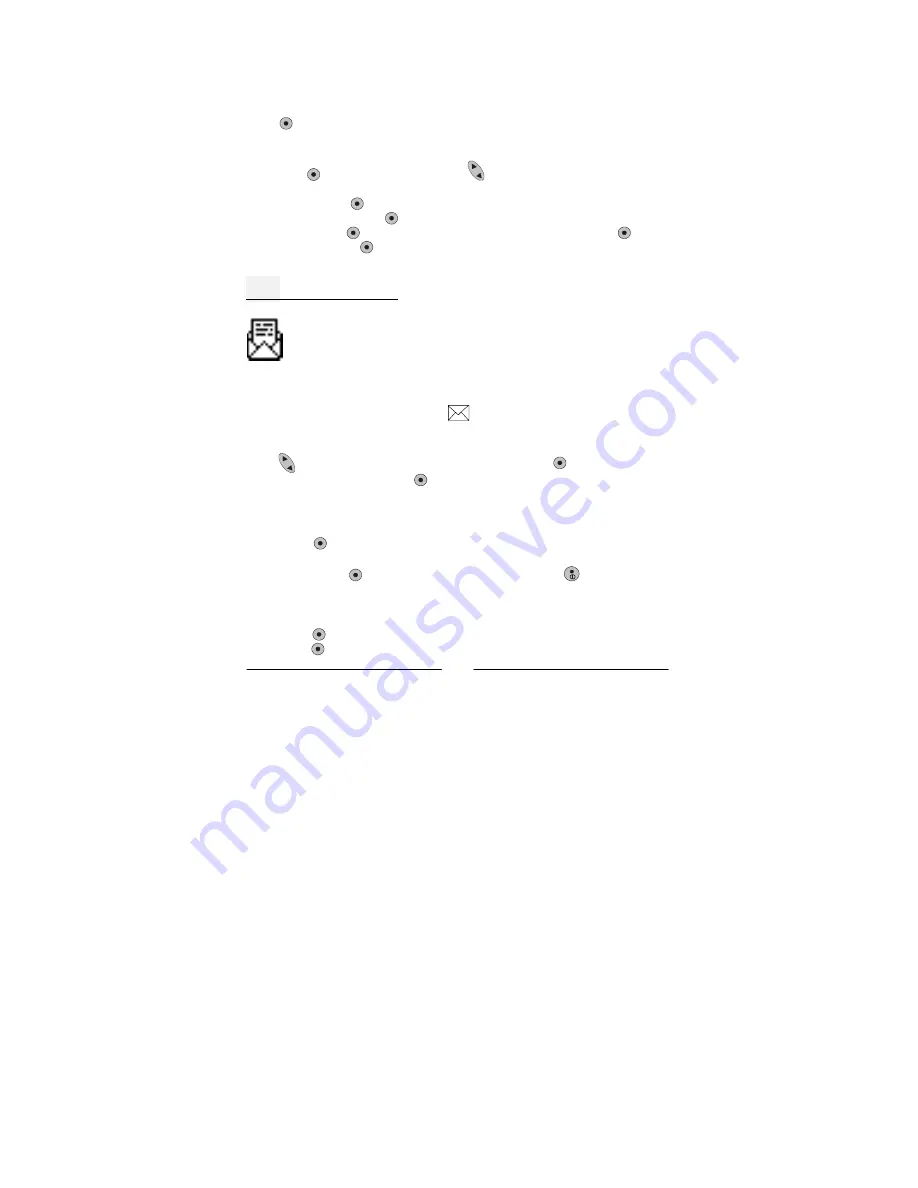
25
Own Number (1-6)
Sets or displays the current SIM card number.
If there is no own number data saved in the memory, the message ”No Records.
Add Record?” will display on the screen when you enter this function. You can
press
key to enter your name and your phone number, then specify a
location for this number (1 or 2).
If you have previously entered your own number data in this function, you can
first press key to enter, then press
key to select from the following
options:
Add Record: press key, then enter the name, number and record number.
Finally, press key to confirm.
Edit Record: press key to edit the number. When completed, press key.
Delete Record: press key to delete.
3
.2
Messages (2)
You have to subscribe to your network service provider before you can
use the message functions described below. For details, please consult
your network service provider.
Inbox (2-1)
If a new text message is received,
icon appears on the screen. Please
enter this function to read the new message. If there is no new message, “No
Messages” will appear on the screen. If you have new messages, you can first
press
key to browse the messages and then press to read. After you
read a message, you can press key again to enter the following options:
Delete
Delete current message.
Press
key to delete the message. When deleted, “Deleted, Read
Next?” will display on the screen. If you want to read the next message,
please press key. If you want to exit, please press
key.
Edit
Edit current message.
Press
key to start editing the message. When completed, you can
press key to choose from the following options:
















































