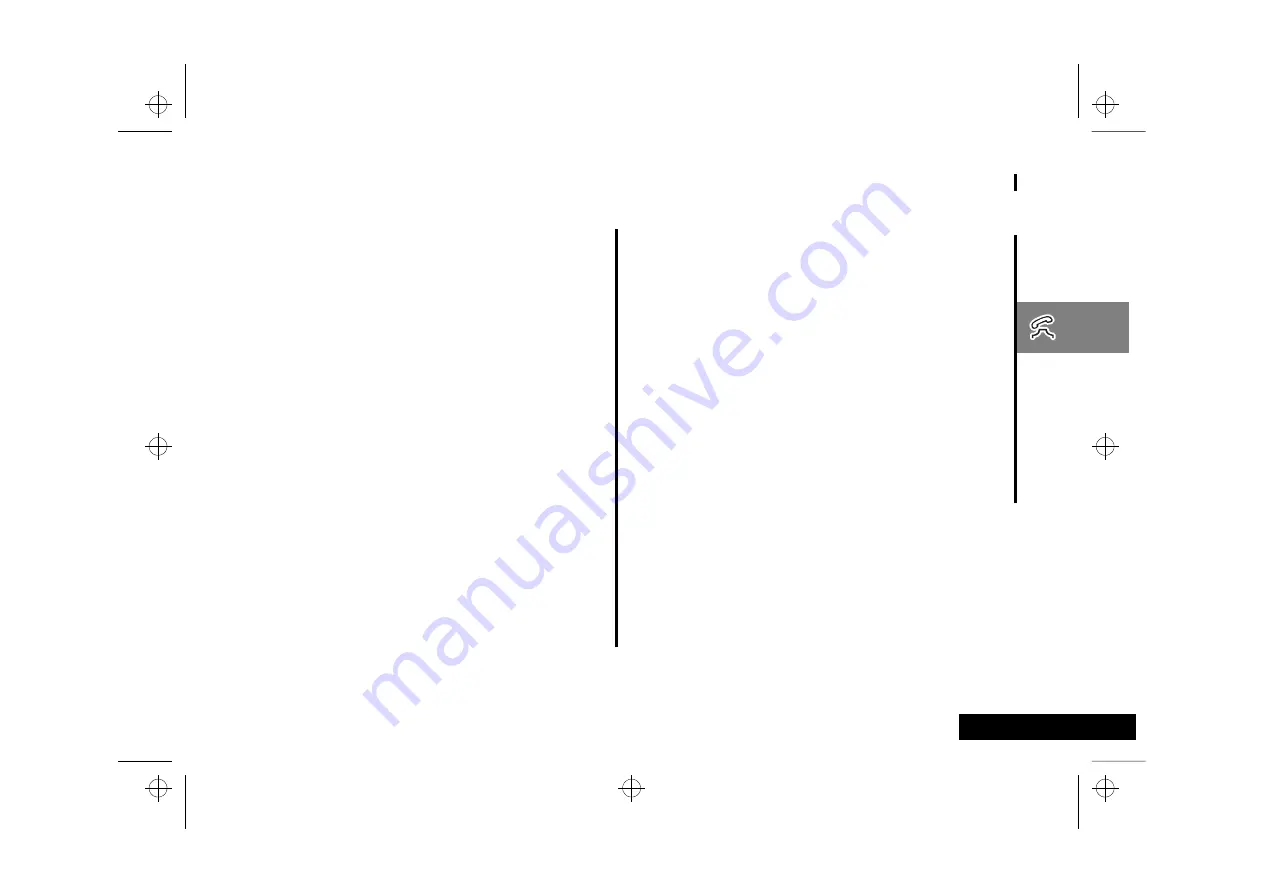
Using Your Phone
25
English
Recalling an Entry by Memory Location
Each name and number you store is placed in a memory location
numbered 01-99. Once you have stored names and numbers,
you can recall them by memory location:
Clearing a Phone Memory Entry
To erase a memory entry:
Shortcuts for Recalling Phone Book Entries
Using Speed Dial
If you know the memory location of the number you want to call,
try the Speed Dial function:
Using the Turbo Dial™ Function
The Turbo Dial™ function enables you to dial numbers stored in
locations 01-09 with the push of a single button:
Your phone’s Priority Call feature gives you fast access to any
number stored in location 01. To learn more about this feature,
see “Priority Call” on page 42.
1
Begin
Press
ä
to begin recalling.
2
Enter
Location
Enter the two-digit memory location of the phone
number you are looking for.
3
Place
Call
Press and hold
a
or press
¾
to call the
number. You will see:
Calling
.
4
End
Call
Press
¼
or close the phone.
or
Press and hold
a
until you hear a high tone.
You will see:
Press § to End Call
.
then
Press
a
again.
1
Recall Entry
Press
a
twice and then press
q
or
z
to scroll to
the name you are looking for.
or
Press
ä
and the two digit location number of
the entry.
2
Clear Entry
Press
C
to clear the entry.
You will see:
To Delete Press STO
.
3
Confirm
Erase
Press
Â
to confirm that you want to
erase the entry.
1
Enter
Location
Enter the two-digit memory location of the phone
number you are looking for.
2
Place
Call
Press and hold
a
or press
¾
to call the
number. You will see:
Calling
.
Turbo
Dial
Press and hold the memory location number of
the entry you want to call,
Ú
through
á
,
and your call is placed. You will see:
Calling
.
usephone.fm5 Page 25 Tuesday, October 19, 1999 10:12 PM
Summary of Contents for T56ZV1
Page 7: ...Contents 6 English toc fm5 Page 6 Tuesday October 19 1999 9 16 PM ...
Page 13: ...Safety 12 English safety fm5 Page 12 Tuesday October 19 1999 9 17 PM ...
Page 53: ...Using the Menu Features 52 English opt_menu fm5 Page 52 Tuesday October 19 1999 10 31 PM ...
Page 59: ...Using the Messaging Menu 58 English msg fm5 Page 58 Tuesday October 19 1999 10 37 PM ...
Page 65: ...Using the MiniBrowser 64 English browse fm5 Page 64 Tuesday October 19 1999 10 45 PM ...
Page 67: ...Accessories 66 English m3cd_us bk access fm5 Page 66 Tuesday October 19 1999 10 47 PM ...
Page 83: ...Index 82 English m3cd_us bk m3cd_us IX Page 82 Tuesday October 19 1999 10 47 PM ...
















































