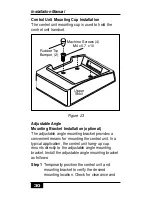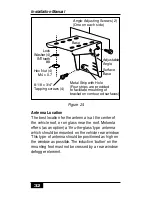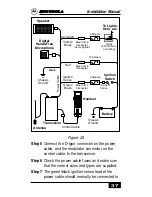Step 3
Center punch the screws’ locations. Drill 1/8
inch holes for the mounting screws.
WARNING
Be careful to avoid drilling into the
fuel tank or other vital part of the vehicle.
Step 4
With the transceiver in place under the
mounting bracket, secure the bracket to the
mounting surface using the self-tapping screws
and lock washers provided in the fuse kit.
Vertical Mounting
Follow the same procedures for horizontal mounting
except for the two mounting screws. In place of the
mounting screws, use two suitable size bolts, nuts,
and washers (installer supplied). Place a lock washer
between each bolt and the mounting bracket, insert the
bolts through the bracket and holes drilled in mounting
surface, and secure with flat washers and nuts.
Handset Location
Consider the following factors when deciding the
handset mounting location:
• The mounting surface must have sufficient strength
to support the handset.
• The handset must be within easy reach of the driver
during normal operation of the vehicle and should
not interfere with the driver’s or passenger’s seating
or leg space.
• The handset must also be within reach of the
handset end of the control/power cable.
Installation Manual
28
Summary of Contents for T5ZX1
Page 2: ...Cellular Mobile and Attache Accessory Installation Manual ...
Page 8: ...Figure 4a Figure 4b Installation Manual 5 ...
Page 56: ......
Page 57: ......