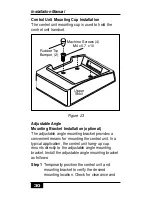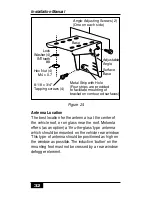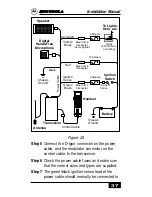yellow/black lead may be left unterminated.
NOTE
Local regulations may forbid the use of
horns and/or flashing headlights as auxiliary
alert devices. Consequently, the auxiliary alert
external signaling feature should not be used
in these areas.
Step 9
Cut and strip the red wire(s) connected to the
fuse holder (to position the fuse in the desired
location) and connect one end to the positive
battery terminal using the lug supplied.
Connect the other end to the red A + wire on
the power cable, using the blue crimp-style
connector.
Step 10
Connect the external speaker and microphone
connectors (if equipped) to the speaker and
microphone jacks on the control/power cables.
(It is recommended that the plugs not be
installed in an area exposed to excessive
moisture.)
Step 11
Carefully inspect all cables and
connections; then insert the 10A fuse into the
fuse holder on the red lead and the 4A fuse
into the fuse holder on the green/black lead.
Performance Checks
Checking Performance
Once the mobile telephone has been installed, its
performance should be checked using the following
procedure. Refer to the User Manual for instructions
on how to turn on, unlock, and place calls.
Installation Manual
39
Summary of Contents for T5ZX1
Page 2: ...Cellular Mobile and Attache Accessory Installation Manual ...
Page 8: ...Figure 4a Figure 4b Installation Manual 5 ...
Page 56: ......
Page 57: ......