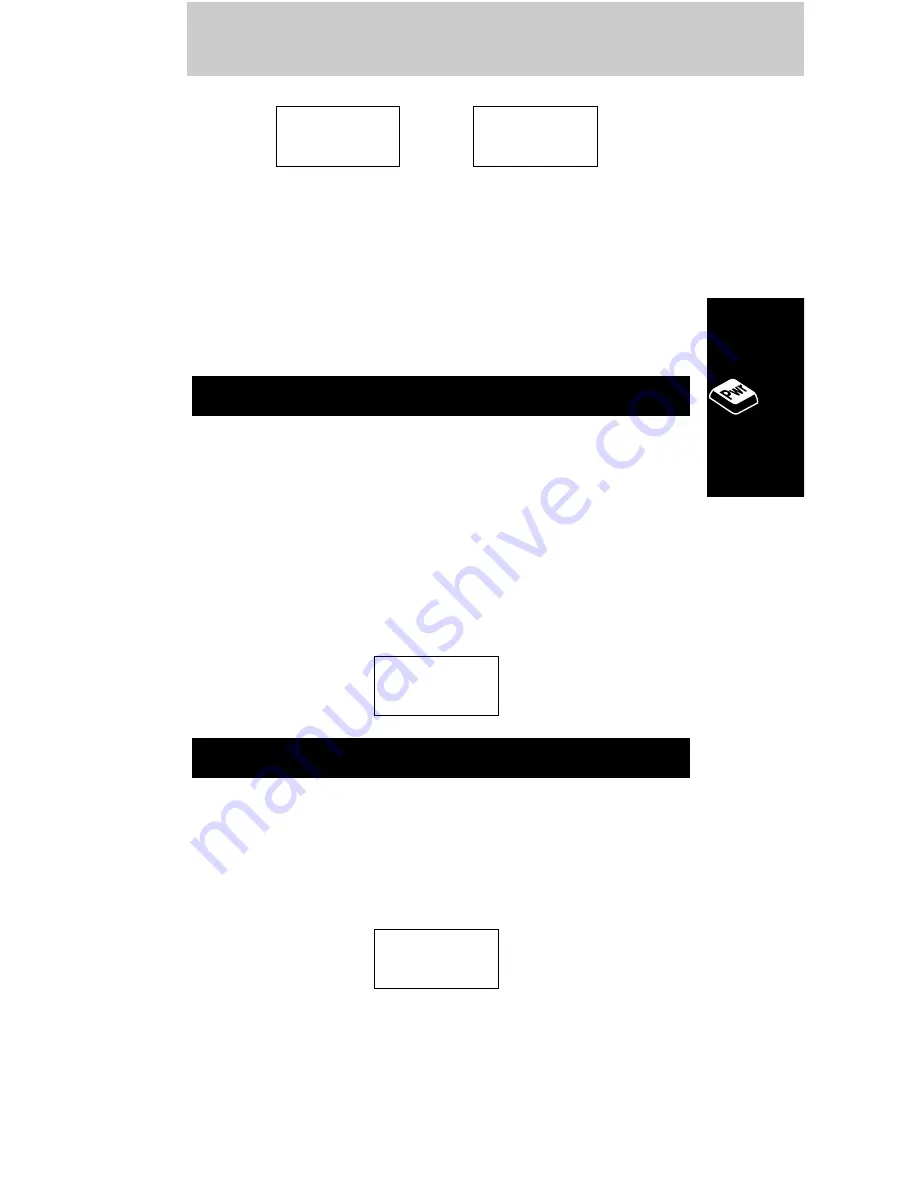
L
OWEST
H
IGHEST
V
OLUME
S
ETTING
V
OLUME
S
ETTING
The number of bars represents the number of
volume steps for speaker, earpiece, and ringer
volume. The volume levels can be adjusted by the
use of ≤ and ≥.
1. With the handset mounted, press and hold
≤
. This will raise the volume.
2. To lower the volume, press and hold
≥
.
The number of bars on the Volume Meter
will decrease.
The maximum number of bars that will appear on
the display is six bars.
Lift the handset and use
≤
and
≥
as
described above.
The maximum number of bars that will appear on
the display is five bars.
v––==≠
Earpiece Volume
v––==≠≠
Speaker Volume
v––==≠≠
v
Basic Operation
21
















































