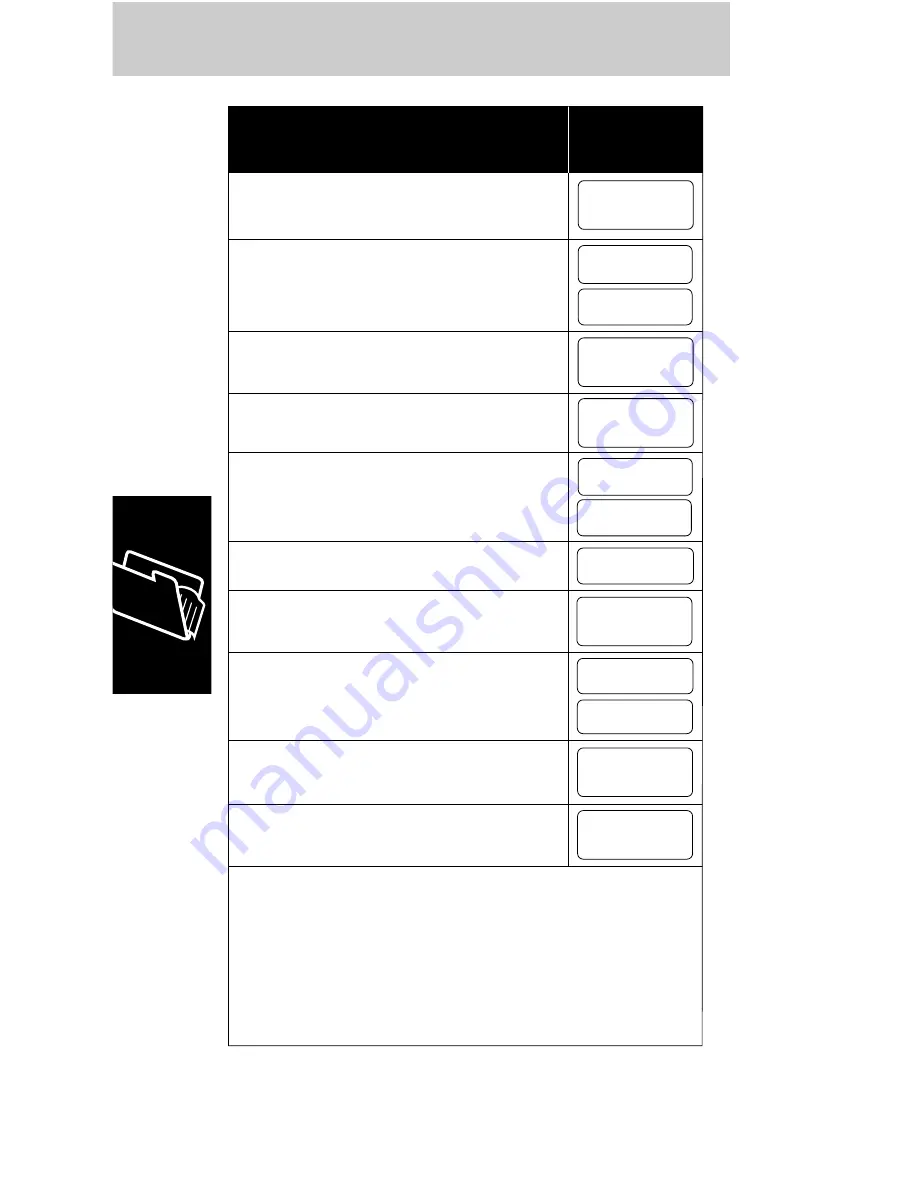
Instruction and Key
Sequence
Display
Enter the access number.
1
Enter a pause — Ï, Í
2
Press — Ø
3
Press — ‚
4
Enter a pause — Ï, Í
5
Press — £
6
Press — Ø
7
Enter a pause — Ï, Í
8
Press — Ø
9
Enter your credit card PIN number
10
To store number, press Ø and the One Touch
Dial key or the Turbo Dial key. Press Ø again to
bypass Alpha display. The memory location
number will be displayed to confirm storage. If you
stored the number in a One Touch Dial location,
STORED
will be displayed to confirm storage.
11
1800
1234567
INSERT
PAUS ø
18001
234567ø
180012
34567ø0
INSERT
PAUS ø
NUM ’N
8001234
567ø0 ’N
INSERT
PAUS ø
0012345
67ø0 ’Nø
67ø0’Nø
8901234
Memory
42
















































