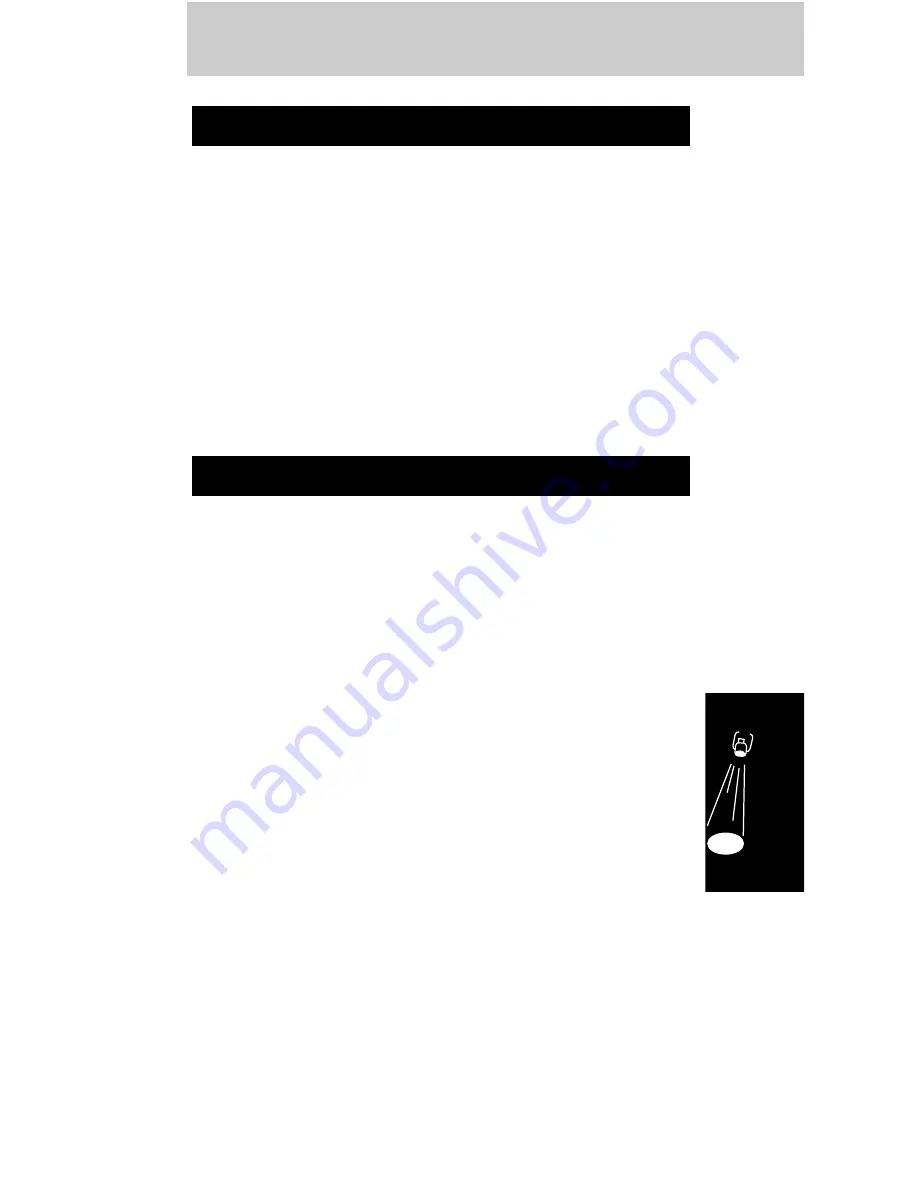
1. Press
Ï
,
⁄
.
2. Scroll the menu by pressing
≤
or
≥
(
•
or
£
) until
multkey ansr off
displays.
3. Press
Ç
once to toggle this feature off, and
Ø
to toggle it on.
4. To exit the feature menu, press
´
.
The Multiple Key Answer feature allows you to
answer an incoming call by pressing Í or any
digit key ⁄ through ·.
1. Press
Ï
,
⁄
.
2. Scroll the menu by pressing
≥
or
≤
(
•
or
£
) until
Call rcv on
displays.
3. Press
Ç
once to toggle this feature off, and
Ø
to toggle it on.
4. To exit the feature menu, press
´
.
Use this feature if you prefer not to receive incoming
calls but wish to be informed of the attempt. If your
cellular service offers No-Answer Transfer, the
calls received while this feature is in effect can be
routed to a secretary or answering machine.
When the phone is on and this feature is selected,
incoming calls are signaled by several short bursts
of tone,
Call
in the display, and the green on
indicator. Without No-Answer Transfer, the caller
will receive the ‘Not in Service’ recording.
As a reminder that incoming call screening is
selected, the unit will sound the special tone burst
each time it is turned on.
Call Receive
Multiple Key Answer
Features
53
















































