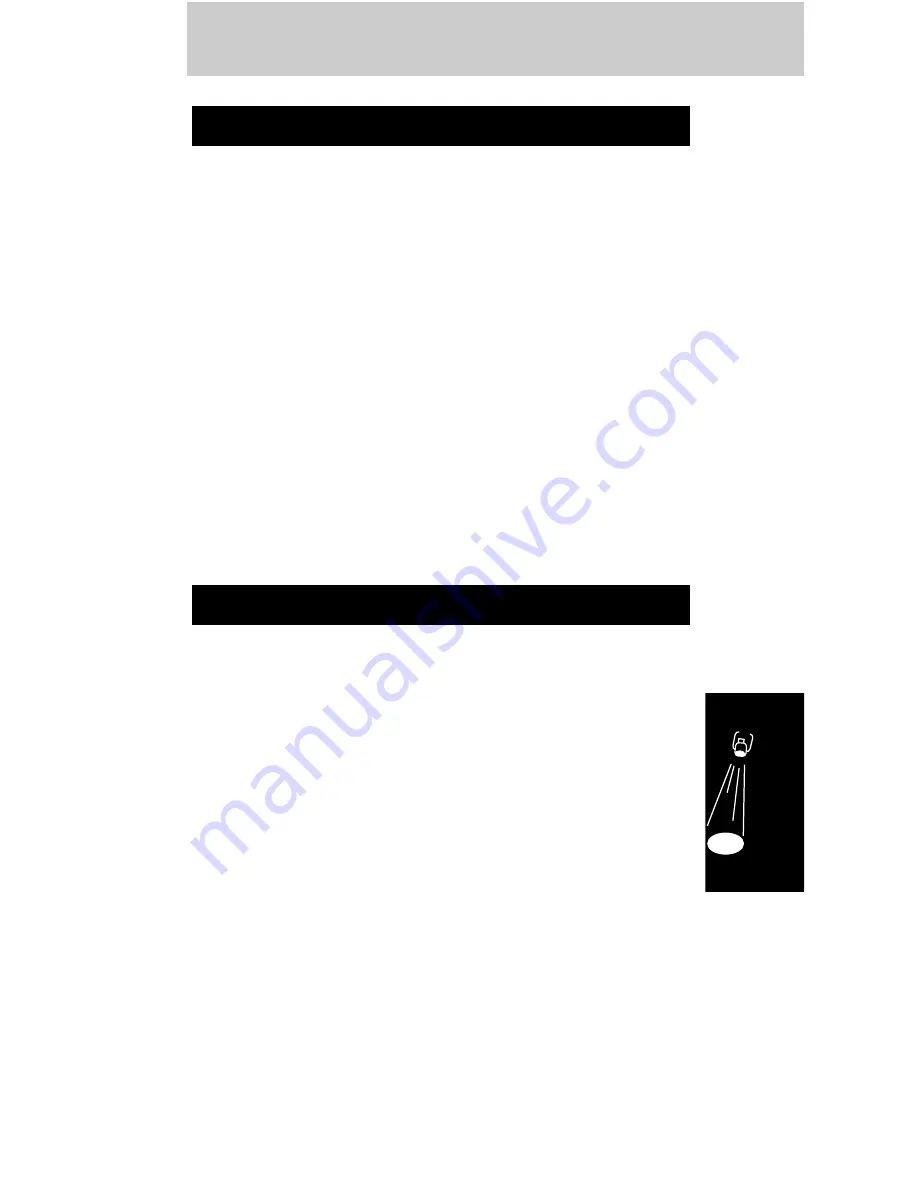
1. Press
Ï
,
⁄
.
2. Scroll the menu by pressing
≥
or
≤
(
•
or
£
) until
scrpad tone on
displays.
3. Press
Ç
once to toggle this feature off, and
Ø
to toggle it on.
4. To exit the feature menu, press
´
.
Use this feature to enter scratch pad numbers
during a call without transmitting DTMF tones. You
will hear the tones, but your called party will not.
NOTE
Should you wish to transmit DTMF tones
(to access answering machines, pagers, automatic
menus, etc.) while Silent Scratch Pad is activated,
enter the digits and press ‰, Í.
1. Press
Ï
,
⁄
.
2. Scroll the menu by pressing
≥
or
≤
(
•
or
£
) until
Remind Msg off
displays.
3. Press
Ç
once to toggle this feature off, and
Ø
to toggle it on.
4. To exit the feature menu, press
´
.
Reminder tone is an audible message to alert the
user that they have received a short message. It
will beep every two minutes until the new
messages are read.
Your cellular carrier may offer enhanced features,
such as short messaging. Ask your cellular service
provider if this is supported in your system. If short
messaging is not supported in your system,
reminder beep selection will have no effect.
Remind Message
Scratch Pad Tones
Features
55
















































