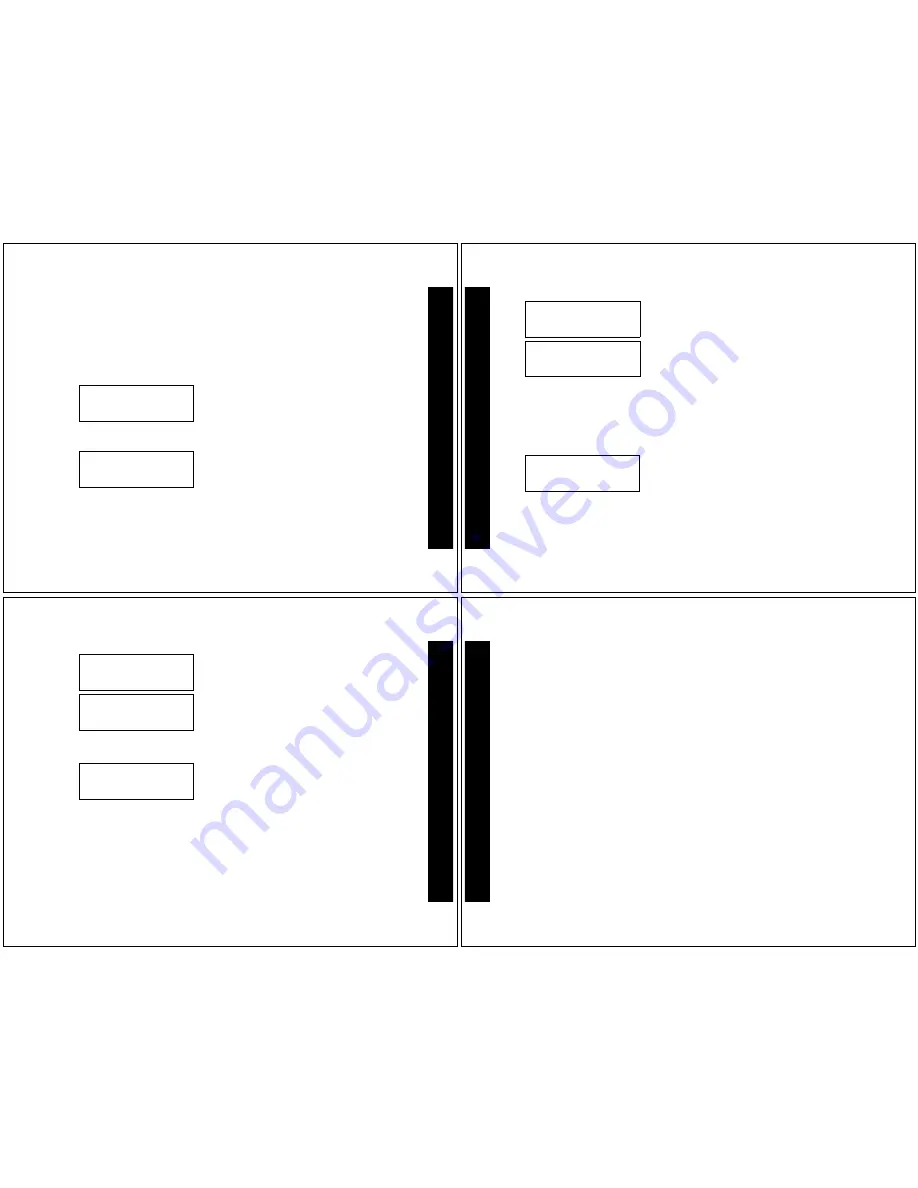
35
set to a different time from the main clock. This can be helpful when traveling to
different time zones.
From the Standby screen, press and release
*
until
TRAVEL?
displays. Press
+
to enter the TRAVEL menu, then press
+
to enter TRAVEL TIME mode.
The Forward Time/Backward Time field (
-
) flashes.
To set a travel time that is different from the main clock, press
*
to choose
between forward (
+
) or backward (
-
) time in relation to the current time.
• Move to the Hour and Minute fields by pressing
+
, then press
*
to set the value for each
field.
Note: To display a 24-hour clock with the
same time as the main clock, set the Hour
and Minute fields to zero.
• Move to the ON/OFF field by pressing
+
, then
press
*
to choose ON or OFF.
• Press
)
to set and exit.
1 0:3 0
H
-
0:00
OFF
11:3 0
H
+
1:00
ON
OPTIONA
L
F
E
A
TUR
ES
36
Note: When messages are received the travel clock display alternates with the
number of unread messages until all the messages are read.
Setting the Travel Alarm
• The Standby screen displays with the Travel
Clock time in the top left corner. This example
shows a 1 hour forward time.
• This example shows a 24-hour clock with the
same time as the main clock.
From the Standby screen, press and release
*
until
TRAVEL?
displays. Press
+
to enter the TRAVEL menu. Press
*+
to enter TRAVEL ALARM mode.
Note: A Travel Alarm is set on the Travel Clock time, not the main clock time.
• Press
*
until
J
(the enable alert icon)
displays. Press
+
to move to the next field.
• Press
*
to set the Hour field to the desired
value. Press
+
to move to the Minute field and
press
*
to set the minute to the desired value.
• Press
)
from any field to set and exit.
1 1:3 0
H
10:30 A
9/28
22:3 0
H
10:30 P
9/28
11:3 1
HI
11:31
OPTIONA
L
F
E
A
TUR
ES
37
Note: The Travel Clock and Travel alarm display in 24-hour time only.
Note: You can temporarily turn off the Travel alert (for example, on a weekend).
• The Standby screen displays with the
J
icon.
• When a Travel alarm expires, this screen
displays and the pager alerts.
• Press any button once to stop the alarm, and
again to clear the message.
Note: If the pager is off when an alarm
expires, it turns on, alerts and remains on.
• If the Travel alarm is not stopped during
activation, the ALARM icon flashes.
• Press any button to read the alarm message,
and again to clear the message.
2 3:3 1
HJ
10:31 P
9/28
HJ
TRAVEL
•
0 0:3 0
HJ
11:30 P
9/28
OPTI
O
N
A
L
F
E
A
TUR
ES
38
To turn off the alert, follow these steps.
1. From the Standby screen, press and release
*
until
TRAVEL?
displays. Press
+
to enter the TRAVEL menu. Press
*+
to enter TRAVEL ALARM
mode.
2. Press
*
until
I
(the disable alert icon) displays.
3. Press
)
to set and exit. The
alarm remains set and turned on, but the alert
won’t occur until it is turned on again.
To turn the alert on again, follow these steps.
1. From the Standby screen, press and release
*
until
TRAVEL?
displays. Press
+
to enter the TRAVEL menu. Press
*+
to enter TRAVEL ALARM
mode.
2. Press
*
until
J
(the enable alert icon) displays.
3. Press
)
to set and exit.
QuickNotes
QuickNotes are short messages that can be displayed when you are paged.
There are 10 QuickNotes permanently stored in the memory of the pager. The
person paging you activates these messages by entering a code number instead
of their phone number.
OPTIONA
L
F
E
A
TUR
ES




















