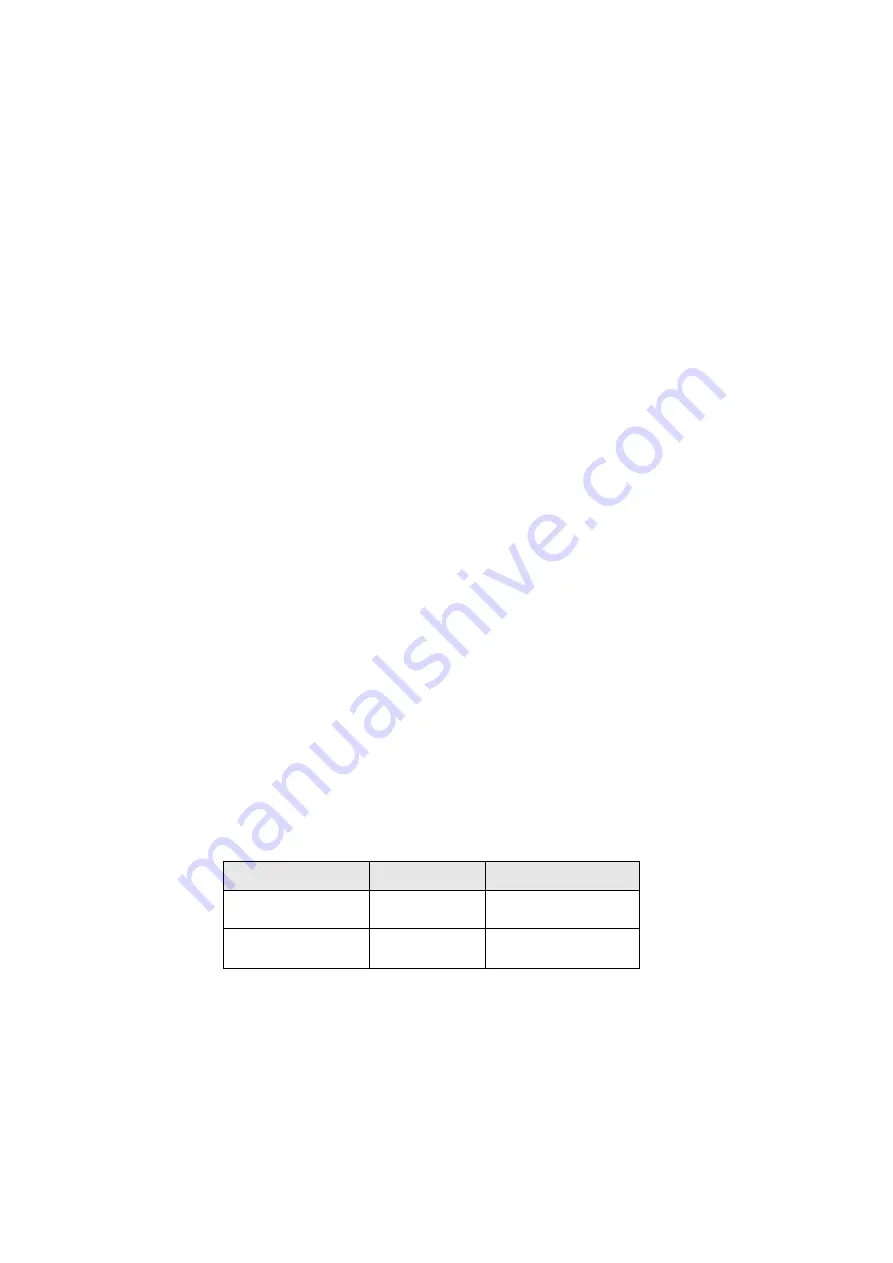
98
Options Pane
This pane is specific to the page or pane being displayed.
Image Pane
This pane appears in the browser menu if you enabled the
download of images via
Navigate pane > Advanced...
> Settings...
The following items are available:
•
Save
- for saving the image in the terminal.
•
[Send]
- for sending the image to the destination of your
choice.
•
Reload
- for reloading the image.
•
Details
- for displaying the image details.
•
Show Image
- for showing the image on its own page.
Text Input Pane
This pane is visible when the browser menu is opened and
text entry field is active. The browser has several text entry
modes, depending on the type of input required.
For example, to enter a URL extension when typing a URL:
1.
Type the URL.
2.
Press the
abc
soft key. The Text Input pane opens up.
3.
Scroll to
www
.
4.
Press the
www
soft key.
5.
Scroll the required extension (for example:
.com
).
6.
Press the
.com
soft key. The screen displays the URL with
the selected extension.
Mode
Soft Key
Action
Alphabetic characters -
lower case
abc
Enter text in lowercase
Alphabetic characters -
upper case
ABC
Enter text in uppercase
Summary of Contents for TETRA MTM800
Page 1: ...MTM800 Enhanced TETRA Mobile Terminal Feature User Guide When printed by Motorola ...
Page 2: ......
Page 12: ...4 ...
Page 64: ...56 ...
Page 74: ...66 ...
Page 86: ...78 ...
Page 92: ...84 ...
Page 108: ...100 ...
Page 150: ...142 ...
Page 178: ...170 ...
Page 182: ...174 ...
Page 188: ...180 ...
Page 256: ...60 ...
Page 260: ...64 ...
Page 278: ...82 ...
Page 294: ...98 ...
Page 338: ...142 ...
Page 354: ...158 ...
Page 368: ...172 ...
Page 381: ......
Page 382: ...6866539D80 B 6866539D80 www motorola com tetra HR EN ...





































