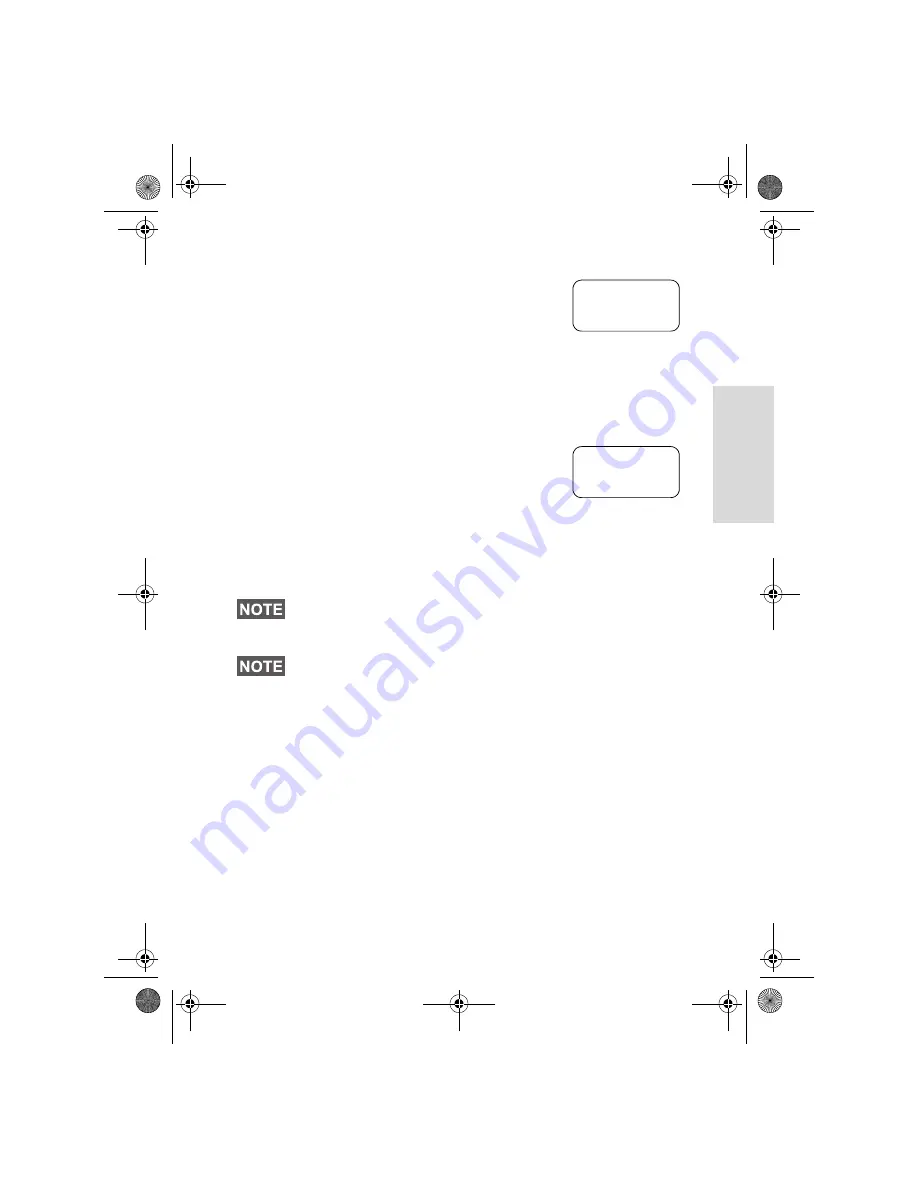
37
TMO Gr
ou
p Call
or
• Presented to you (if it has higher priority
than the on-going call).
> To accept the call, press
Join
.
> To cancel the call, press
End
.
Receiving a Group Call with Scan On
With Scan On, you can receive a group call from the scan list
you set up, in addition to receiving a group call from the
selected talkgroup or from the associated ATG.
Receiving the scan call functions as
receiving an associated ATG or selected
call in scan off (see previous page), except
for the following:
• The display is different when receiving the call in idle
mode, as shown here.
• The MTM800 sounds a tone as explained in the note
below.
Receiving an Emergency Group Call
For detailed information, see page 23.
Receiving a Broadcast Call
For detailed information, see page 23.
When receiving a High Priority Group Call, your MTM800 will
sound a “High Priority Group Call” tone (if configured by your
Service Provider).
When receiving a Group Call from your scan list, which is not
from a high priority group, your MTM800 will sound “New Group
Call” tone (if configured by your Service Provider).
End
Join
TG 4
ID: 7712
End
TG 4
ID: 7712
6815321H01_KOR.book Page 37 Thursday, November 13, 2008 8:06 AM



































